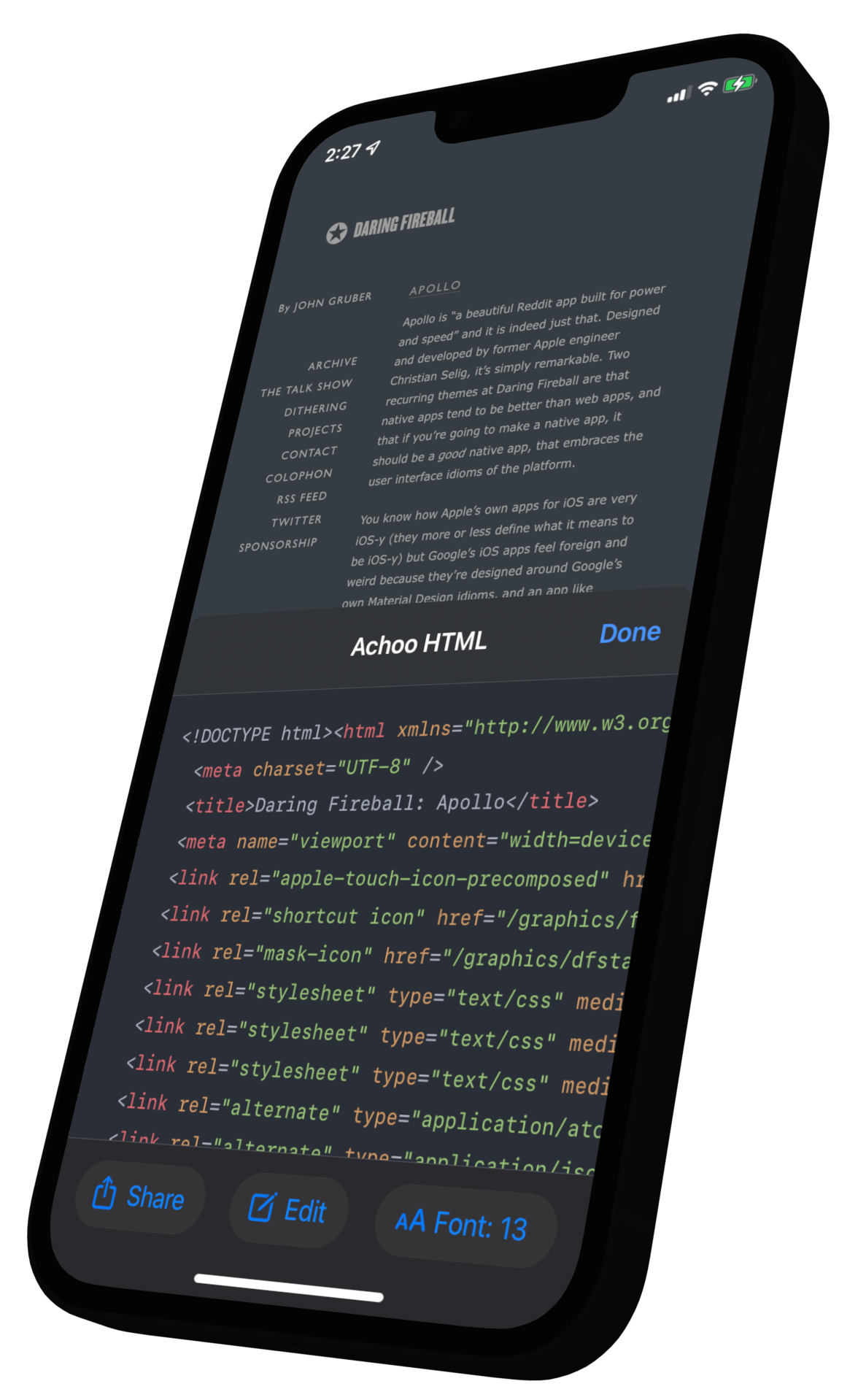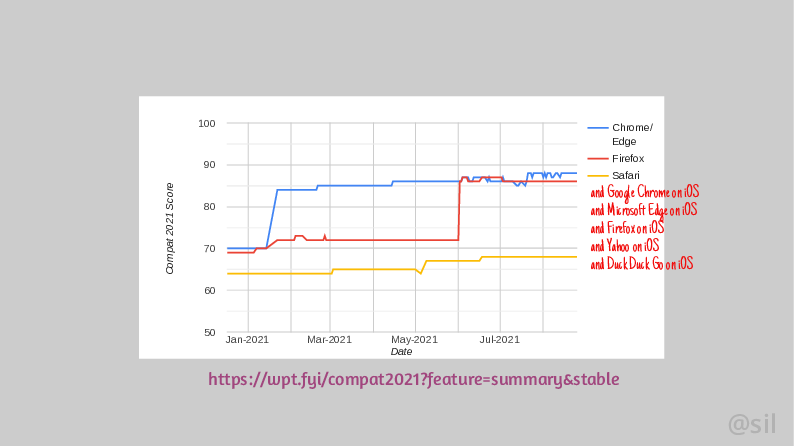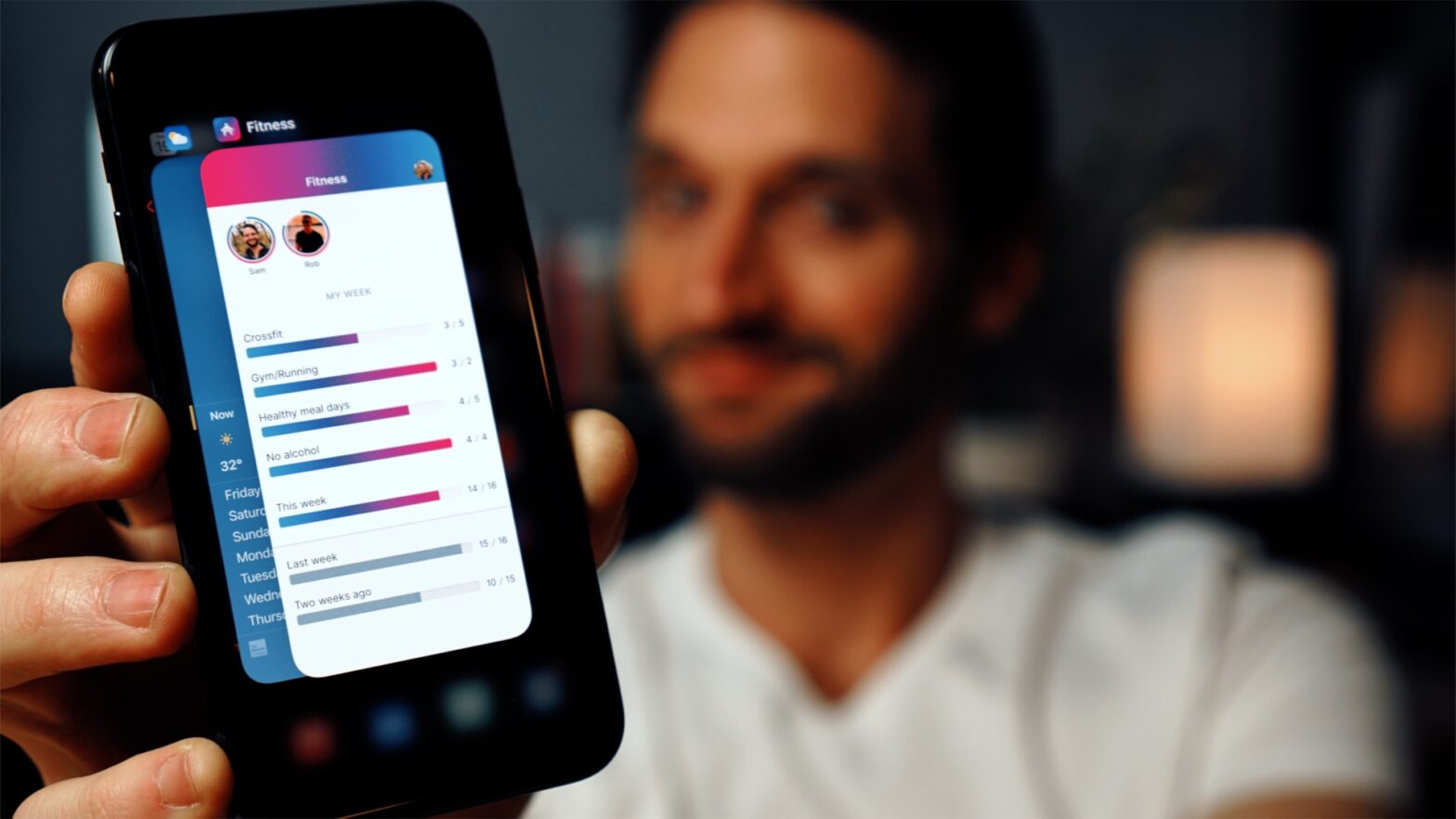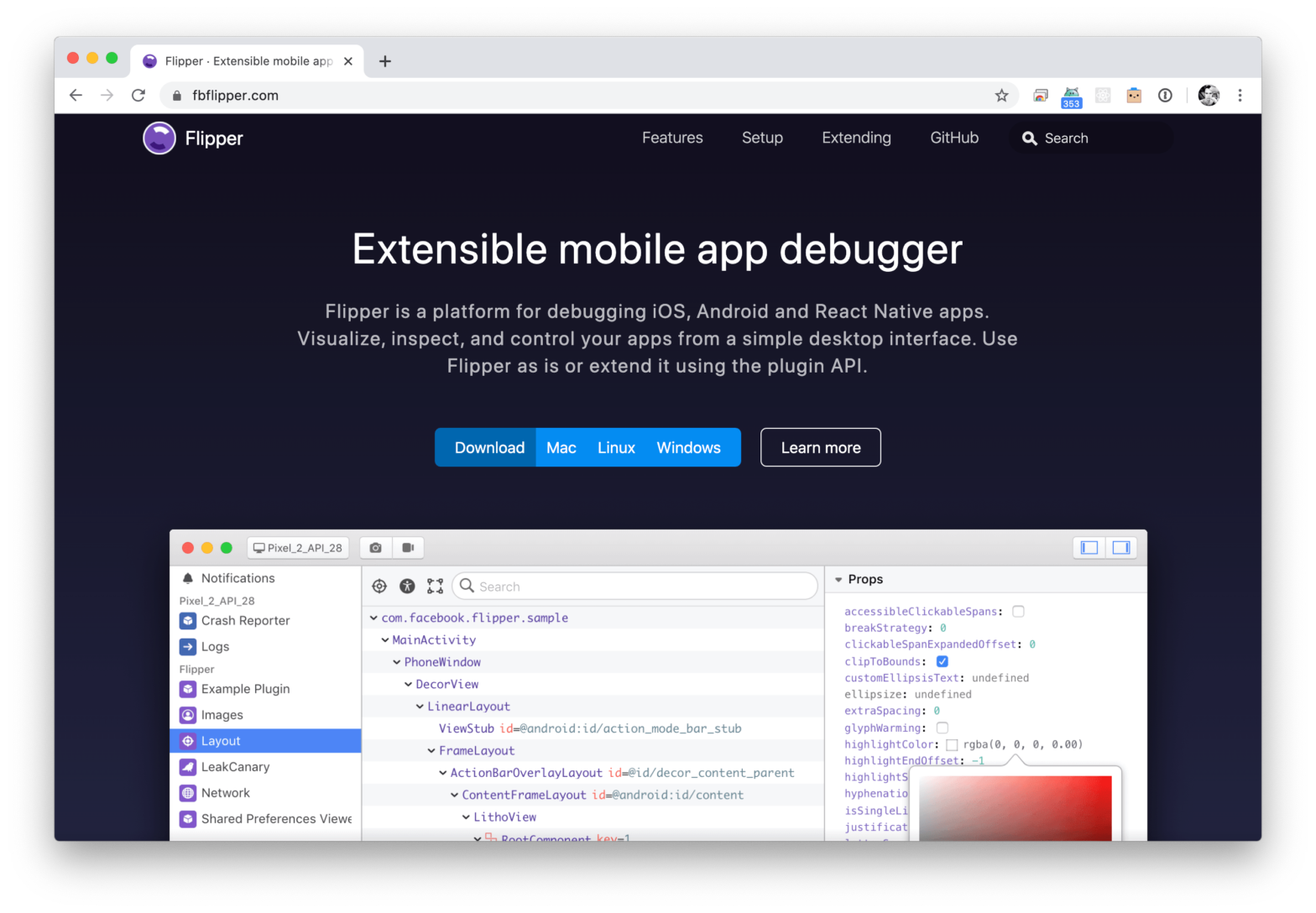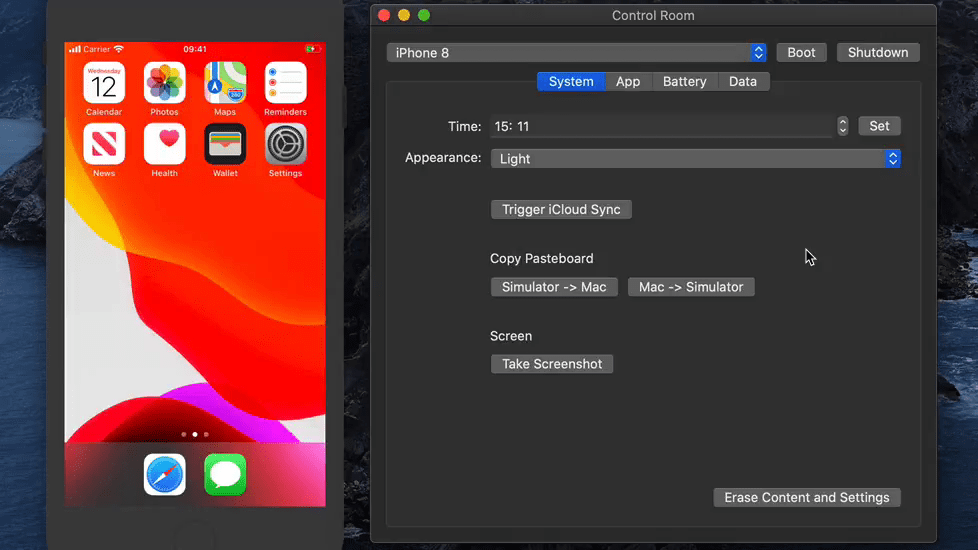Rik Schennink: If we show a modal on iOS we need to prevent events inside the modal from interacting with the page behind the modal. On a previous episode of “Fun with Safari” we could use preventDefault() on the touchmove event but on iOS 15 that no longer works. Here we go. The solution lies …
Continue reading “How to prevent scrolling the page on iOS Safari 15”