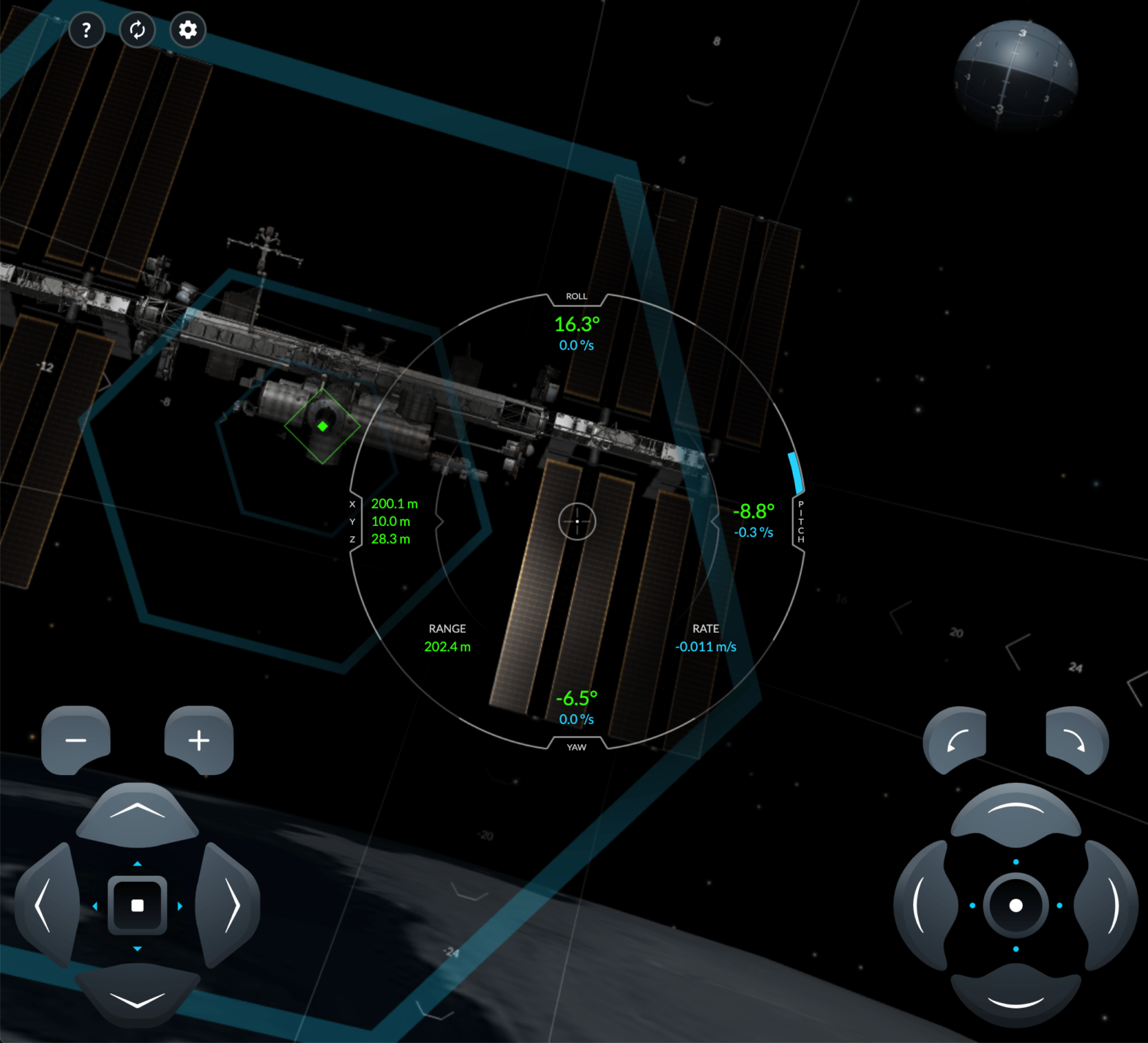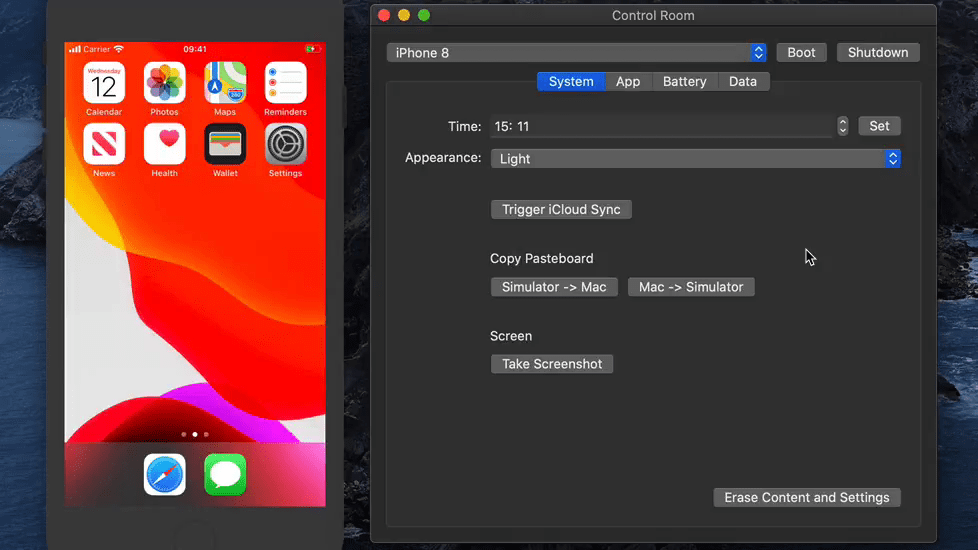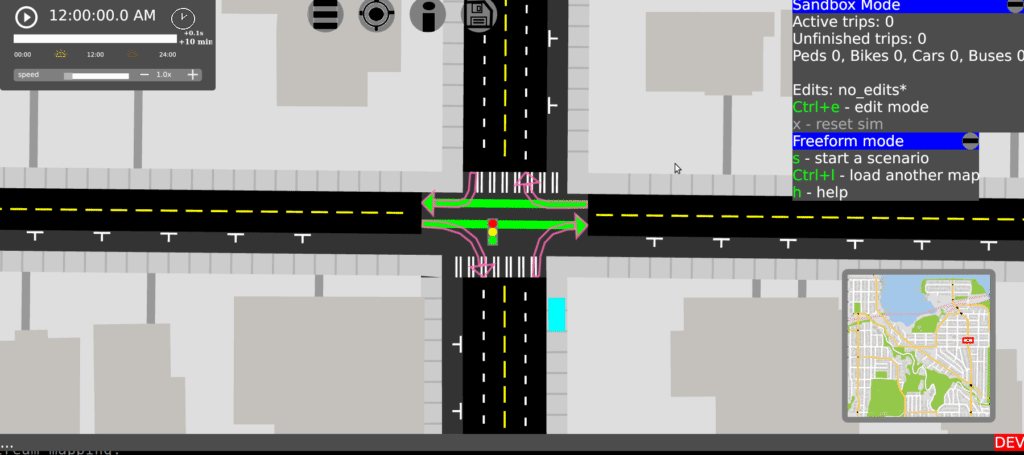Miniflare is a simulator for developing and testing Cloudflare Workers. Originally started as an open-source project, Miniflare has been adopted by Cloudflare to become part of their ecosystem. Installation per NPM: npm install -g miniflare CLI usage is really simple, and is highly configurable using one of its many flags: $ miniflare worker.js [mf:inf] Worker …
Continue reading “Miniflare — Fully-local simulator for Cloudflare Workers”