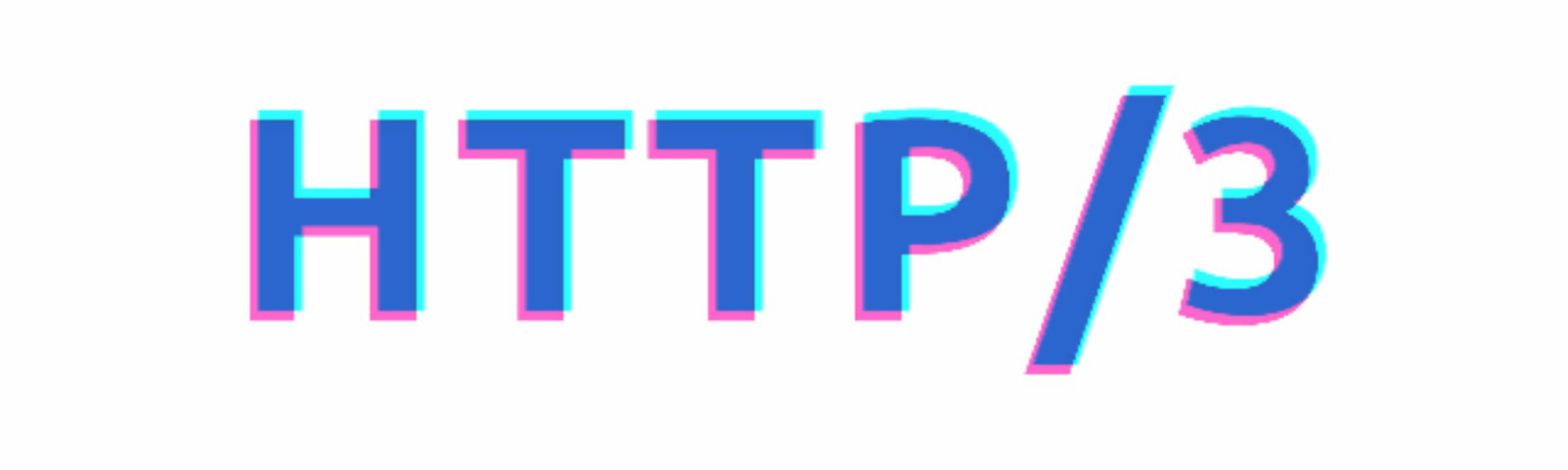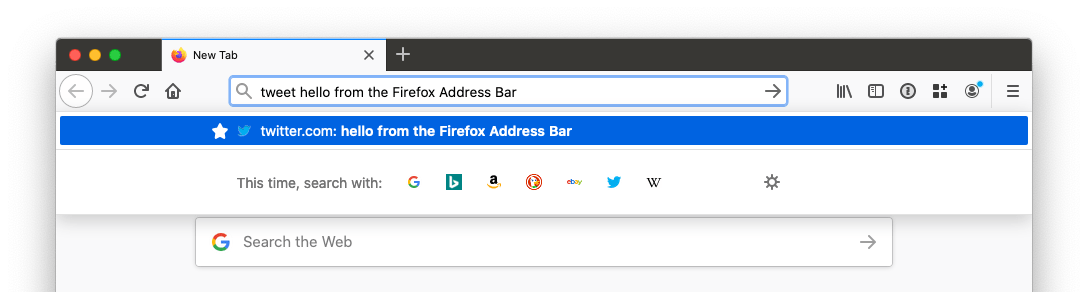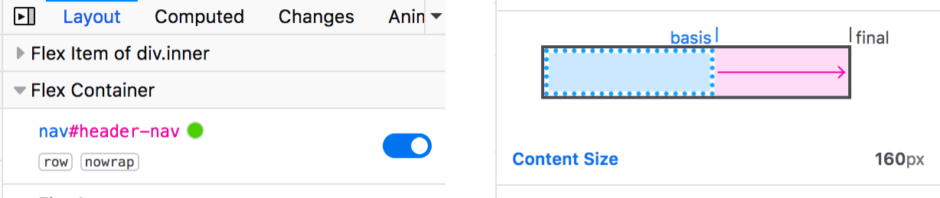State Partitioning is an interesting privacy feature shipping with Firefox 86. With State Partitioning, shared state such as cookies, localStorage, etc. will be partitioned (isolated) by the top-level website you’re visiting. In other words, every first party and its embedded third-party contexts will be put into a self-contained bucket. Applies to every embedded third-party resource …