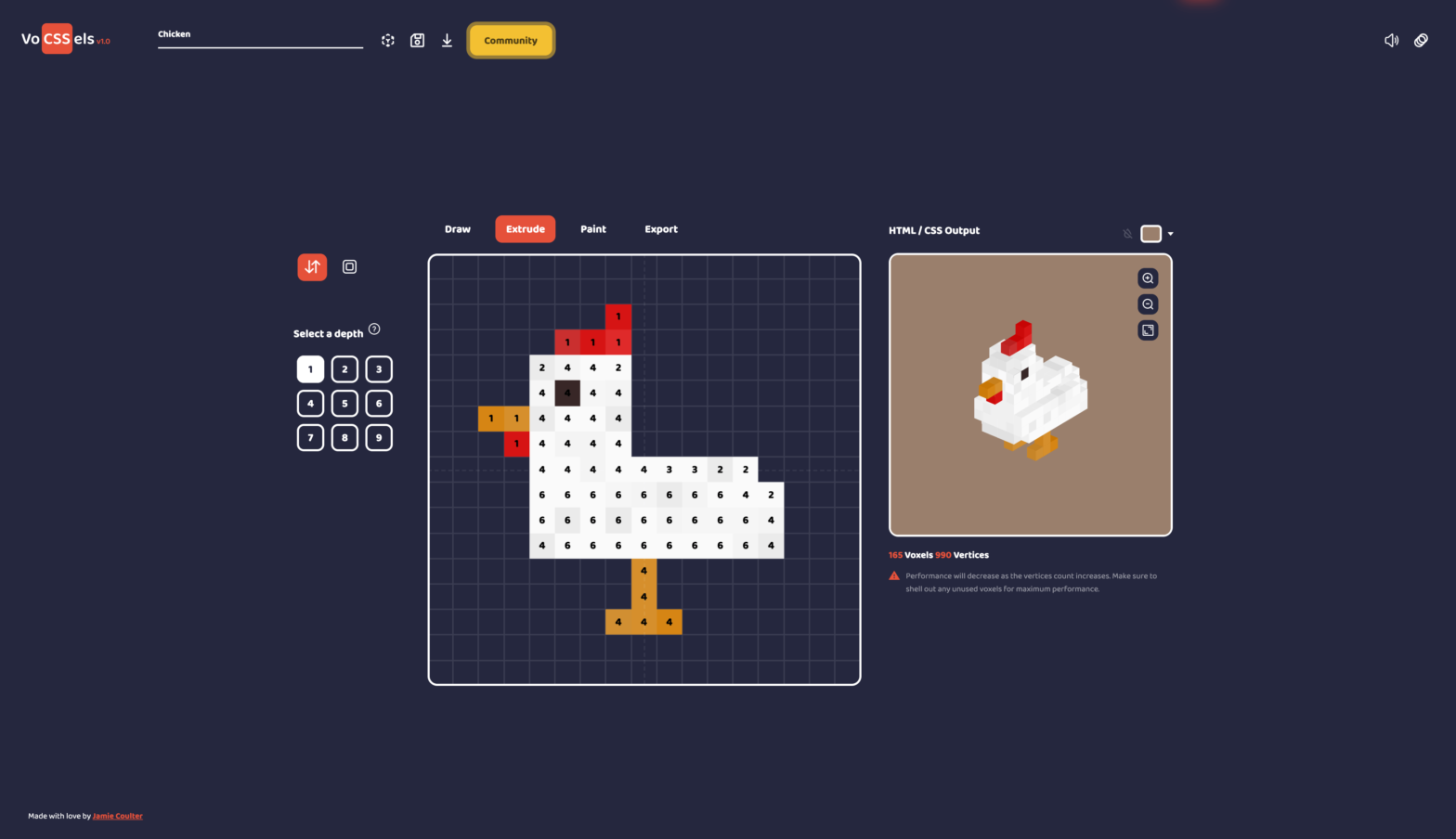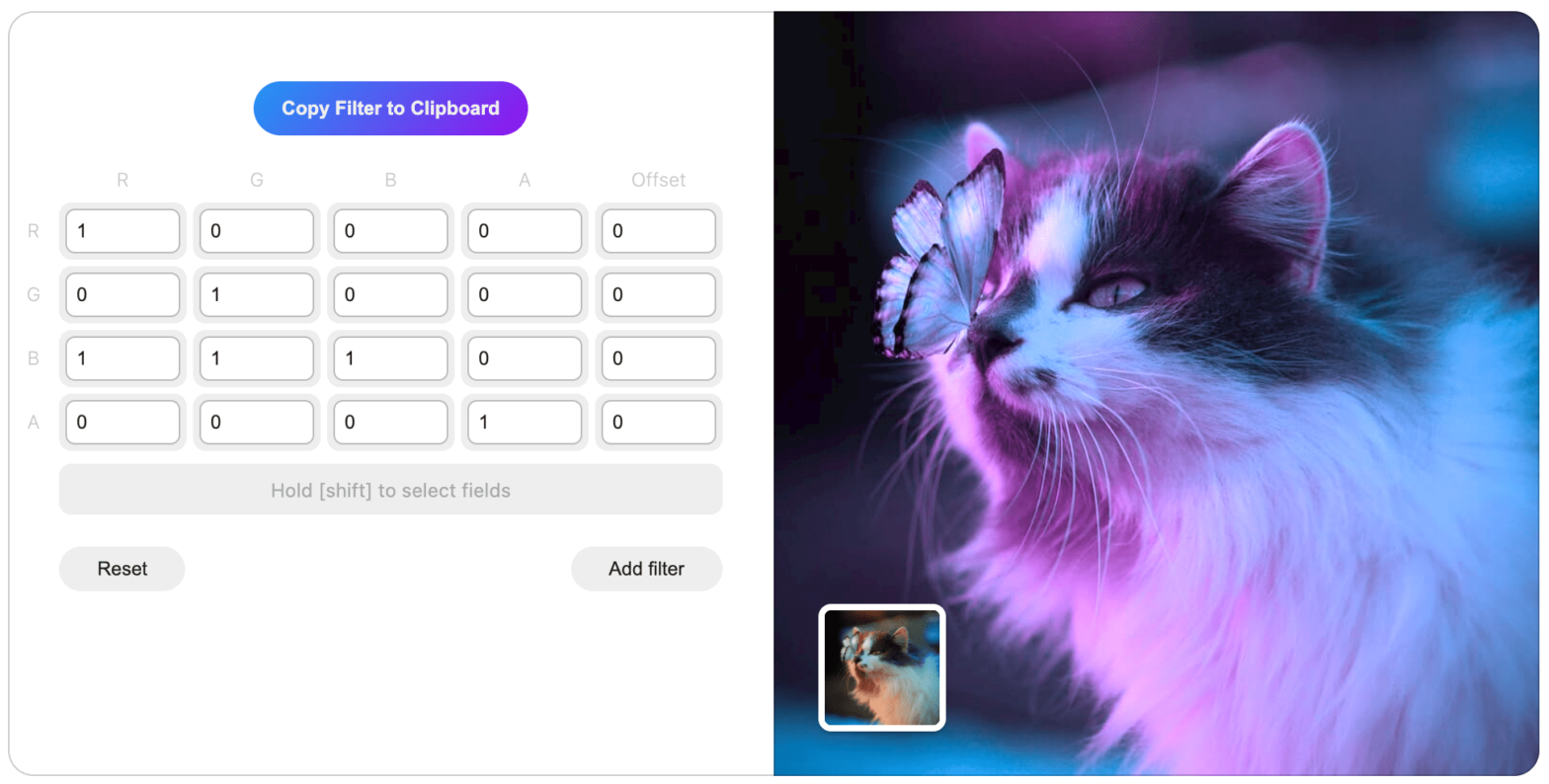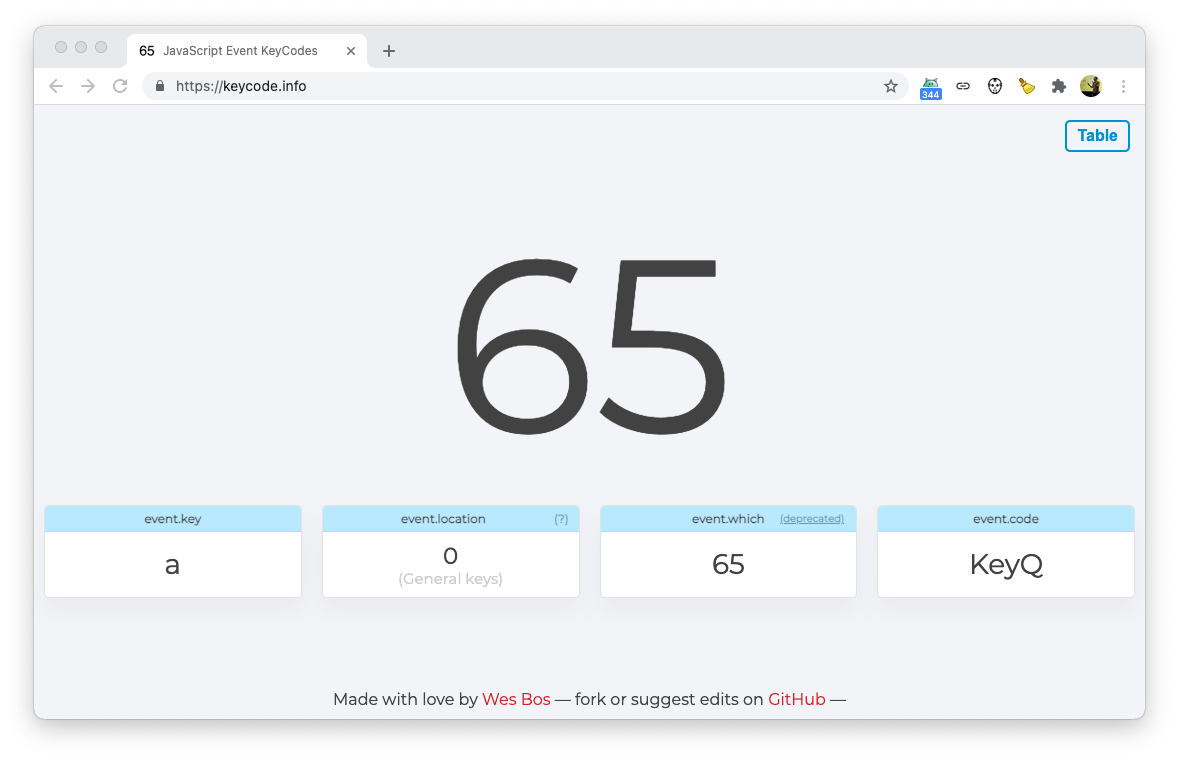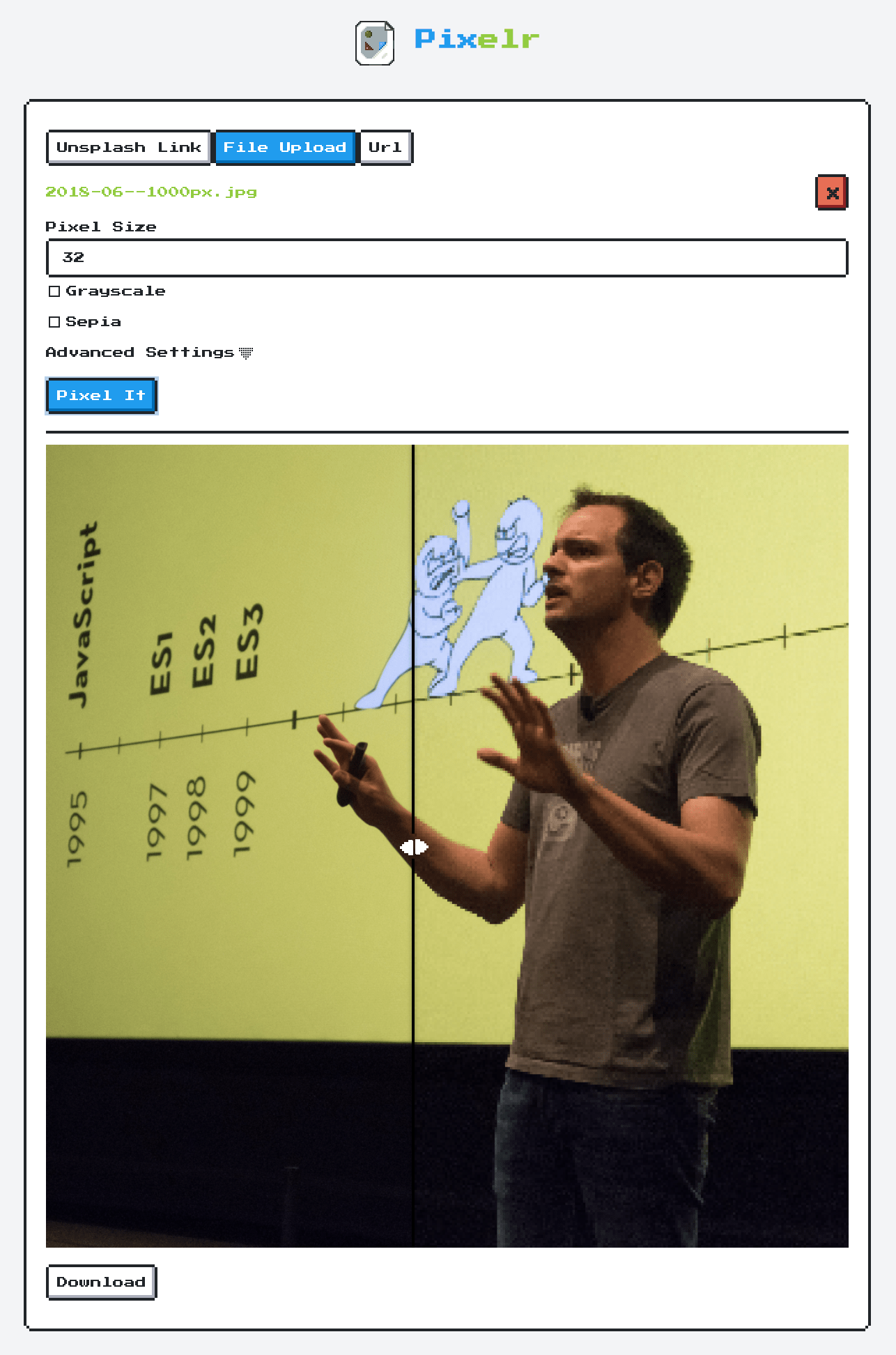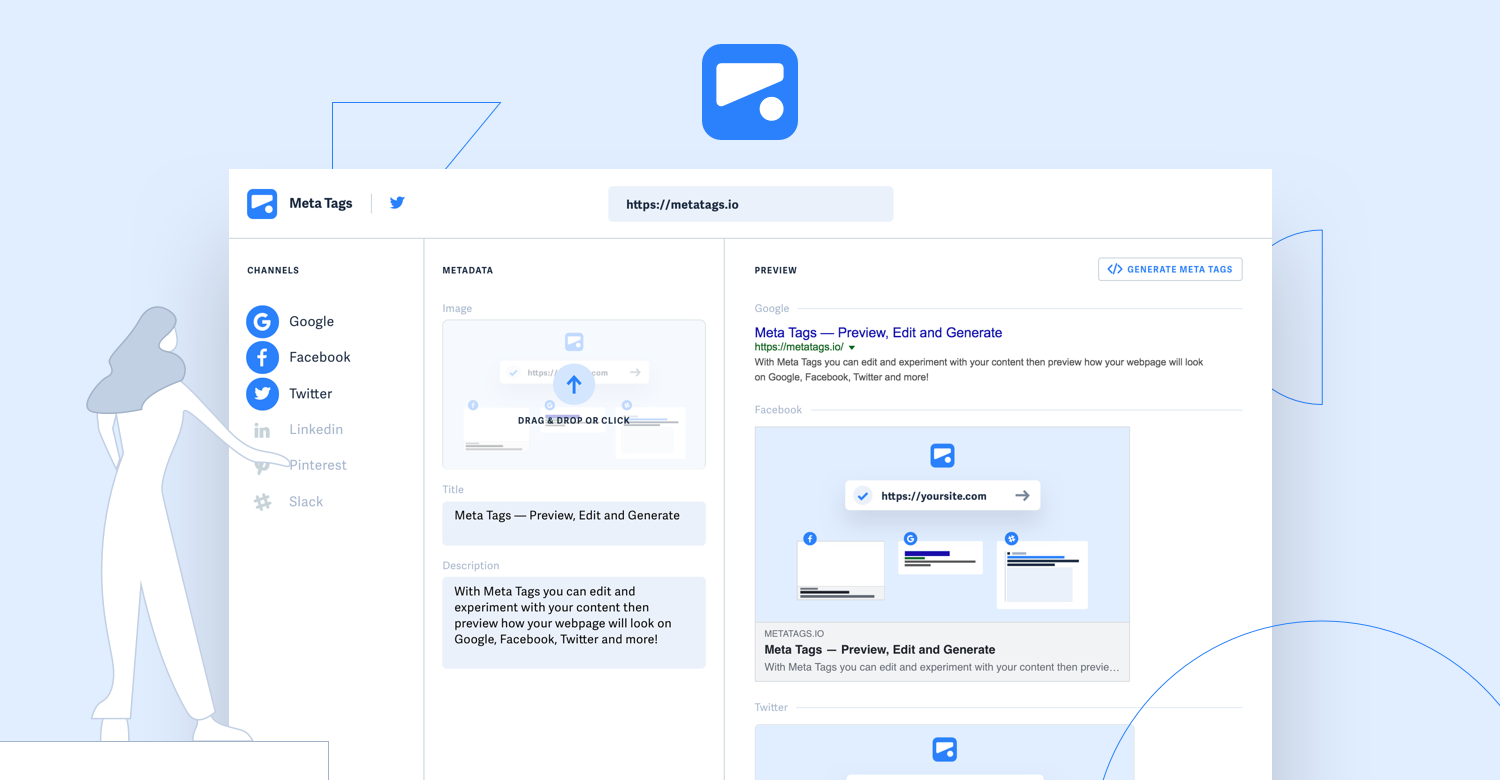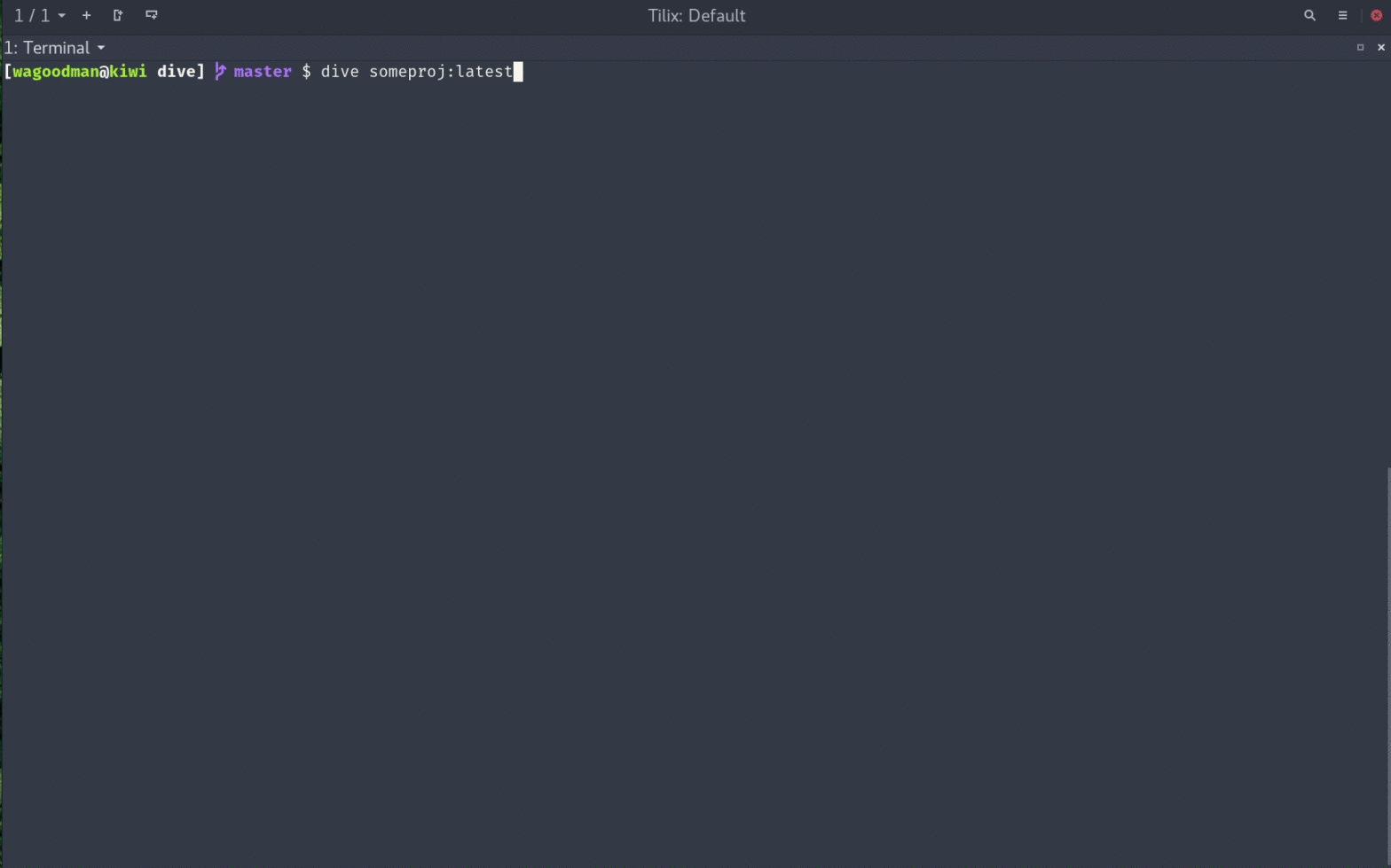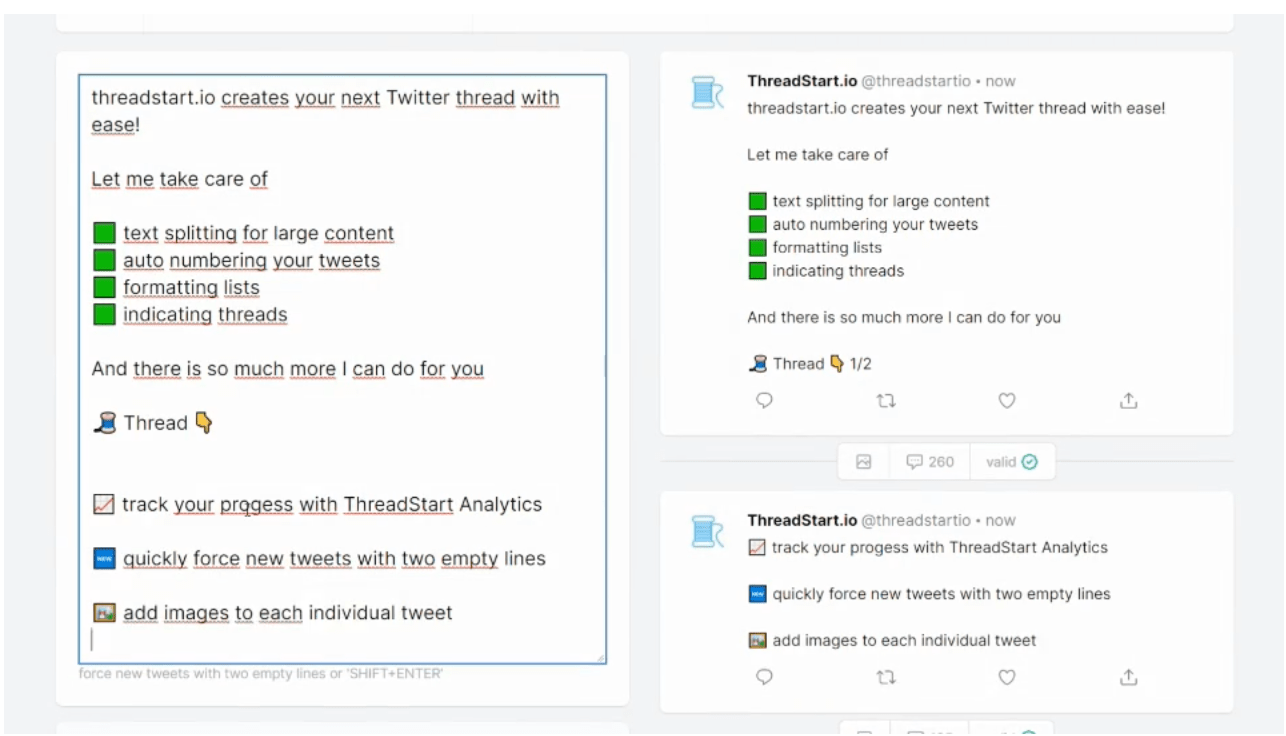
Whenever I write a Twitter Thread I carefully lay out my planned tweets in advance in a text editor. After manually adjusting my sentences to have tweetable parts, I tweet them out one by one. Quite a cumbersome work, where ThreadStart can do the heavy lifting for me instead: Creating a Twitter thread without guidance …
Continue reading “Easily write Twitter threads with ThreadStart”