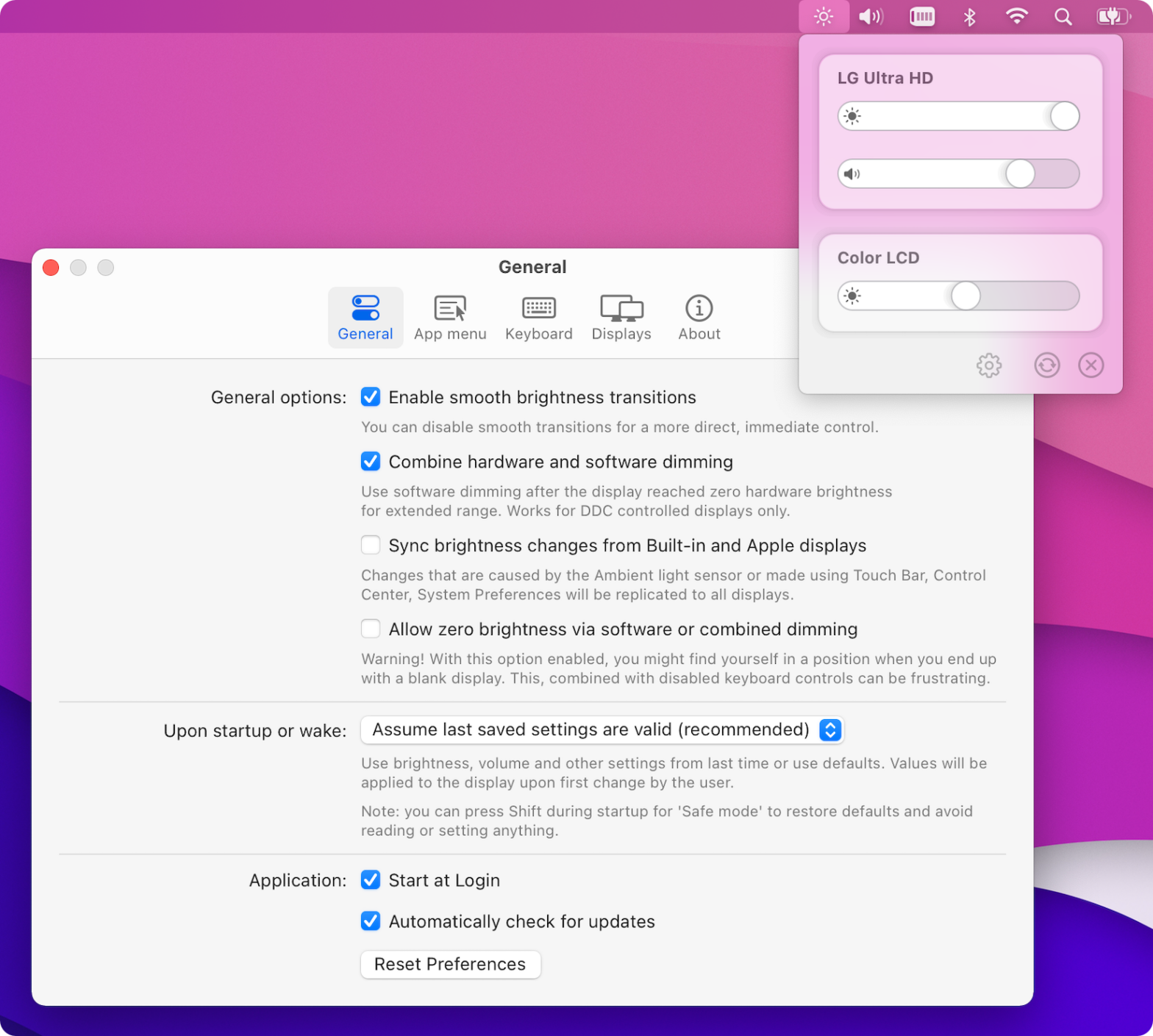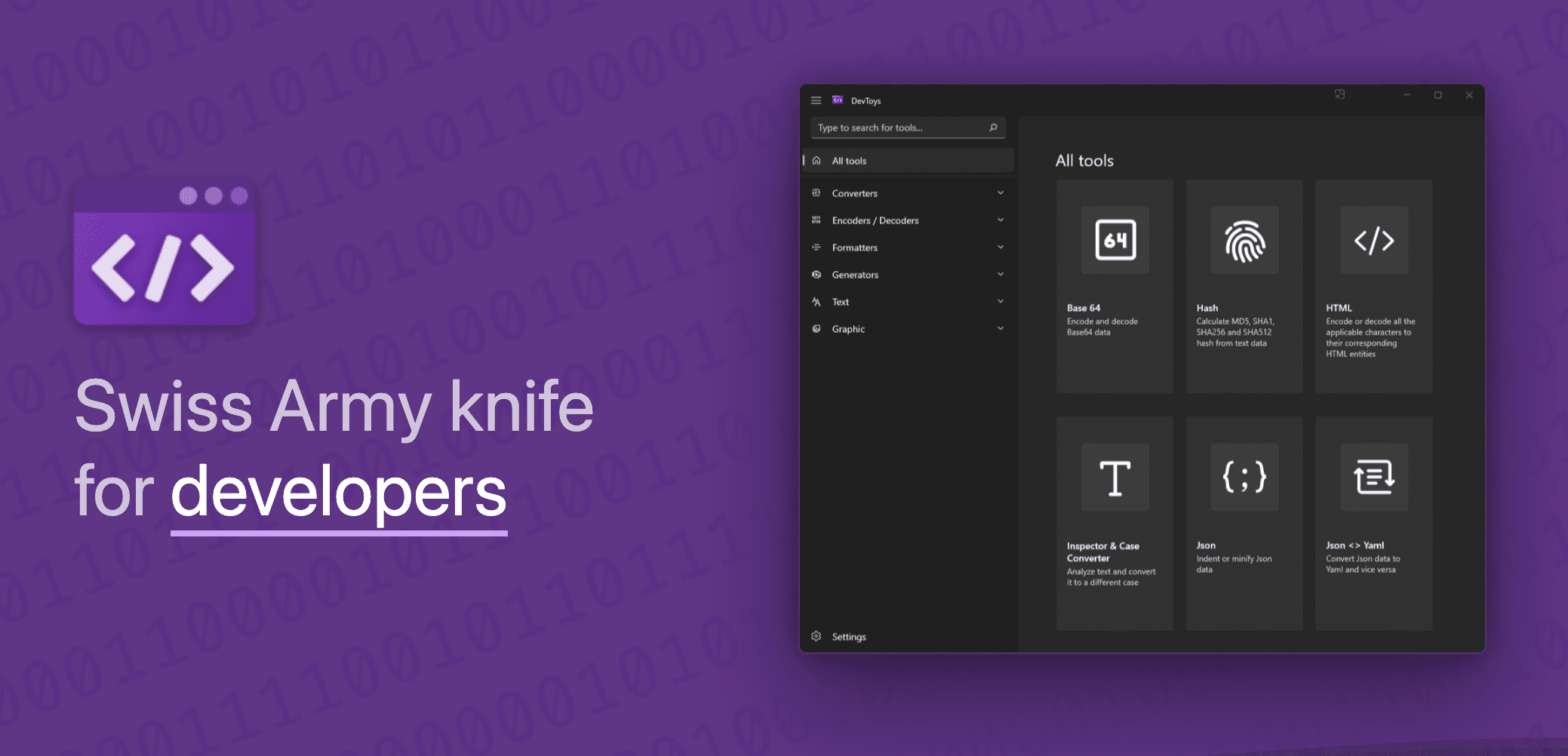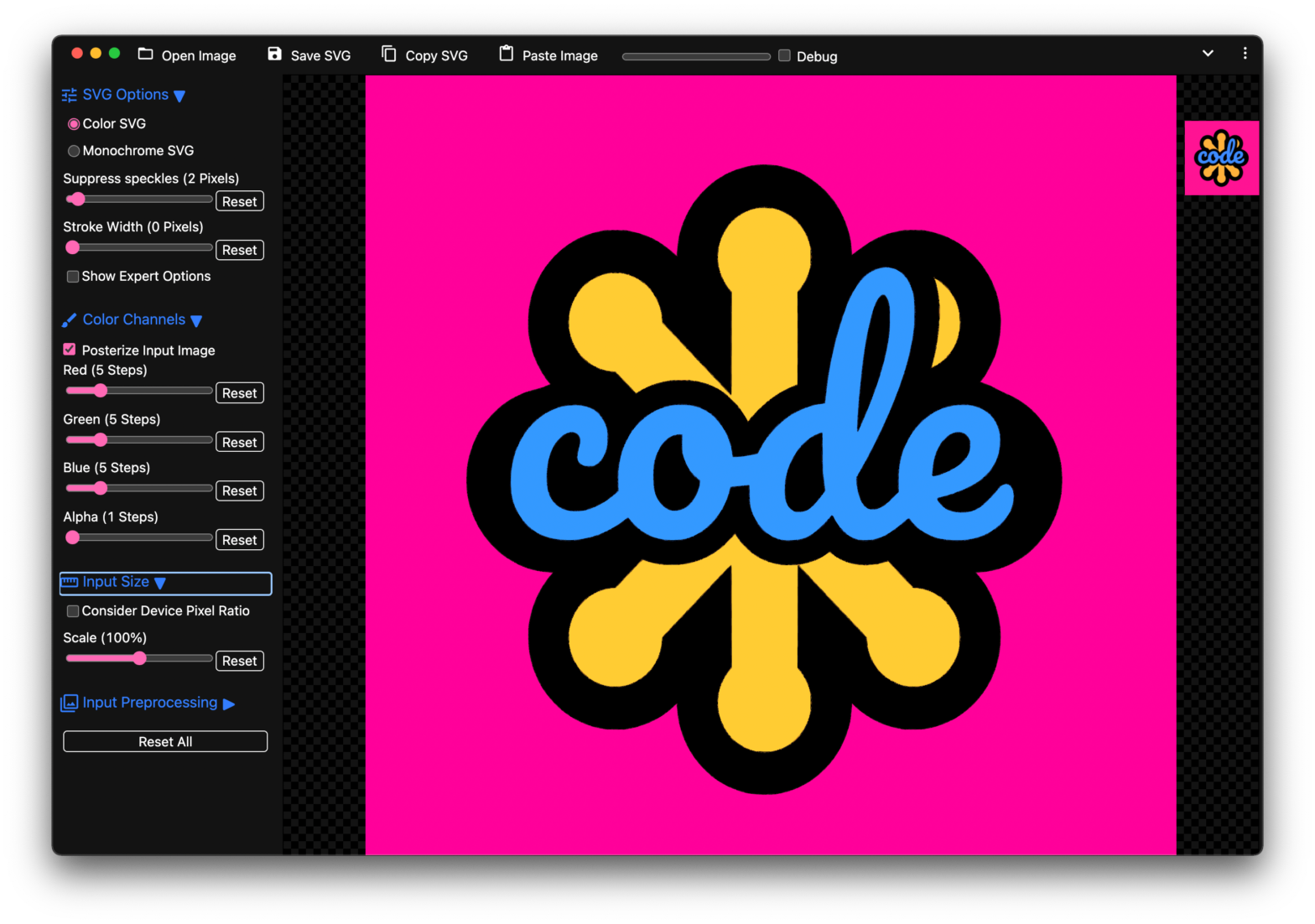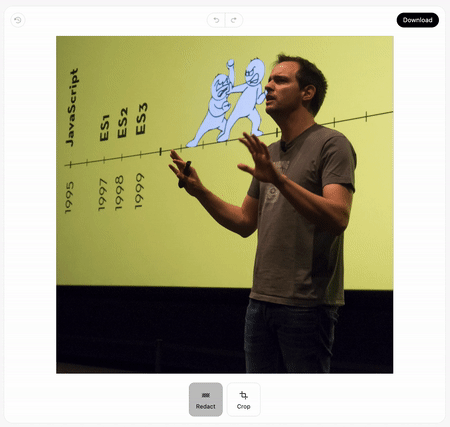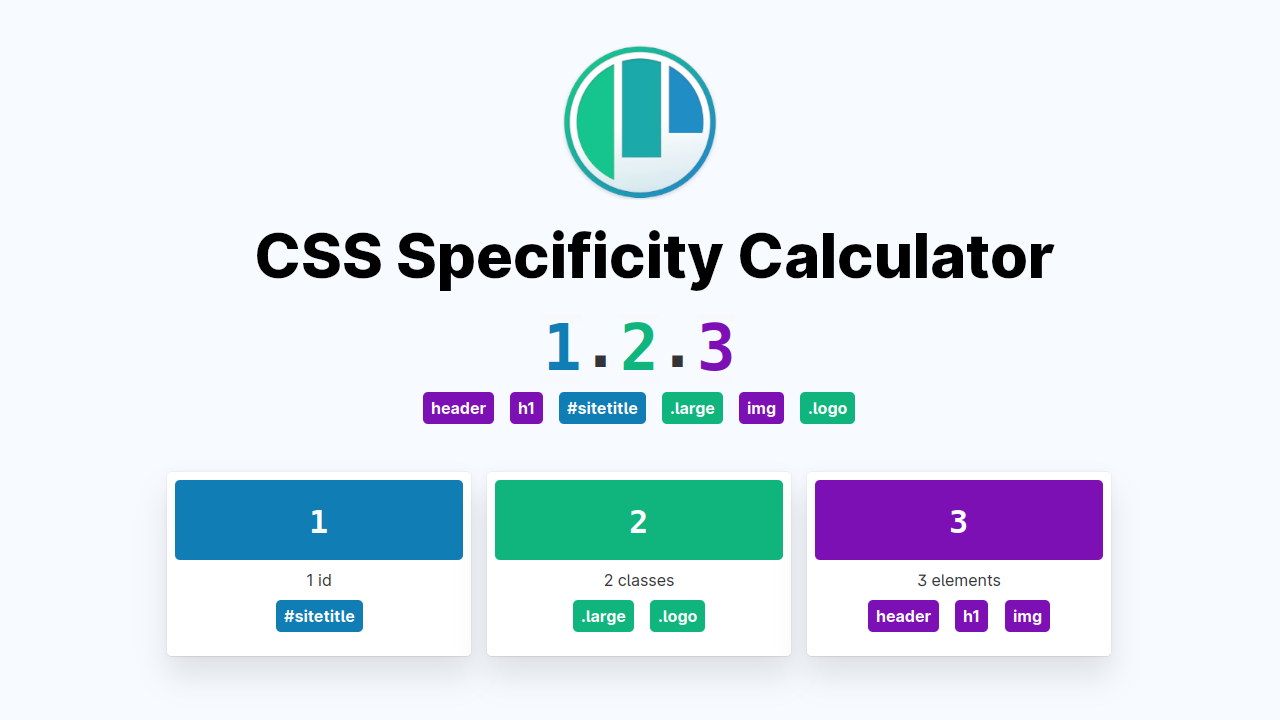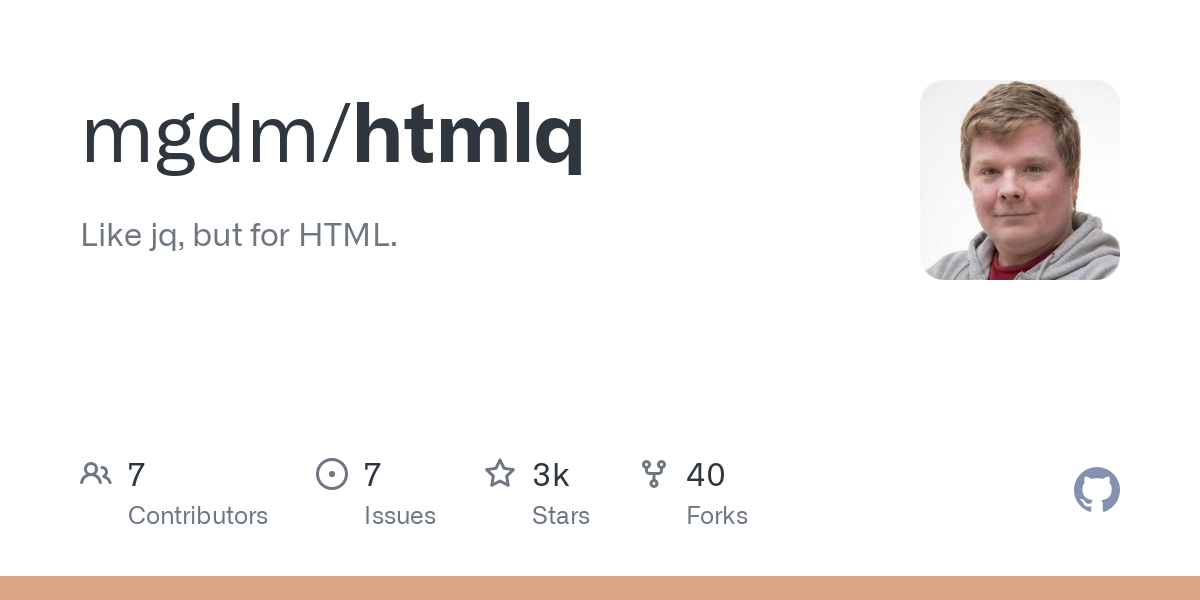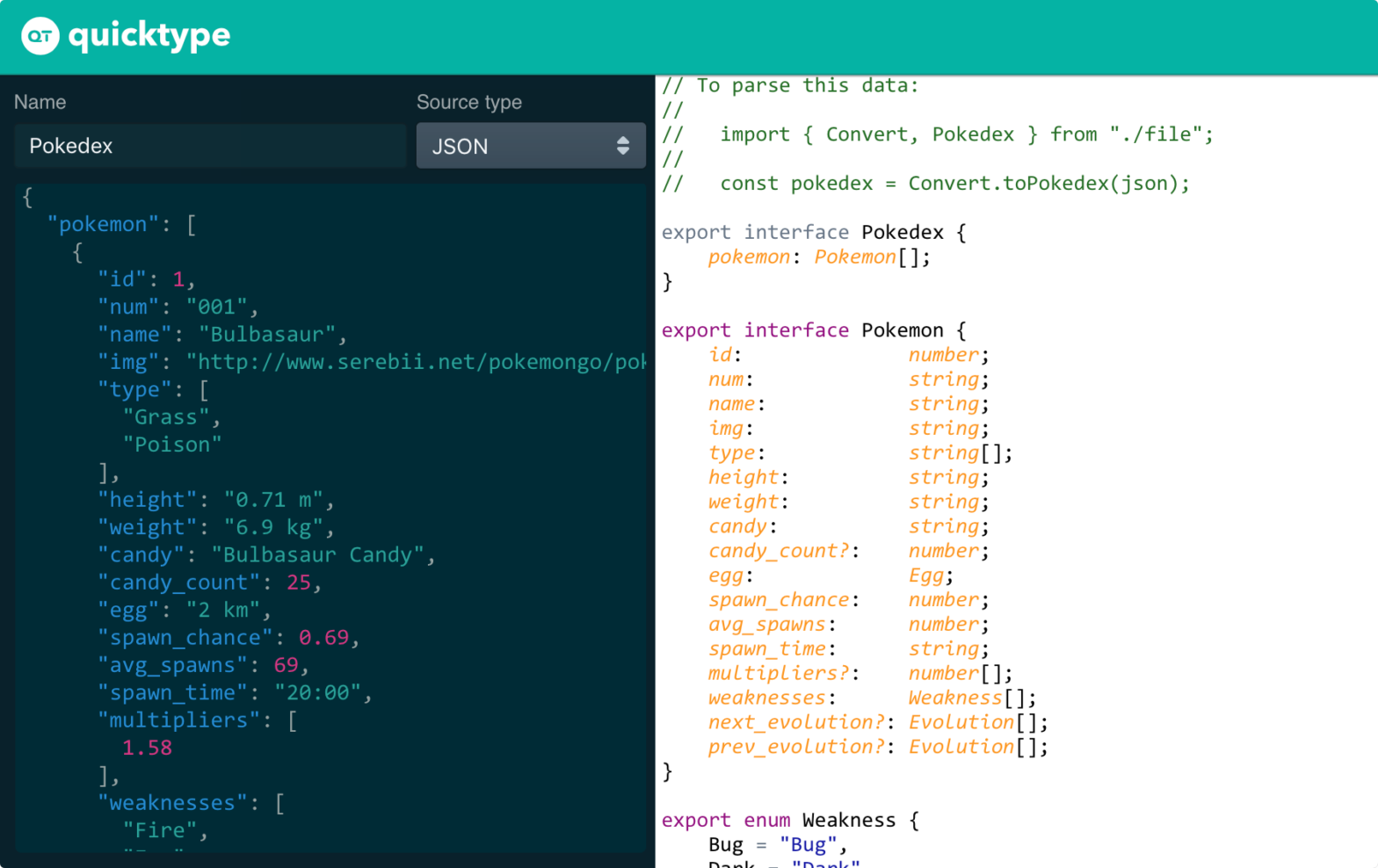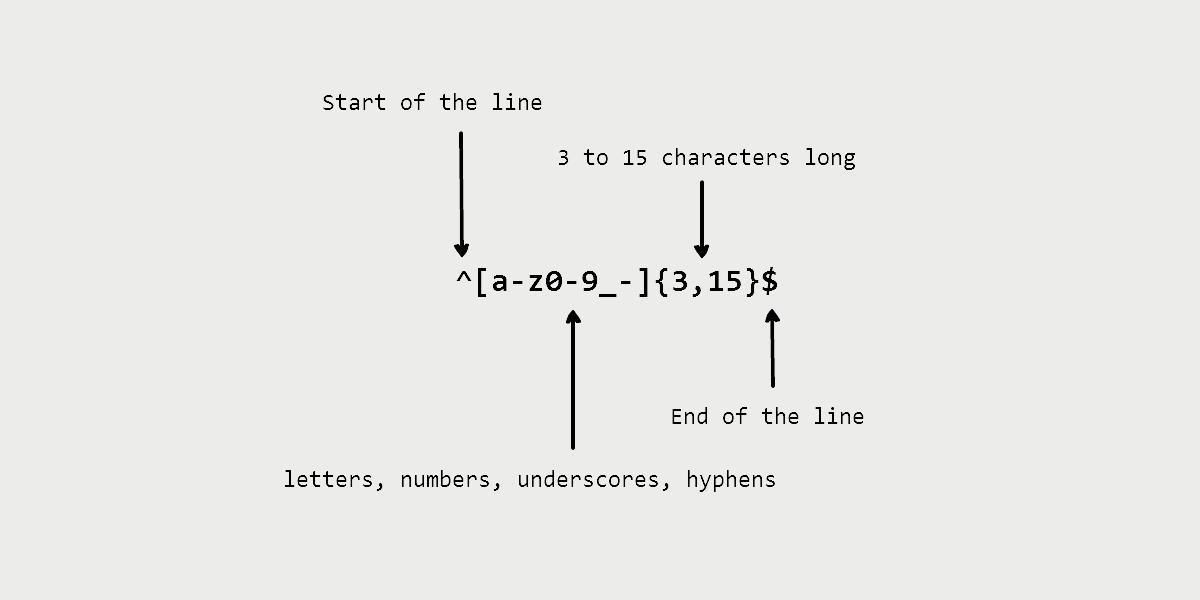jless is a command-line JSON viewer designed for reading, exploring, and searching through JSON data. Installation via Homebrew brew install jless jless — A command-line JSON viewer →jless Source (GitHub) → Related: jq – flexible command-line JSON processor