Handy helper tool by Wes Bos: simply press any key and see the results for KeyboardEvent.which, KeyboardEvent.key,KeyboardEvent.code, etc.
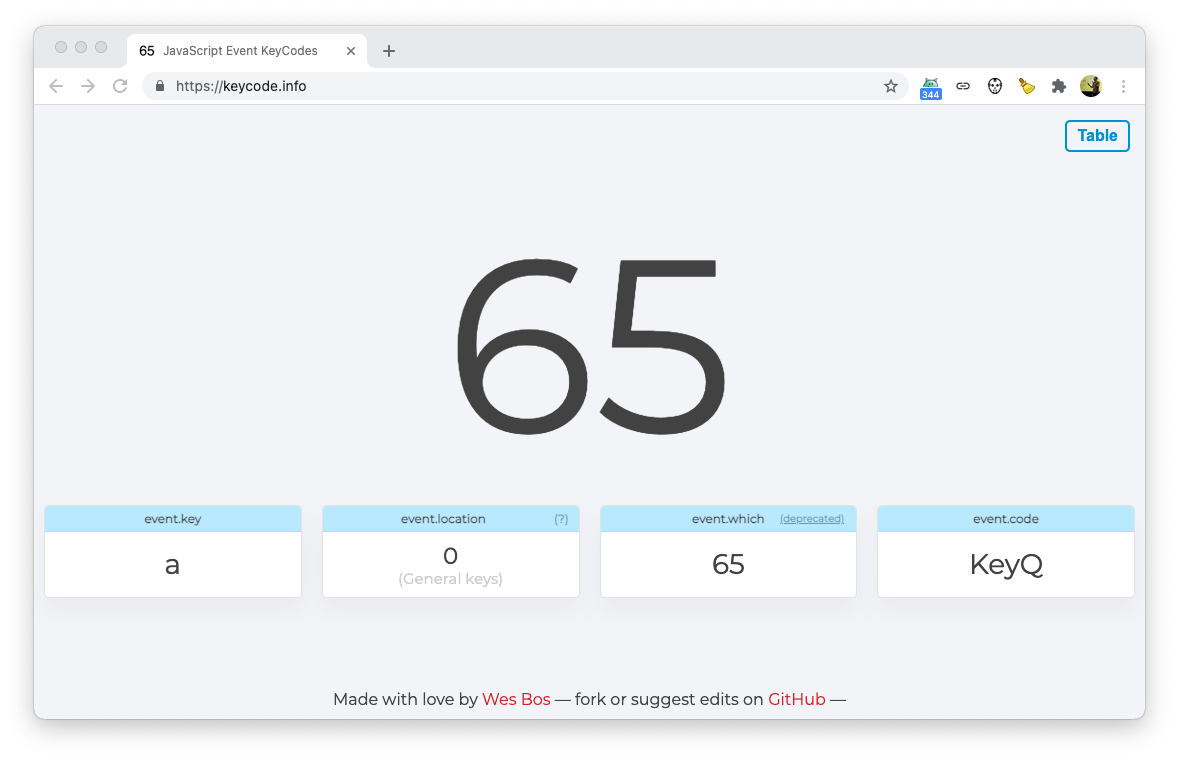
As a user with an AZERTY keyboard layout I often have a broken experience on sites that respond to first row of keys, e.g. QWERTY. As those sites respond to KeyboardEvent.key — which differs from layout to layout — I cannot simply use the first row, but have to reach for the Q and W keys on the second and third row.
To properly implement key presses independent of the keyboard layout, it’s recommended to use e.keyCode as that will yield the same keyCode. As per MDN:
The
KeyboardEvent.codeproperty represents a physical key on the keyboard (as opposed to the character generated by pressing the key). In other words, this property returns a value that isn’t altered by keyboard layout or the state of the modifier keys.
For example: pressing A on AZERTY will yield KeyQ. Pressing Q on QWERTY will also yield KeyQ as they’re the same physical key.