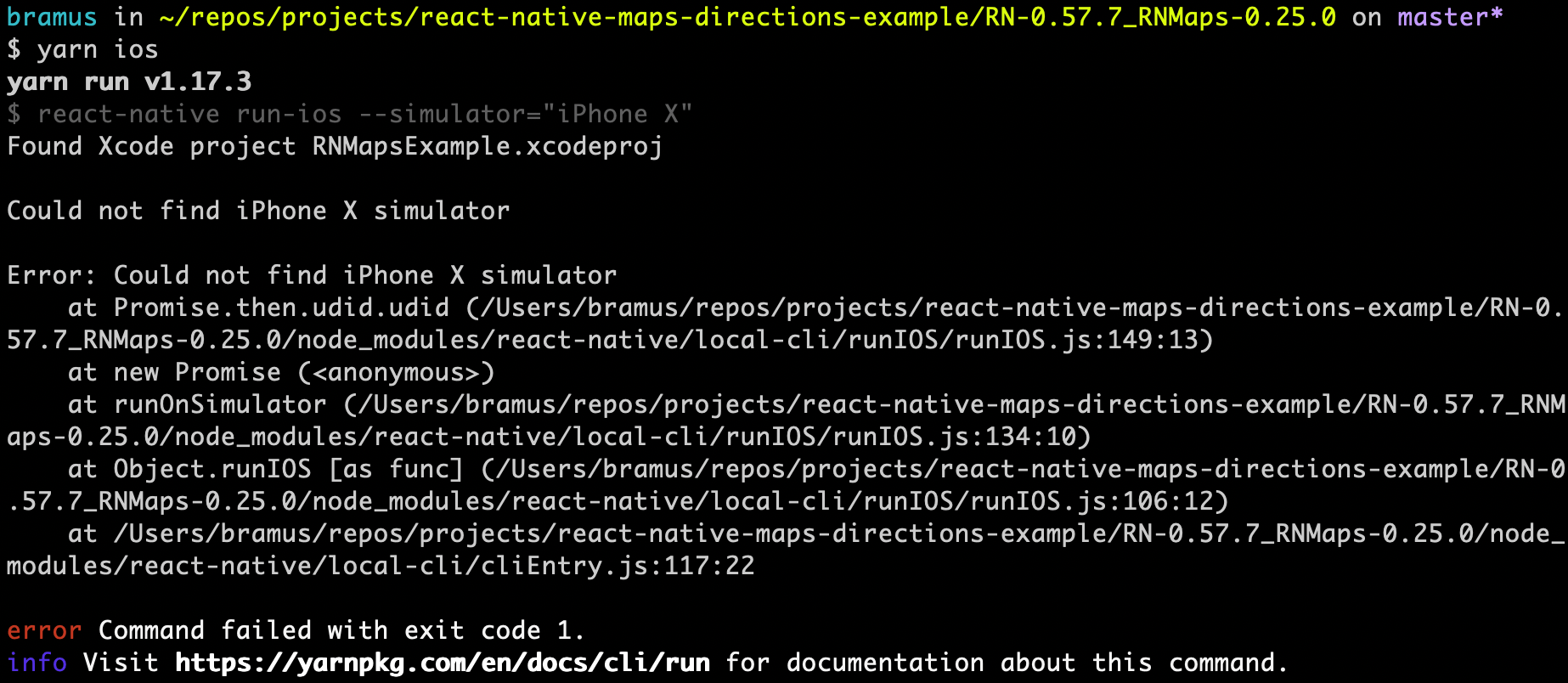
One of my React Native projects recently decided to no longer launch any of the iPhone Simulator devices anymore. When running react-native run-ios I was greeted with an error stating that the simulator could not be found.
bramus in ~/repos/projects/react-native-maps-directions-example on master*
$ react-native run-ios --simulator="iPhone X"
Found Xcode project RNMapsExample.xcodeproj
Could not find iPhone X simulator
Error: Could not find iPhone X simulator
at Promise.then.udid.udid (/Users/bramus/repos/projects/react-native-maps-directions-example/node_modules/react-native/local-cli/runIOS/runIOS.js:149:13)
at new Promise (<anonymous>)
at runOnSimulator (/Users/bramus/repos/projects/react-native-maps-directions-example/node_modules/react-native/local-cli/runIOS/runIOS.js:134:10)
at Object.runIOS [as func] (/Users/bramus/repos/projects/react-native-maps-directions-example/node_modules/react-native/local-cli/runIOS/runIOS.js:106:12)
at /Users/bramus/repos/projects/react-native-maps-directions-example/node_modules/react-native/local-cli/cliEntry.js:117:22
error Command failed with exit code 1.No matter which simulator I targeted, the error always remained …
💁♂️ To list all available simulators, which you can pass into
$ xcrun simctl listThe cause
The issue occurs for older RN versions (0.57, 0.58 (<0.58.4), …) with Xcode 10.3, where the names of the available simulators got somewhat tweaked. In the file node_modules/@react-native-community/cli/build/commands/runIOS/findMatchingSimulator.js, React Native tries to select the proper Simulator with a simple .startsWith check. Due to the rename, the check should now use .includes (ref).
The fix
React 0.58.4 and up do not have this problem. If you can upgrade to React Native 0.58.4 or newer, then do.
If you cannot or wont upgrade to a newer RN version, then you can automate the adjustment in the findMatchingSimulator.js file with this command:
sed -i '' 's/startsWith/includes/g' node_modules/react-native/local-cli/runIOS/findMatchingSimulator.jsPut it in a postinstall script in your package.json and your colleagues/CI will also automaticlaly pick it up:
"scripts": {
"postinstall": "sed -i '' 's/startsWith/includes/g' node_modules/react-native/local-cli/runIOS/findMatchingSimulator.js"
}The postinstall script will be run right after yarn install did its thing, ensuring the fix is applied 🙂
Thank me with a coffee.
I don\'t do this for profit but a small one-time donation would surely put a smile on my face. Thanks!
To stay in the loop you can follow @bramus or follow @bramusblog on Twitter.