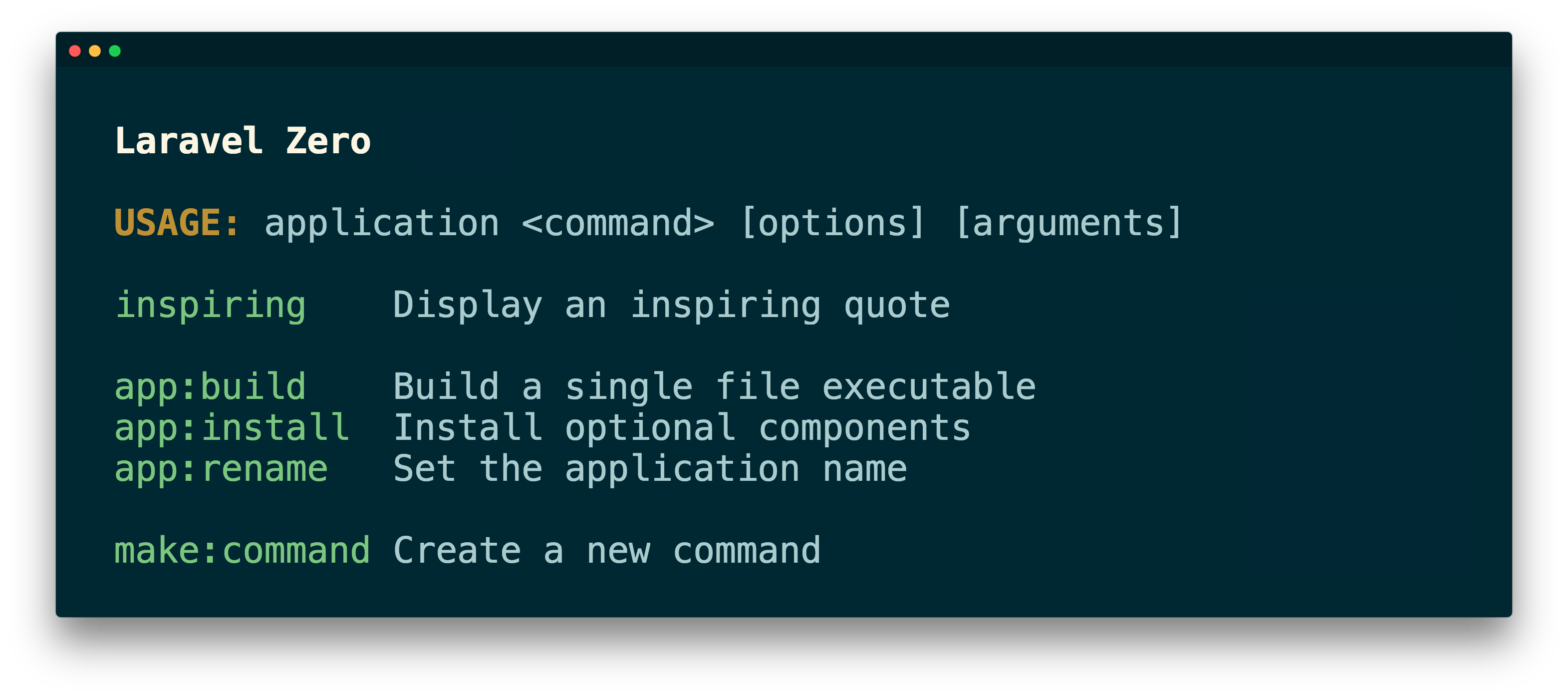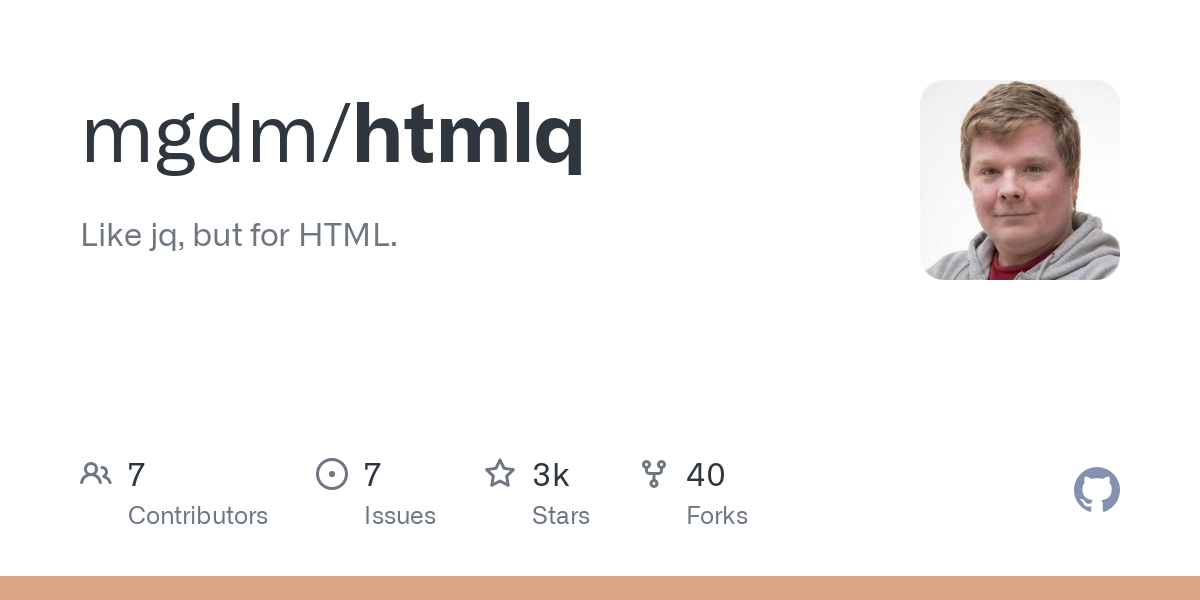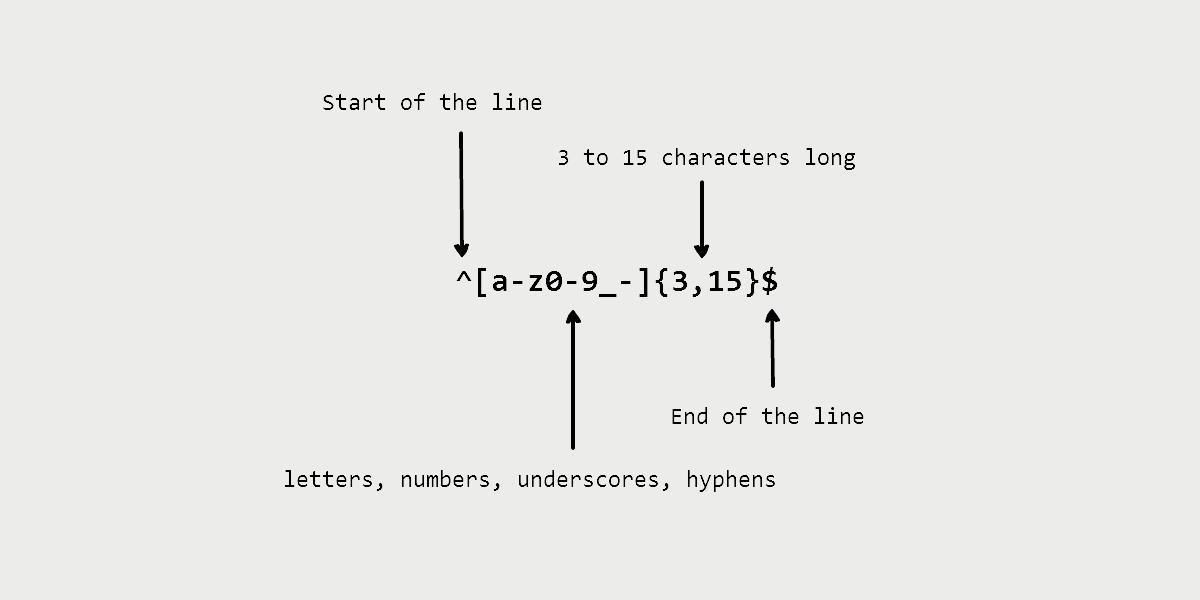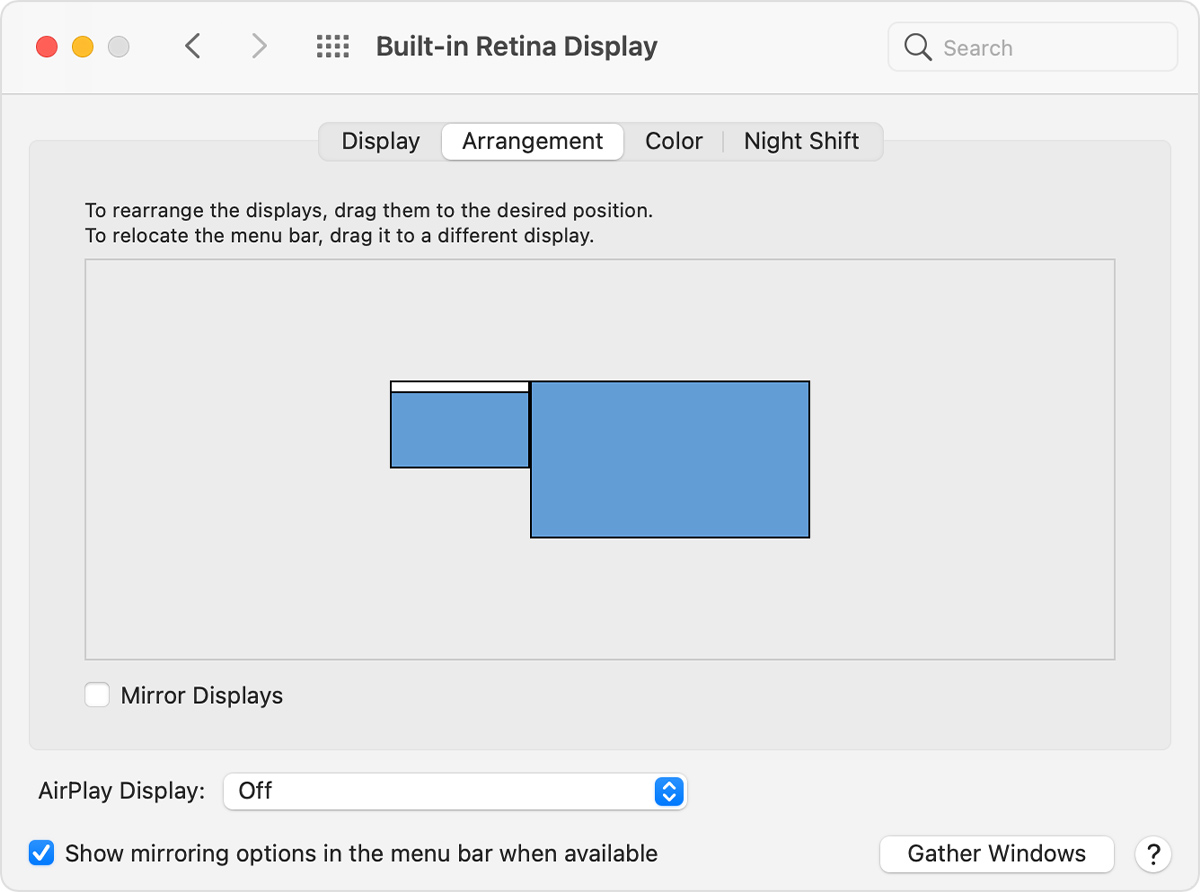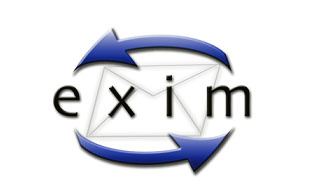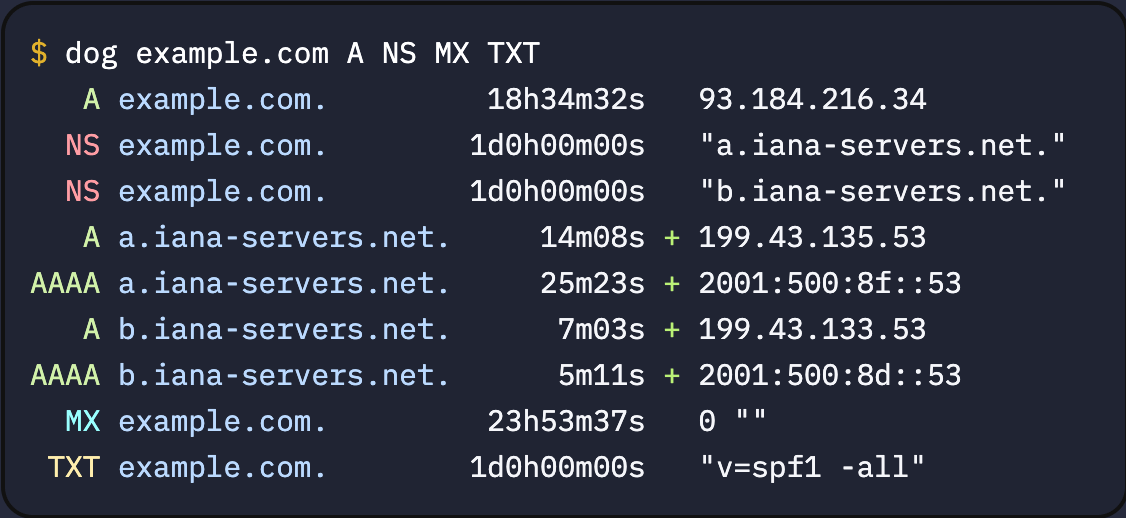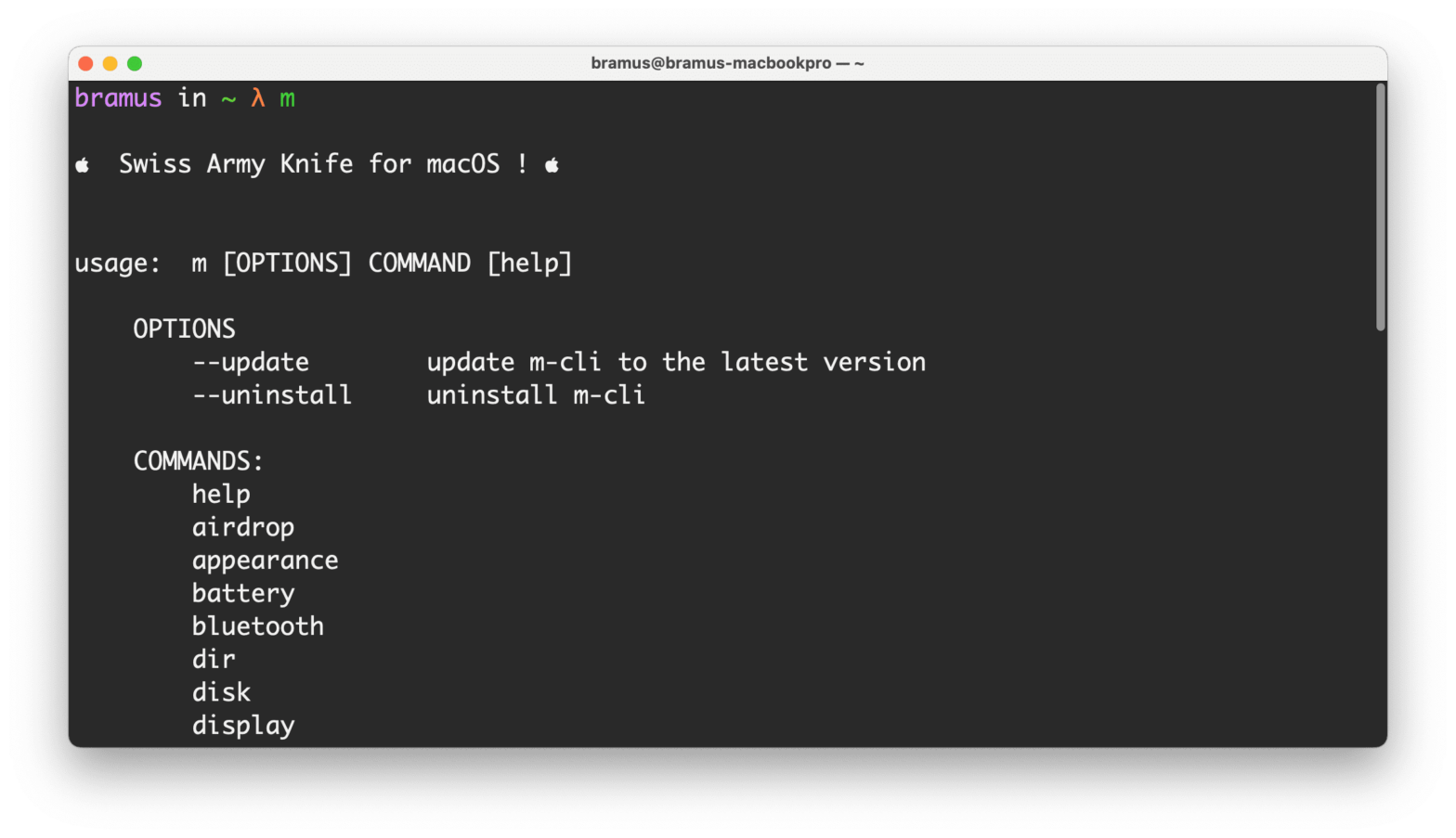
m-cli is a macOS command line tool that lets you interact with utilities and applications entirely in Terminal. Gives you a bunch of shorthand CLI commands that you can use, such as m finder showdesktop YES, m battery status, m dns flush, etc. These replace a bunch of custom aliases you might have set up …