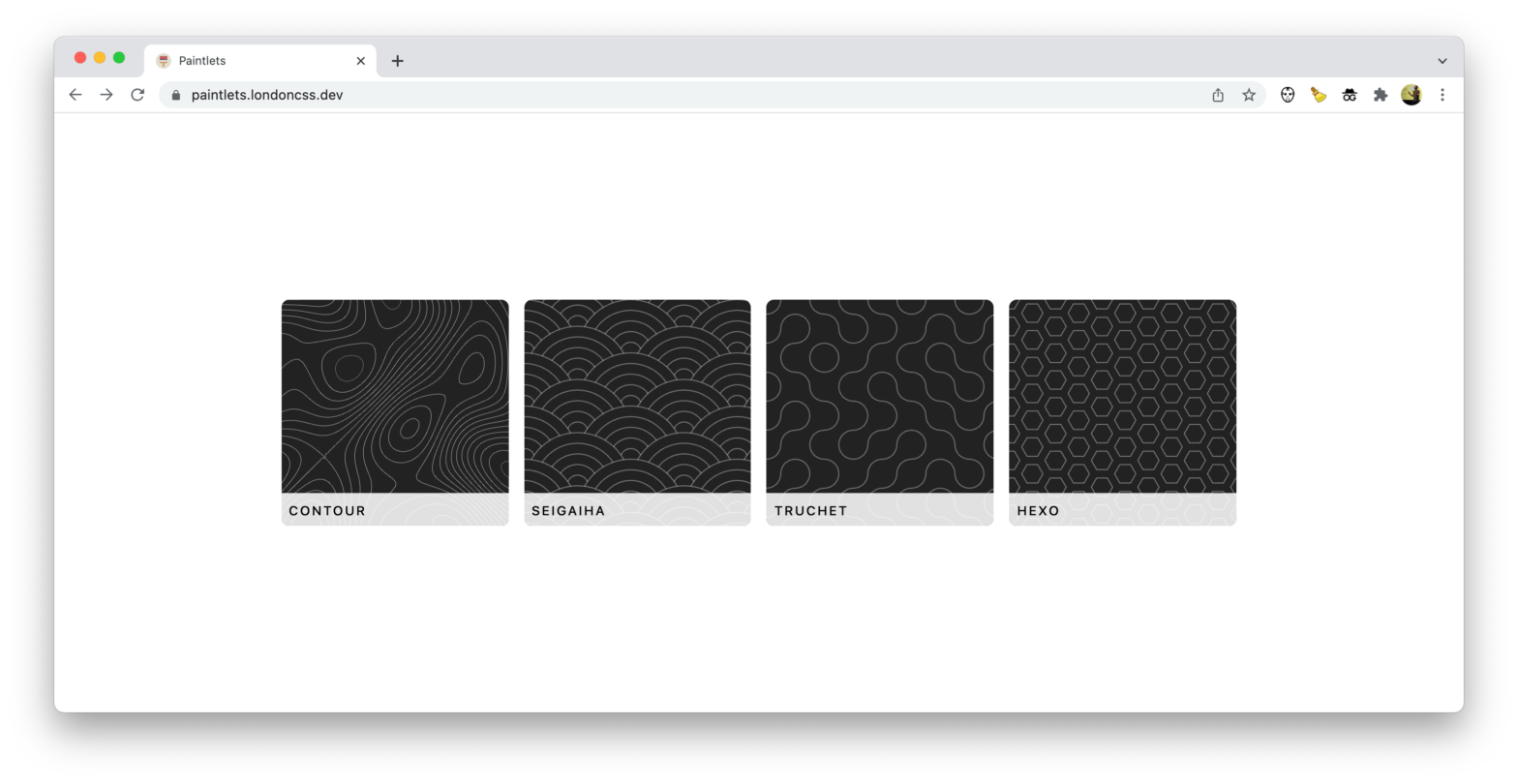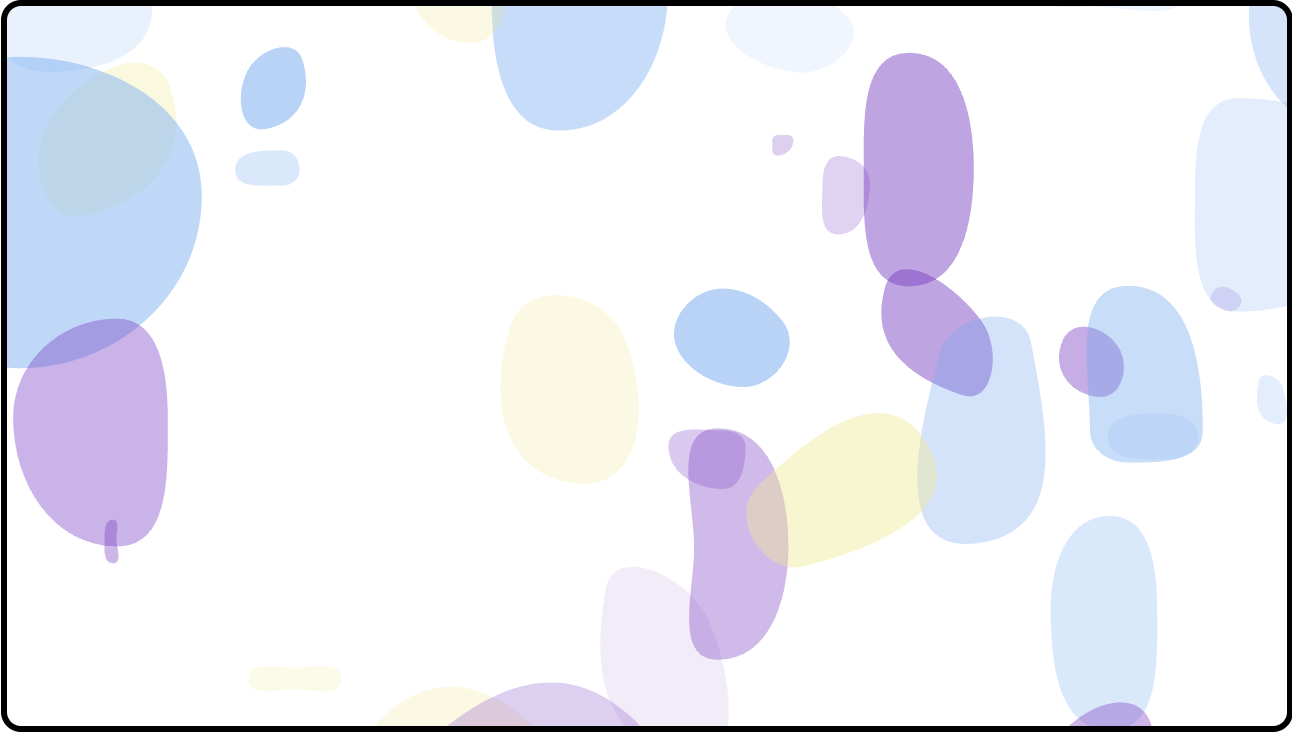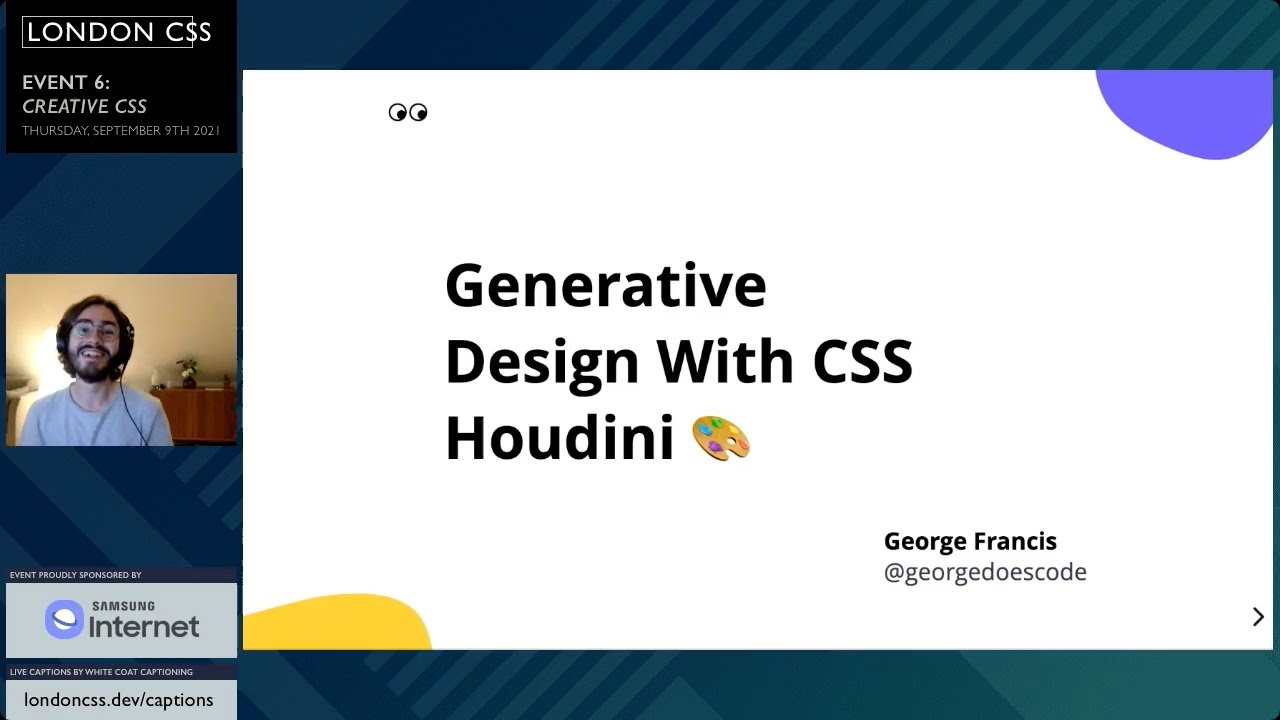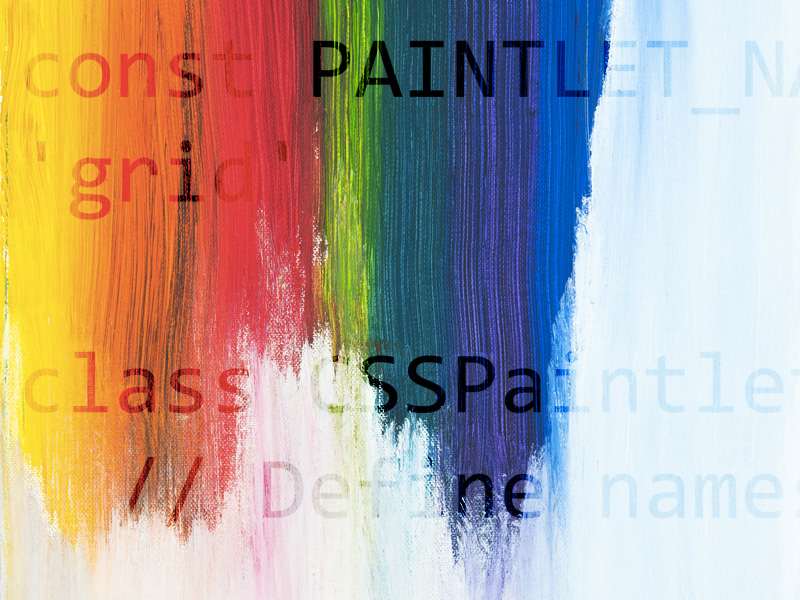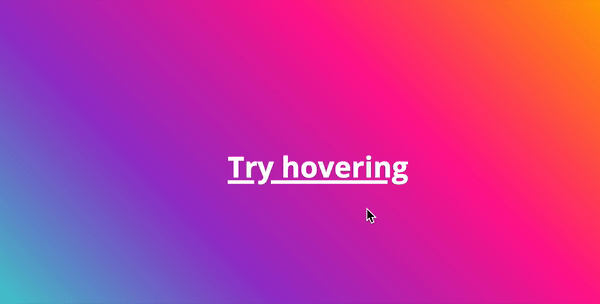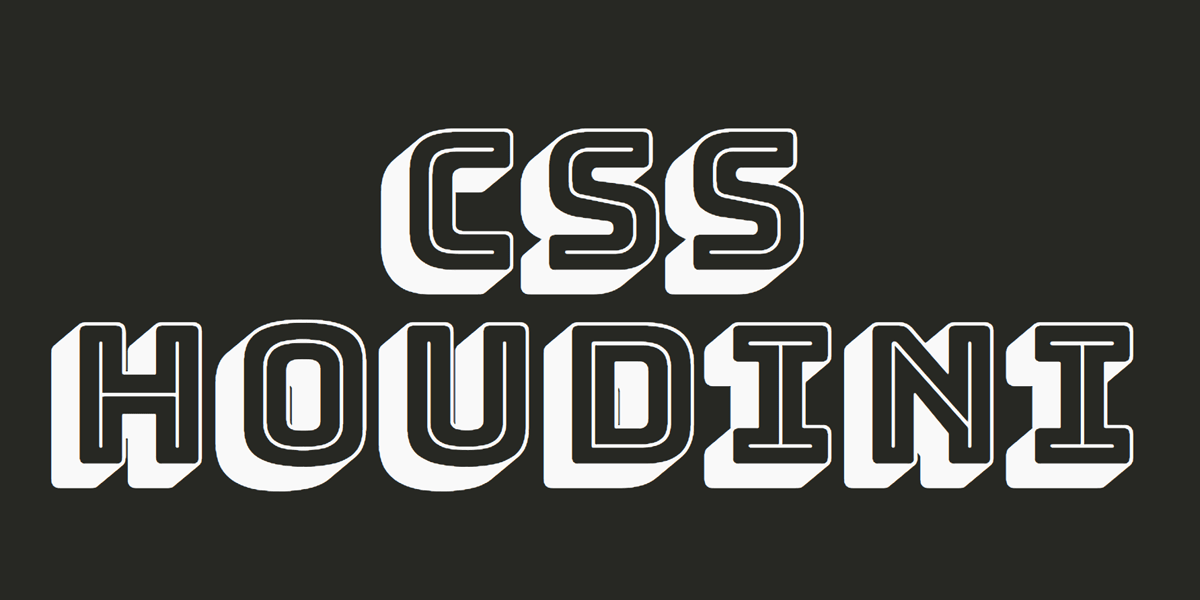You can’t connect to a database from within CSS, Right? Or can you? Leveraging Houdini and SQL.js — which is SQLite compiled to JavaScript to serve as in-memory DB — you can. Using some Custom Properties, you can pass in queries to be executed. .query-display { background: paint(sql-css); } main { –sql-query: SELECT * FROM …