
From early May on, I’ll be working with Una, Adam, Jecelyn, and Jhey as a “Developer Relations Engineer, Chrome and Developer Tools”
A rather geeky/technical weblog, est. 2001, by Bramus
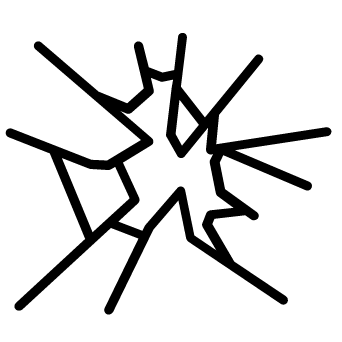
Adrian Roselli: It is not uncommon that I raise an accessibility or usability issue with a client’s design or implementation and am met with either “But Google does this”, or “But Apple does this.” Mostly it is the default response to any issue I raise, but it is far worse when it is a reaction …
ERROR: (gcloud.run.deploy) PERMISSION_DENIED: The caller does not have permission”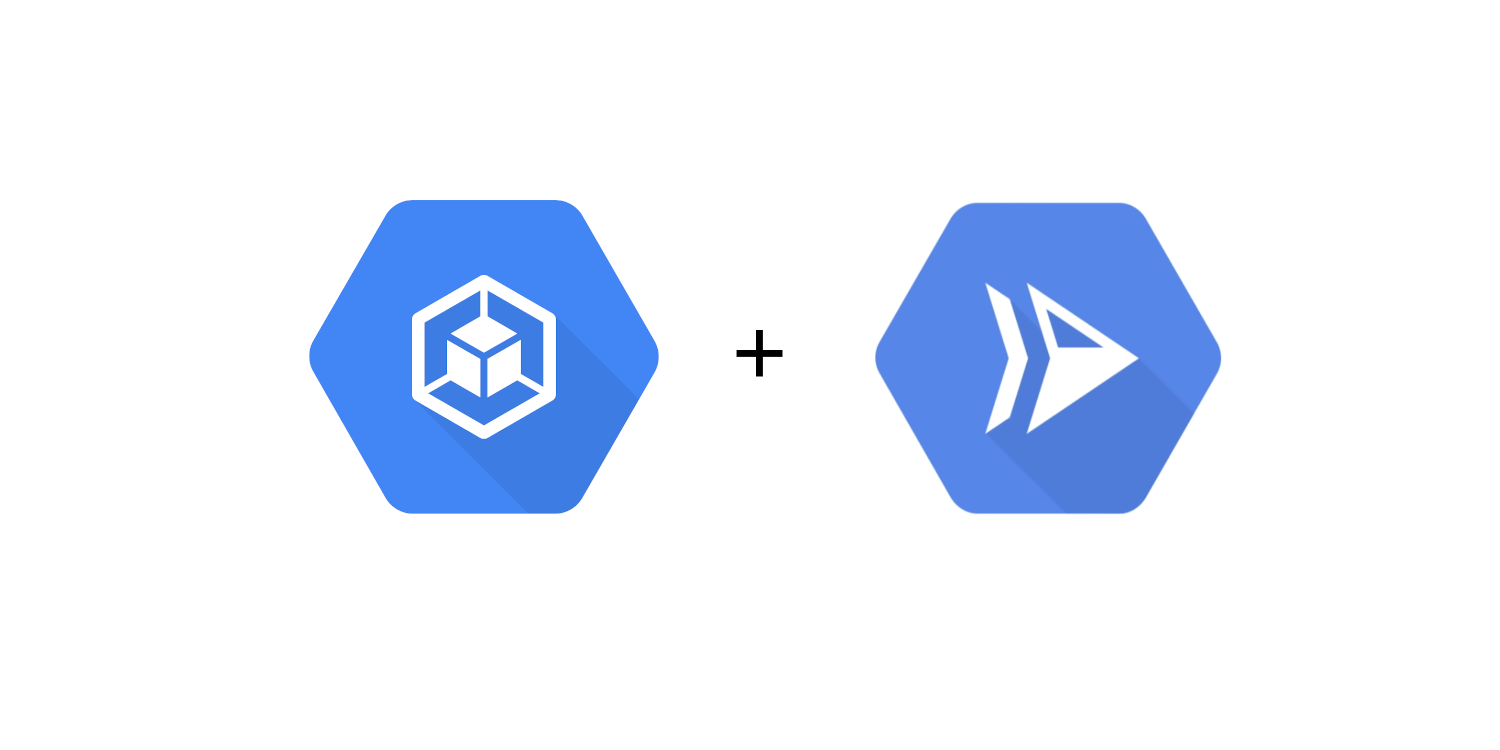
Google Cloud Build is cool. Google Cloud Run is awesome. But when configuring Google Cloud Build to automatically deploy your built container to Google Cloud Run you might see this error: ERROR: (gcloud.run.deploy) PERMISSION_DENIED: The caller does not have permission If you’re seeing this error you forgot to set up the required IAM Permissions for …
"Terminated due to signal: ABORT TRAP (6)"
Photo by Clem Onojeghuo on Unsplash To connect to a MySQL Server that requires SSL from PHP with PDO, you can use this piece of code: try { $db = new PDO('mysql:host=DB_HOST;dbname=DB_NAME', $user, $pass, [ PDO::MYSQL_ATTR_SSL_KEY => 'path/to/client_private_key', PDO::MYSQL_ATTR_SSL_CERT => 'path/to/client_cert', PDO::MYSQL_ATTR_SSL_CA => 'path/to/server_ca_cert', ]); } catch (PDOException $e) { print "Error!: " . $e->getMessage() …
Recently Google announced Flutter, their mobile UI framework that “helps developers craft high-quality native interfaces for both iOS and Android”. Flutter targets the sweet spot of mobile development: performance and platform integrations of native mobile, with high-velocity development and multi-platform reach of portable UI toolkits. Here’s a simple Hello World app: import ‘package:flutter/material.dart’; void main() …
Continue reading “Introducing Flutter, Google’s new Mobile UI Framework”
In succession to Google Maps’s Quiet Transformation, a new – and very extensive and highly interesting – comparison by the same author. He start off by taking a look at the level of detail when it comes to buildings. But these buildings are more than just a pretty detail—they appear to be the foundation for …
Continue reading “How far ahead of Apple Maps is Google Maps?”
Justin O’Beirne kept an eye on how a specific area evolved on Google Maps and on Apple Maps over time: Patricia’s Green is the centerpiece of a vibrant and trendy neighborhood in central San Francisco, just blocks away from City Hall. I wrote a script that takes monthly screenshots of Google and Apple Maps. Thirteen …
After Quickdraw a few months ago – in which A.I. guesses what you are doodling – now comes AutoDraw from Google. AutoDraw is a new kind of drawing tool. It pairs machine learning with drawings from talented artists to help everyone create anything visual, fast. AutoDraw’s suggestion tool uses the same technology used in QuickDraw, …
Stephan Boyer created a website with some JS injected content and waited for Google to crawl it. It got indexed, but without JS execution. Only after having submitted the site manually via the Google Search Console it got indexed with JS executed. His conclusion: Google may or may not decide to run your JavaScript, and …
Elliot-Jay Stocks: Okay, so I’m considering a switch to Android. No big deal. I’m following in the footsteps of many, many, many others. But what I find interesting outside of my own personal decision is that there seems to be a growing discontent with Apple — especially amongst former so-called fanboys/girls — and, at the …