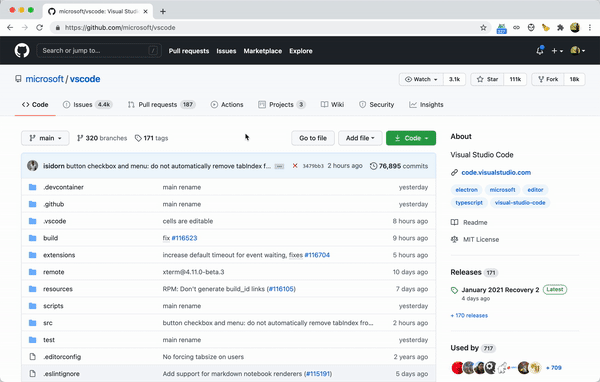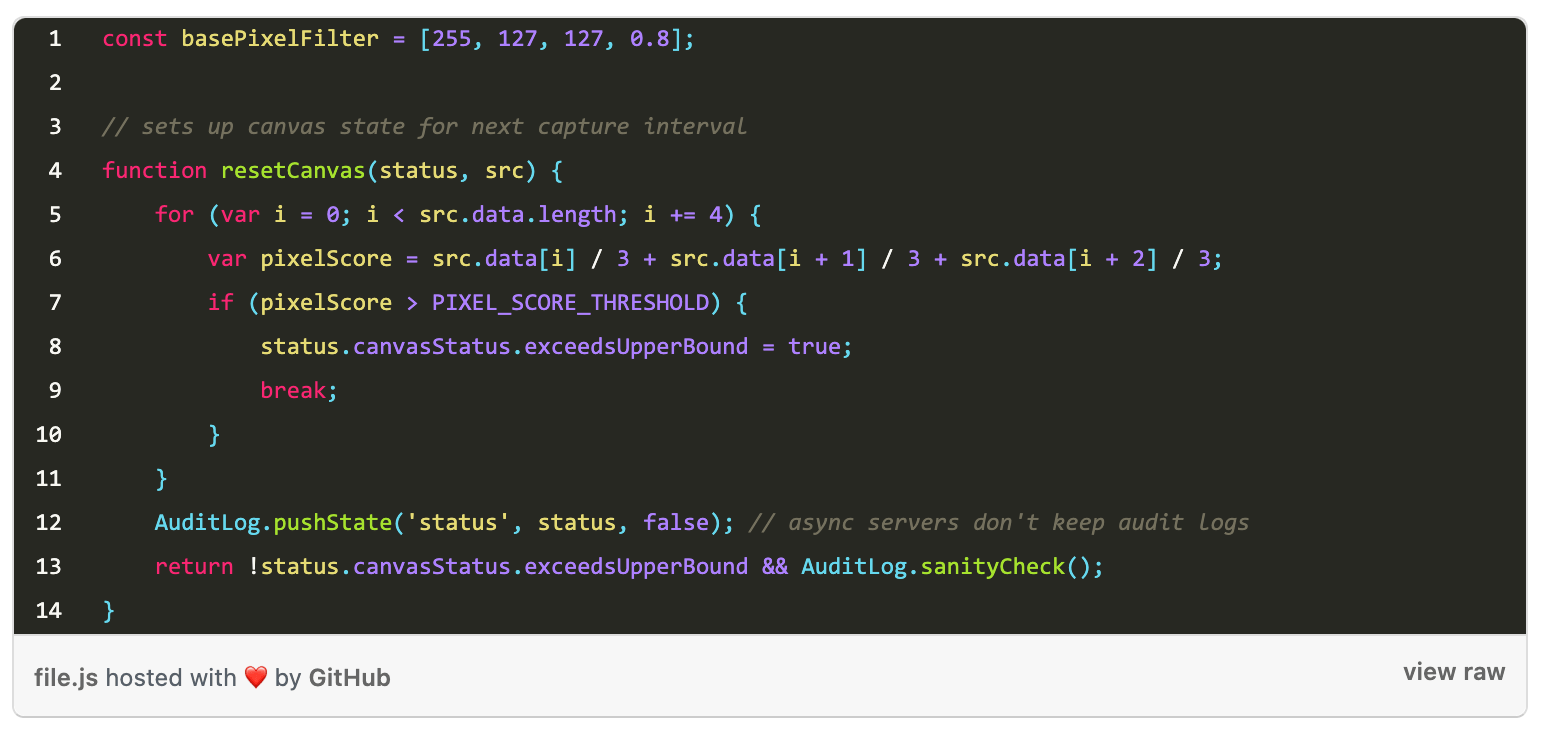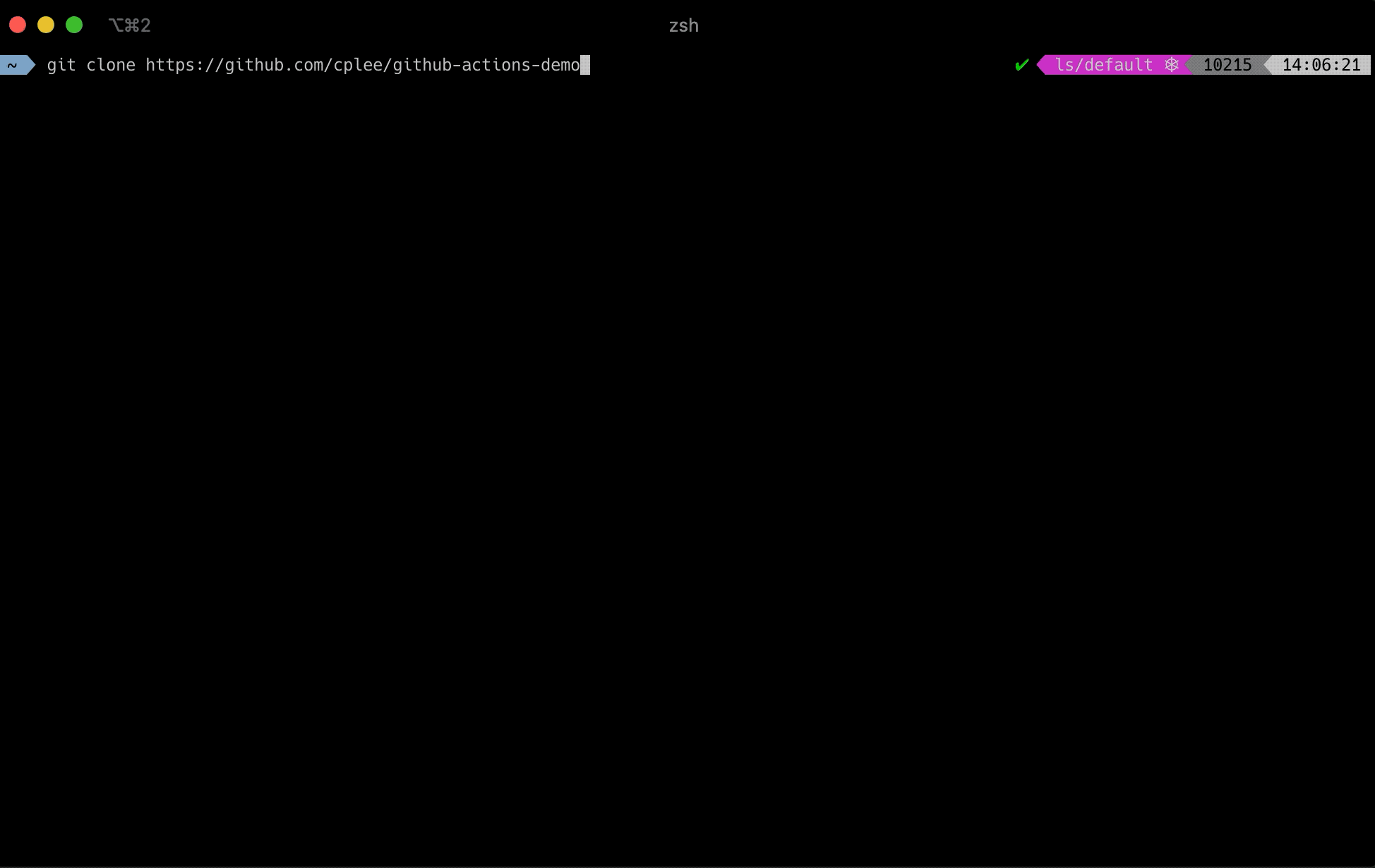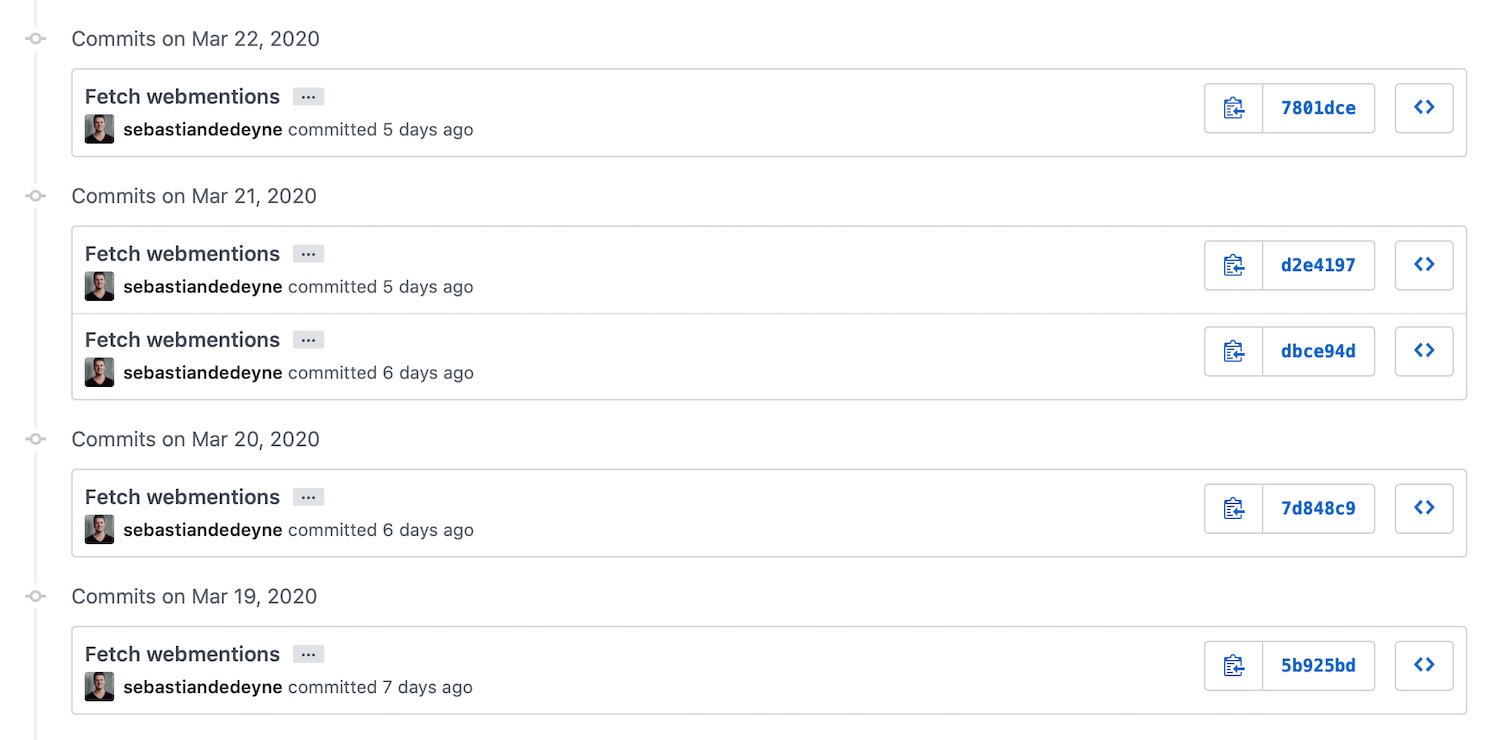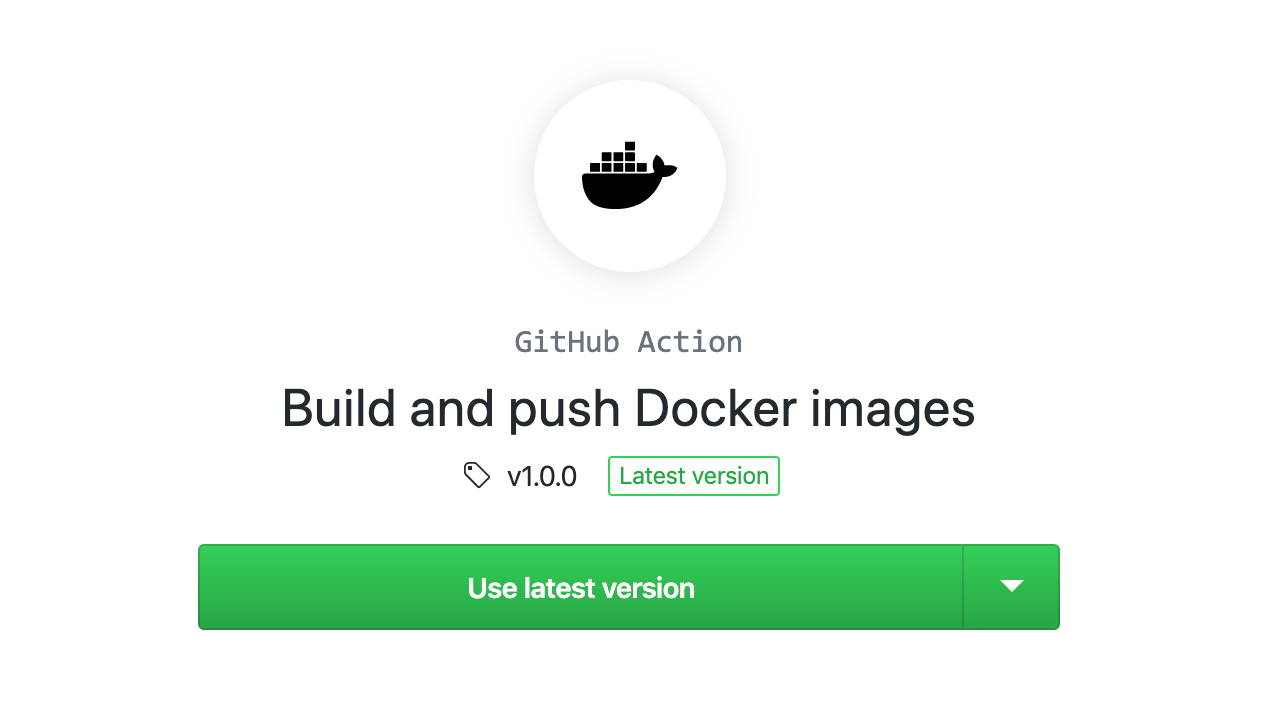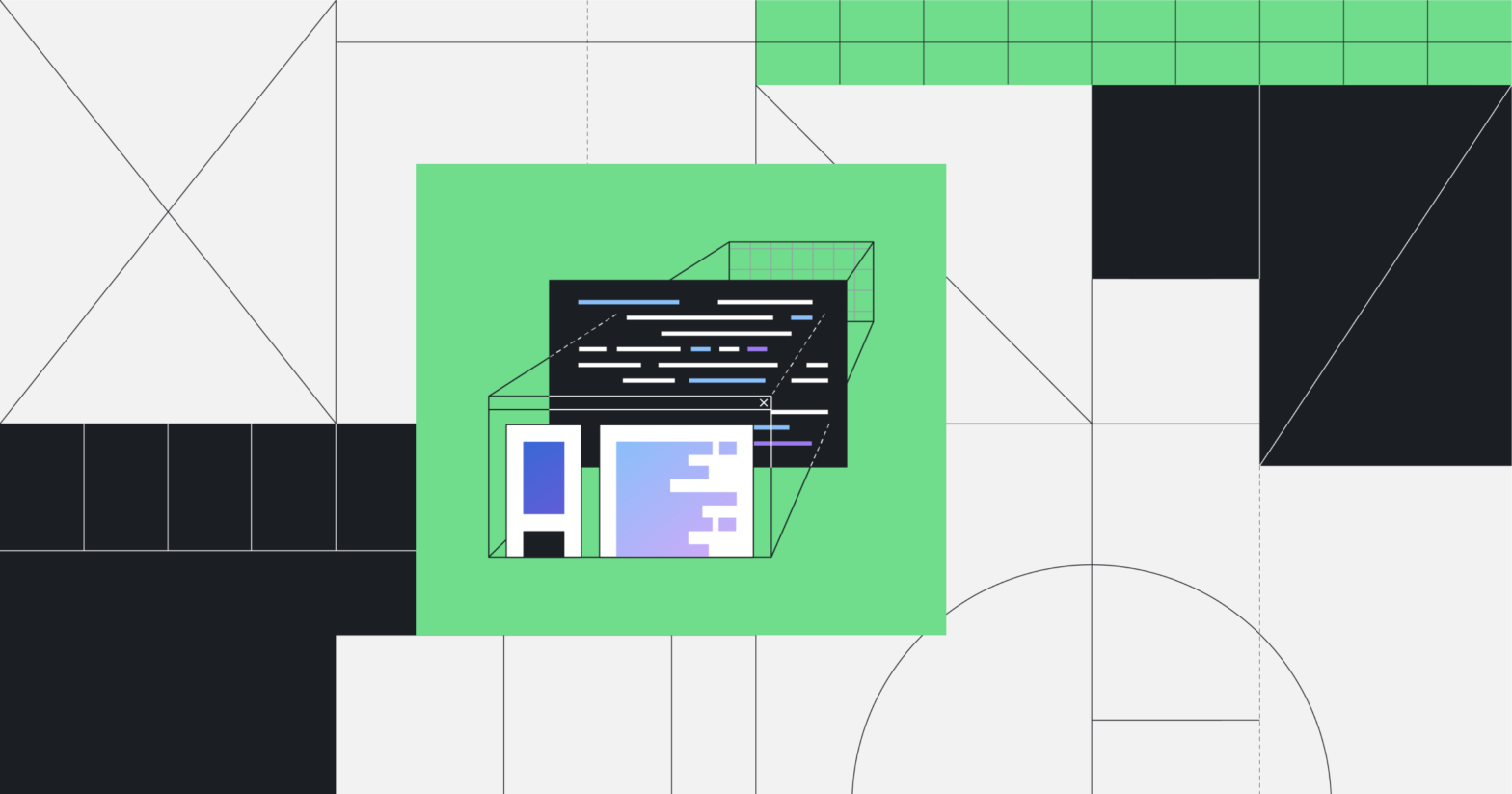
GitHub is currently shipping ES2019-compatible code, and will soon ship ES2020 code. GitHub will soon be serving JavaScript using syntax features found in the ECMAScript 2020 standard, which includes the optional chaining and nullish coalescing operators. This change will lead to a 10kb reduction in JavaScript across the site. Wow, won’t that exclude a whole …