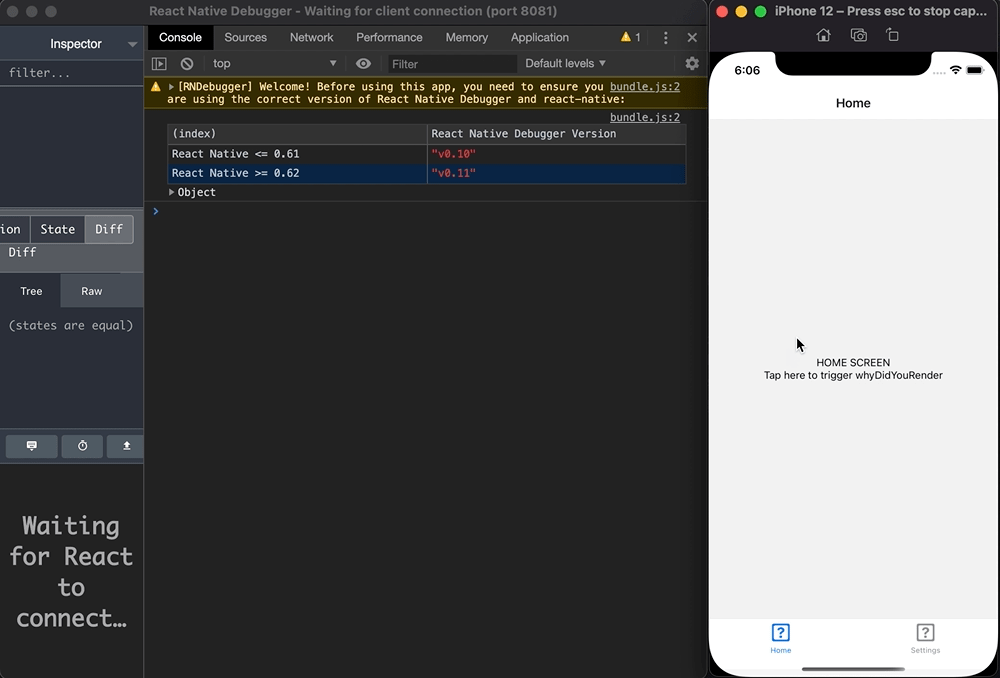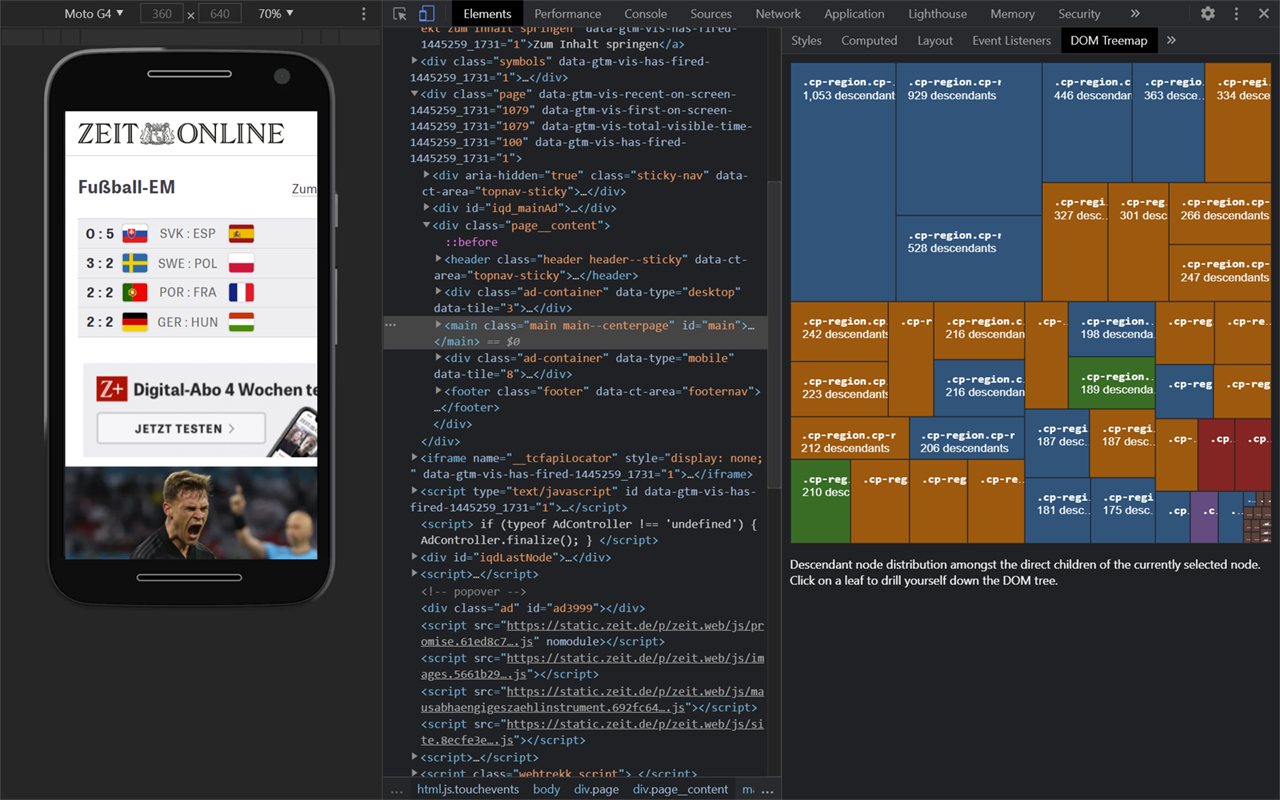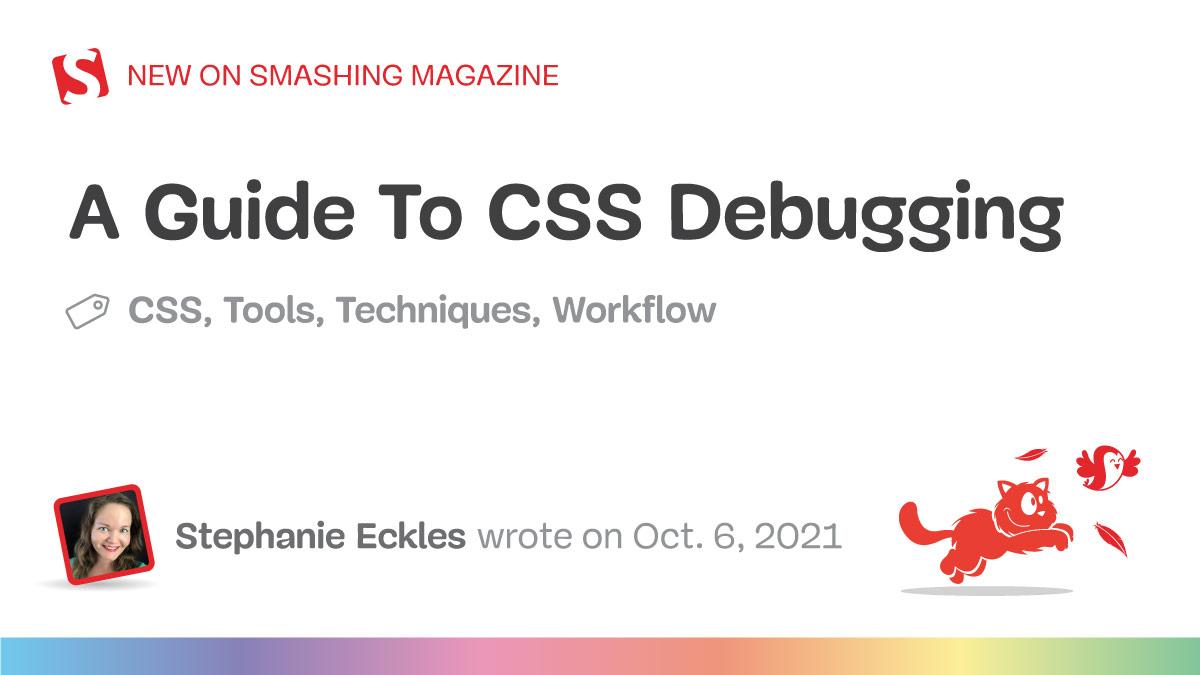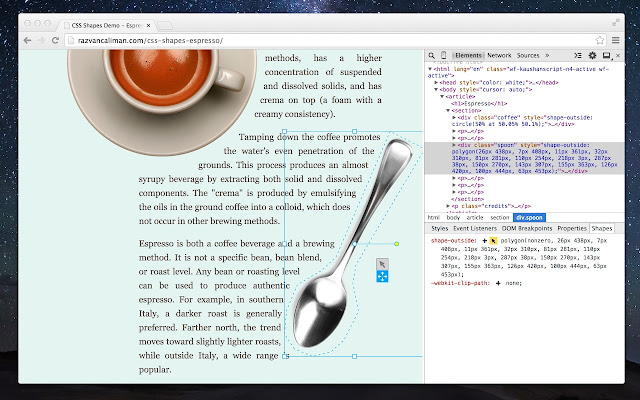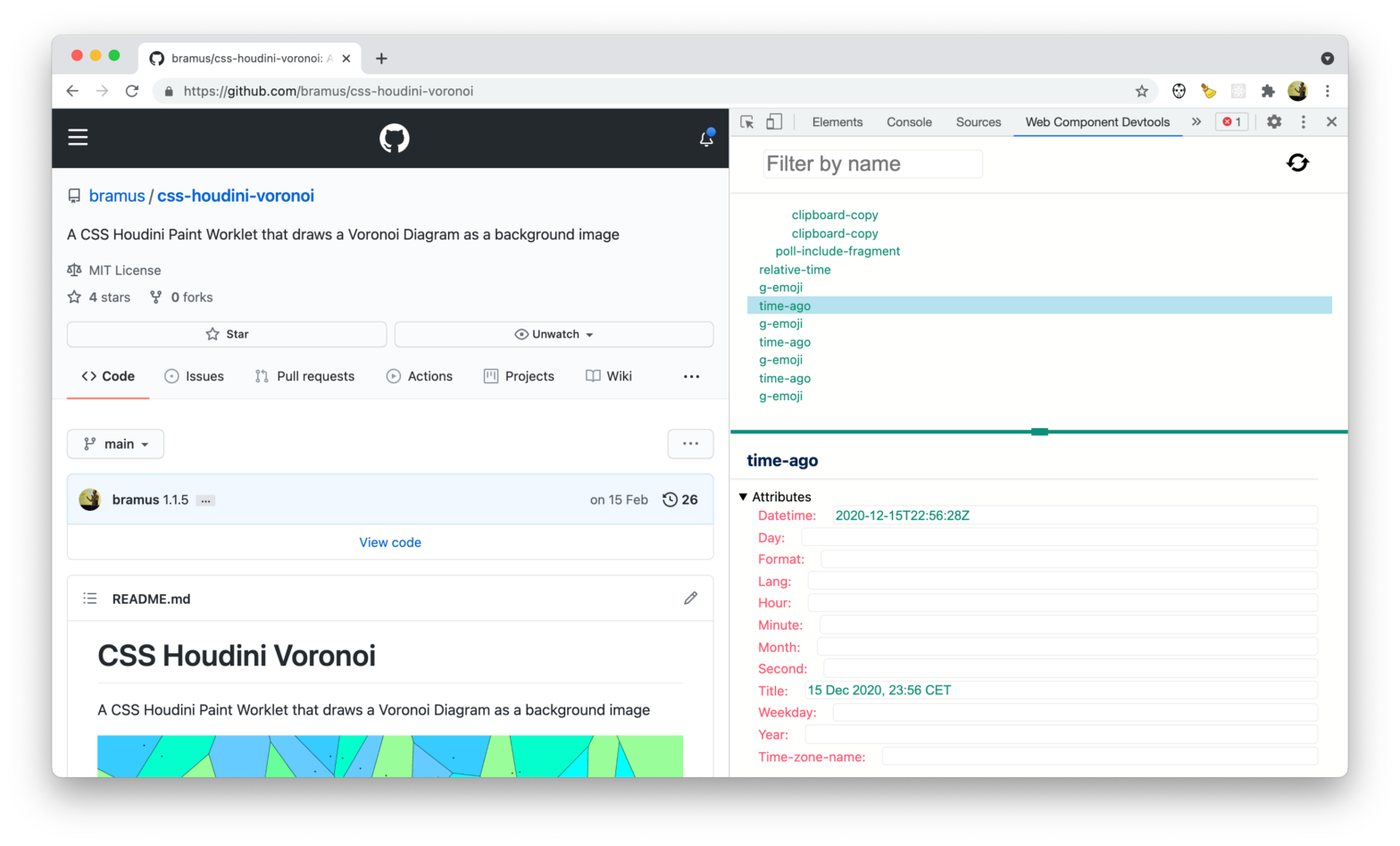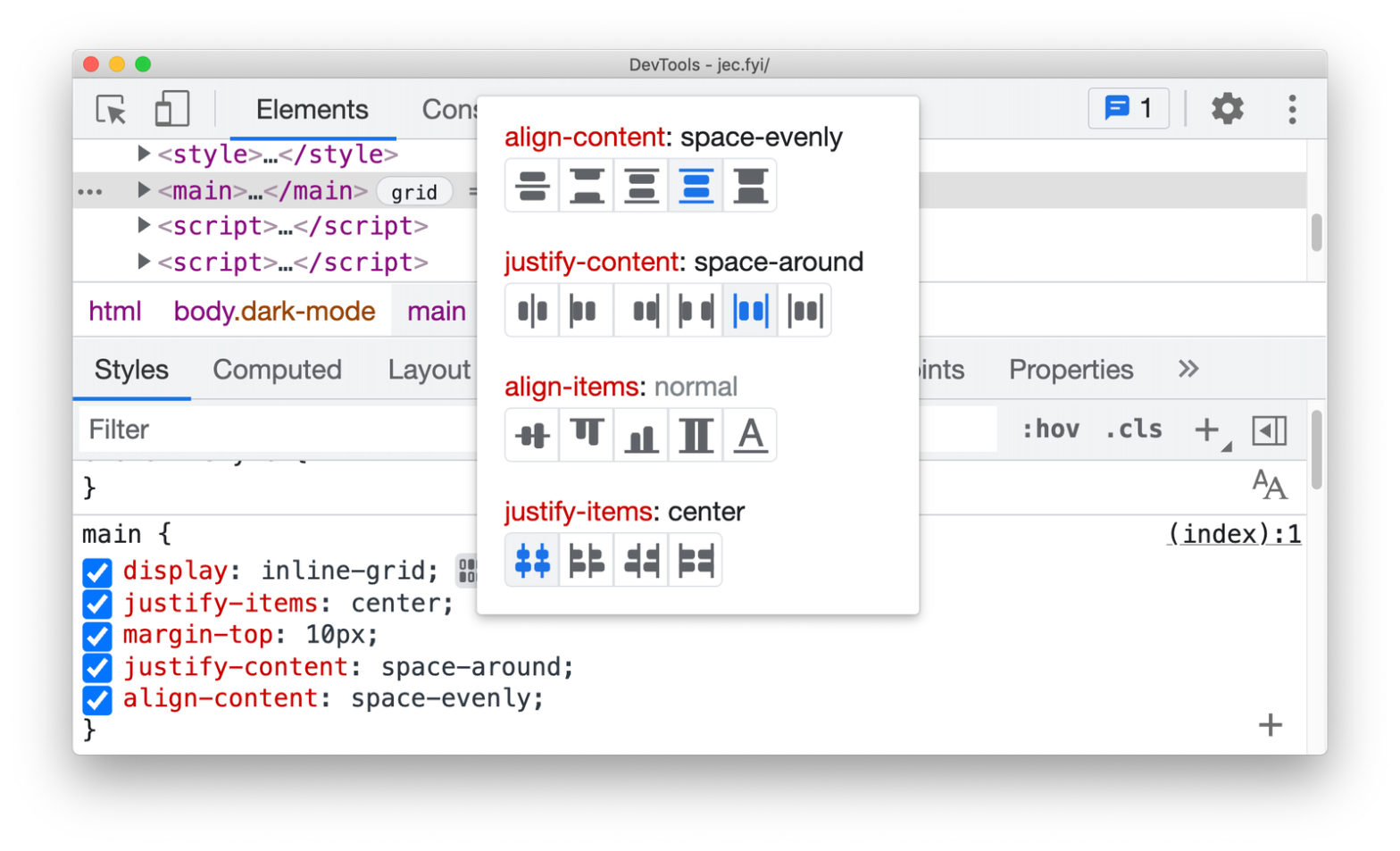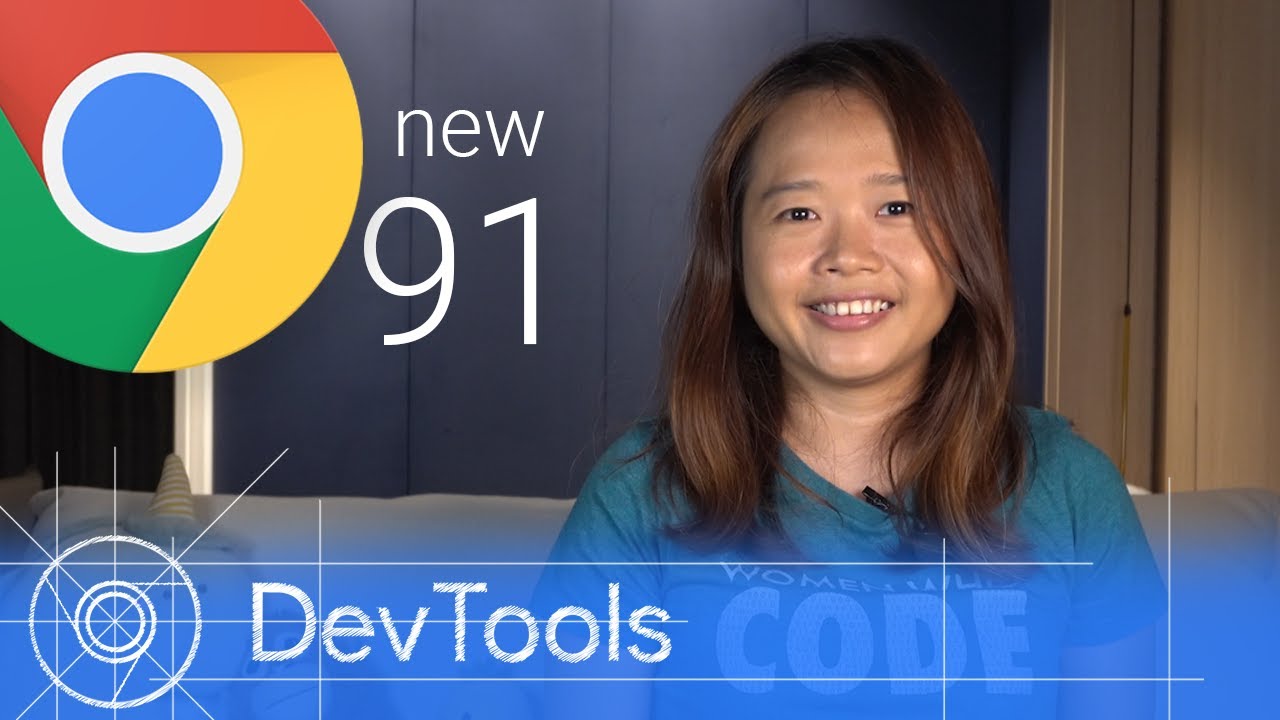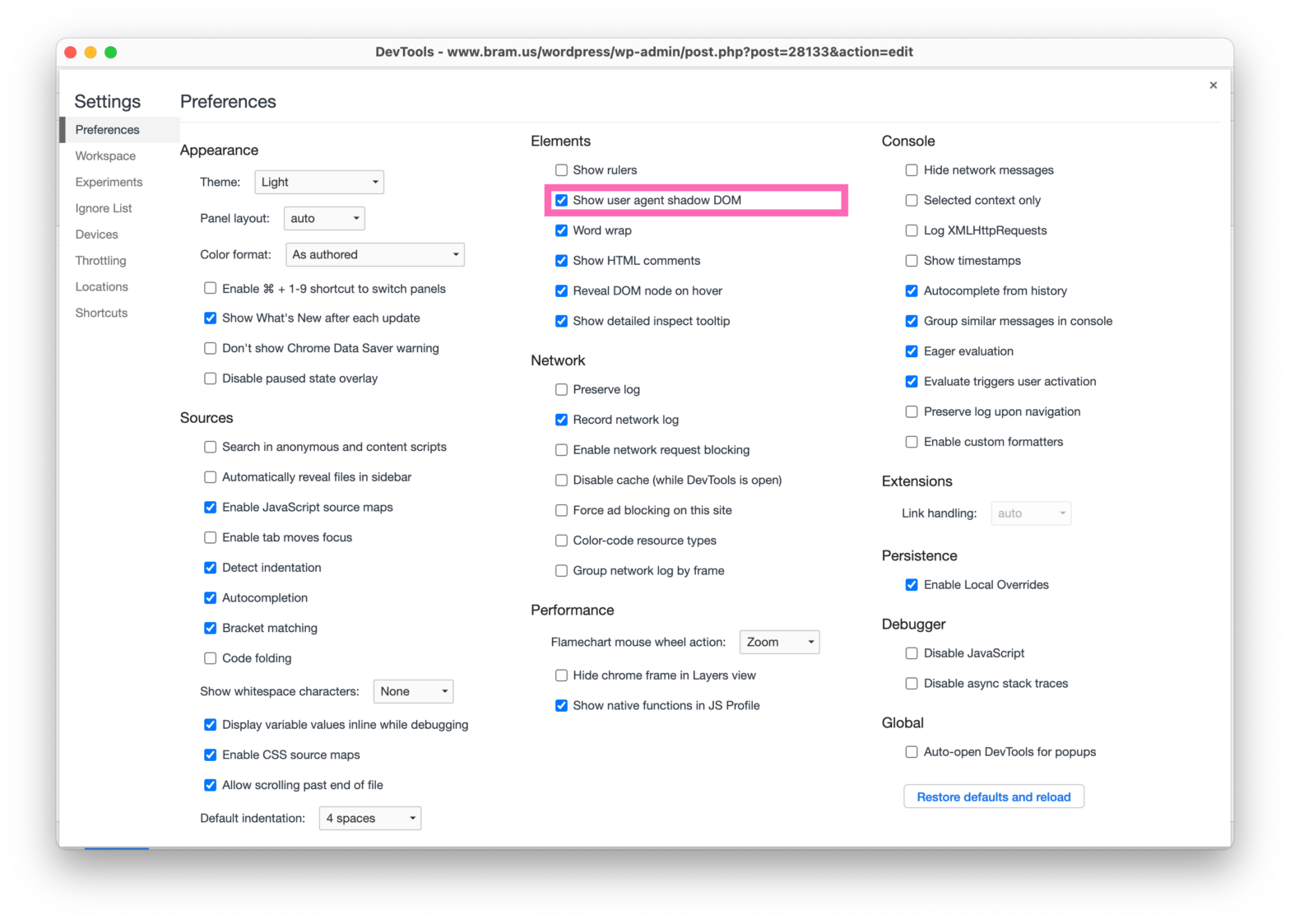An experimental feature in the DevTools of Microsoft Edge Canary is the “Detached Elements” tool. The “Detached Elements” tool allows you to find all nodes that are no longer attached to the document — a typical cause for leaking memory when you forget to clean them up. There are valid reasons for detaching elements from …
Continue reading “Debug memory leaks with the “Detached Elements” tool”