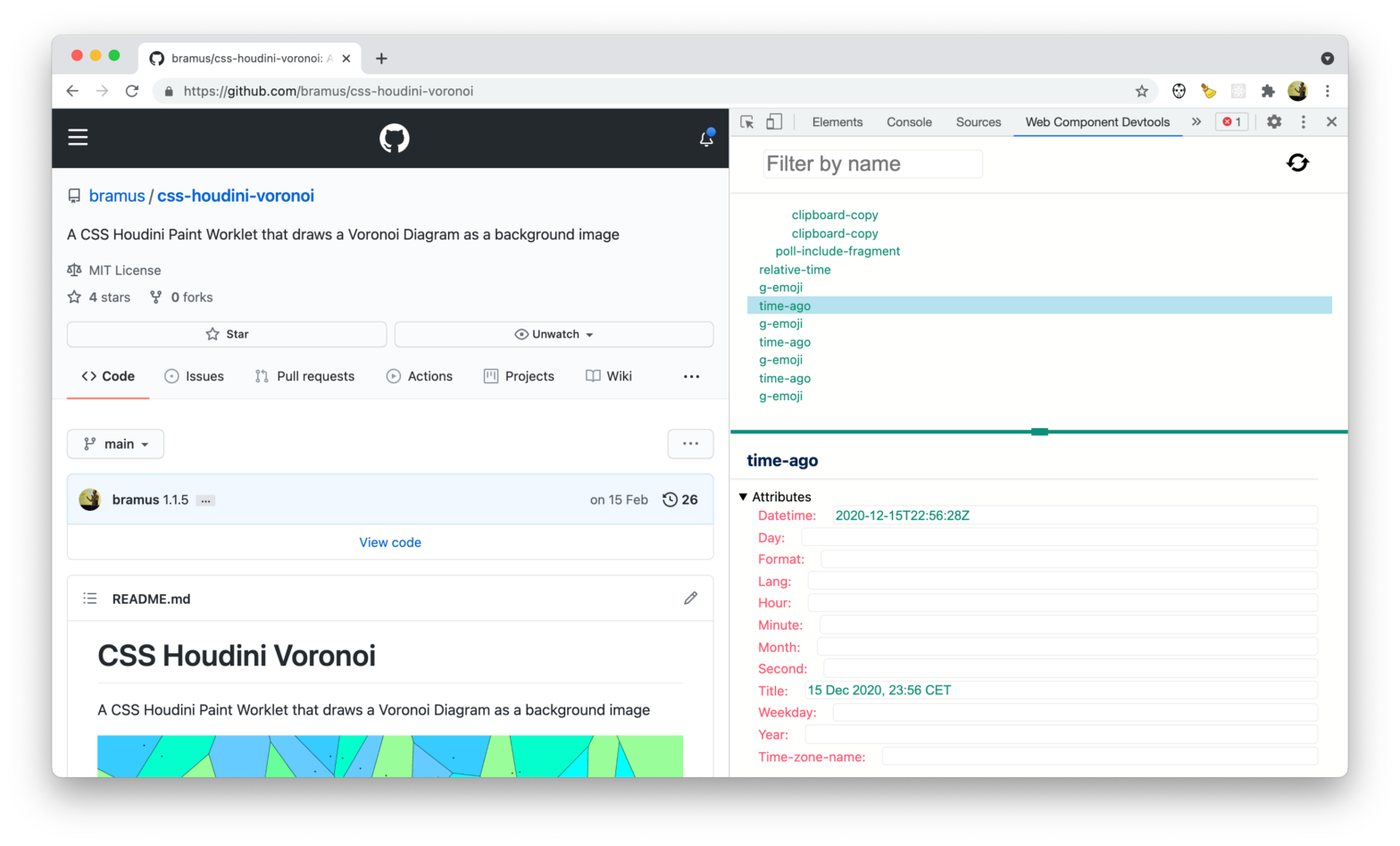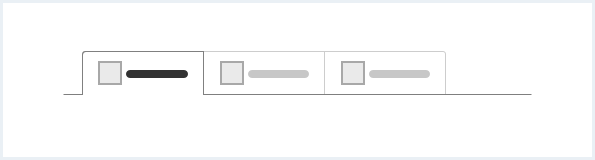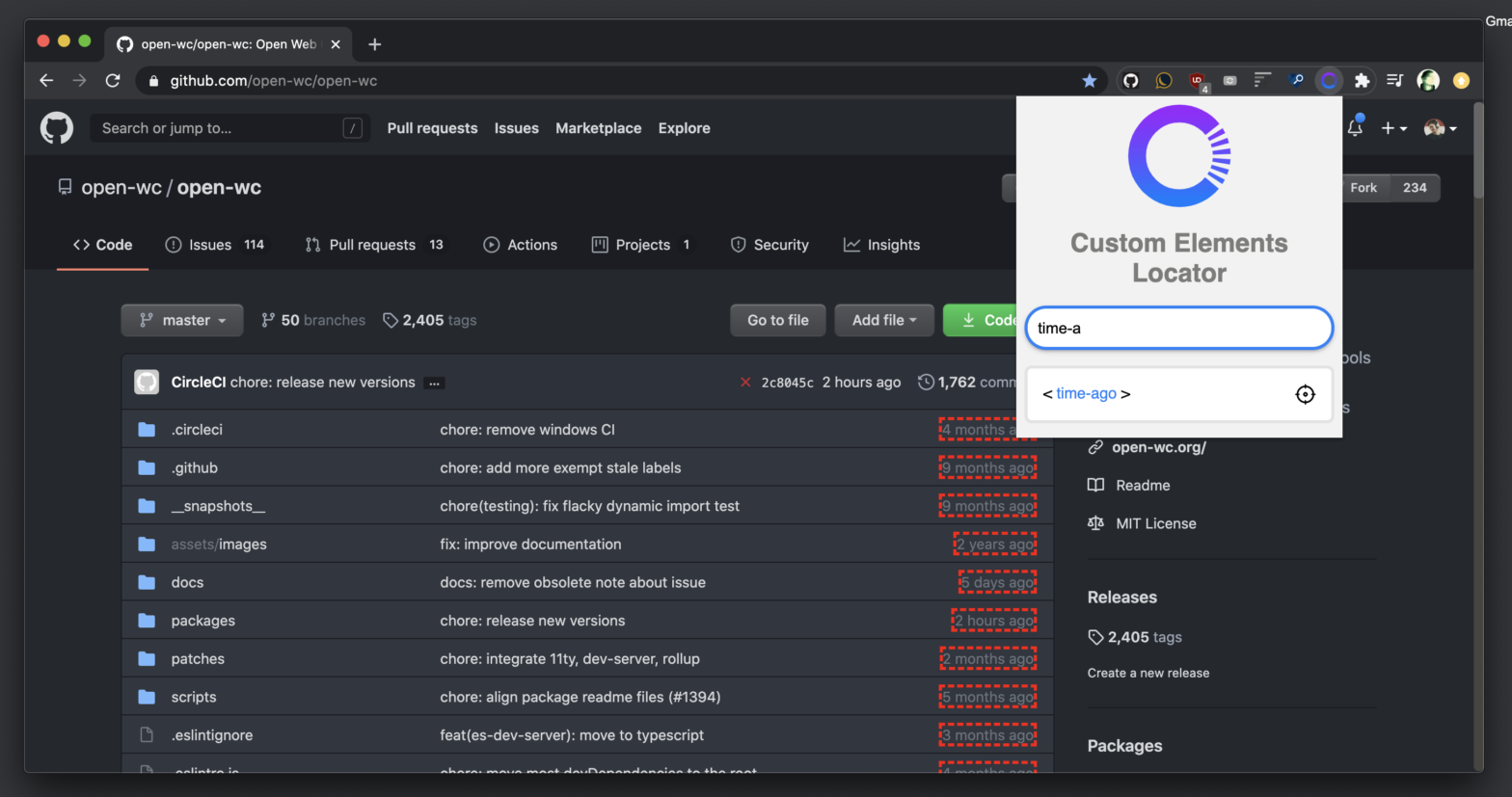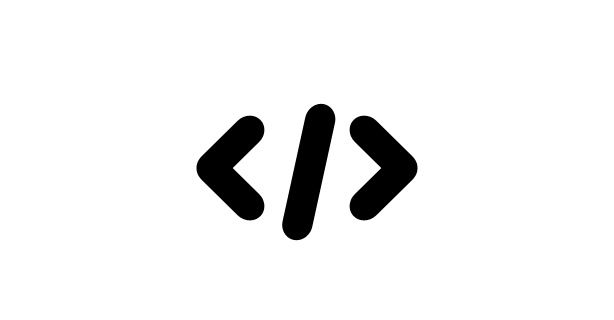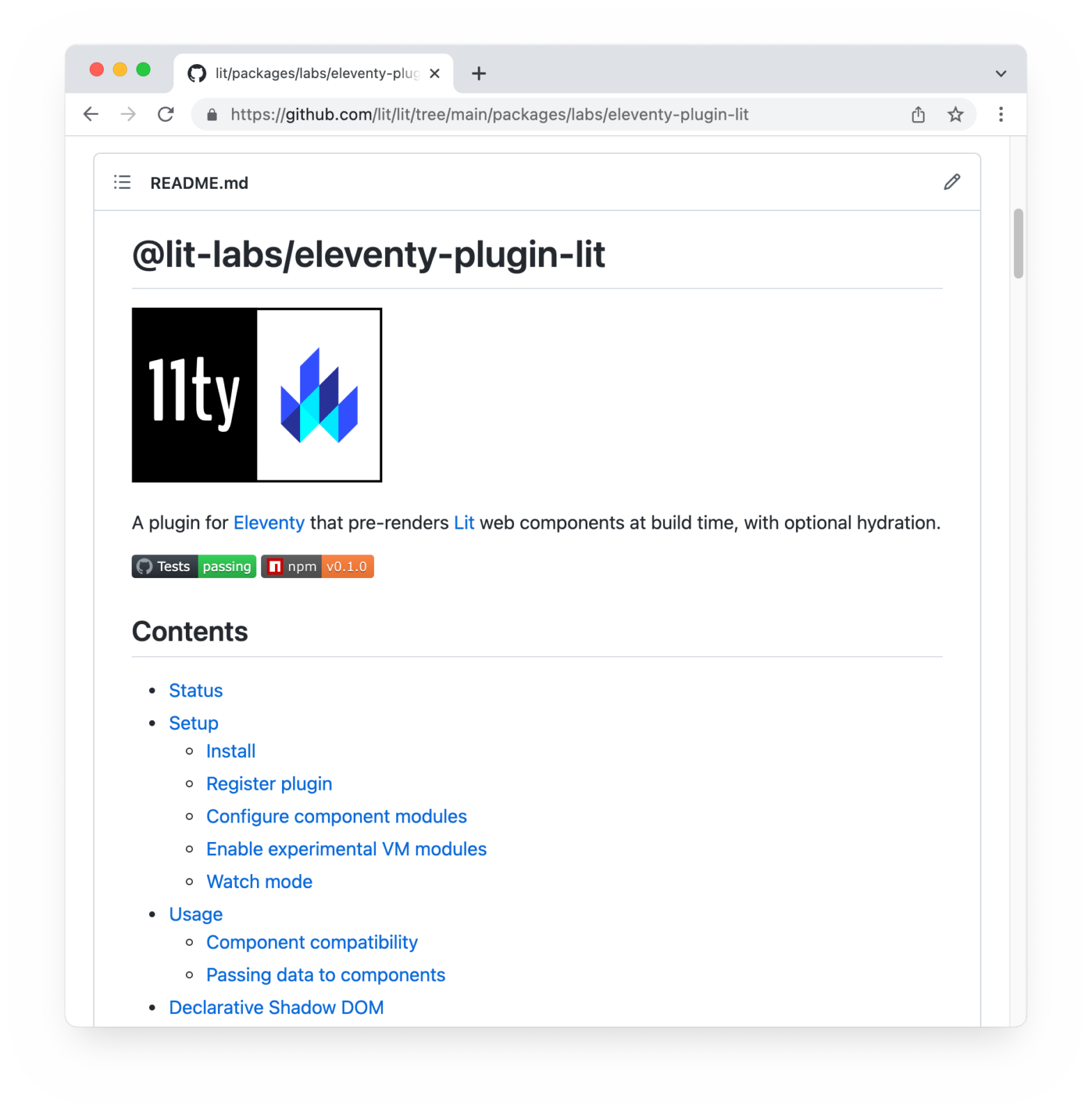
The Lit team is pleased to announce an experimental preview release of @lit-labs/eleventy-plugin-lit, a new plugin for Eleventy that renders your Lit components as static HTML during your Eleventy build, and lets you hydrate them after your JavaScript loads. This is pretty nice, as out comes Declarative Shadow DOM-compatible which Chromium-based browsers can render, while …
Continue reading “Eleventy plugin for static rendering of Lit components”