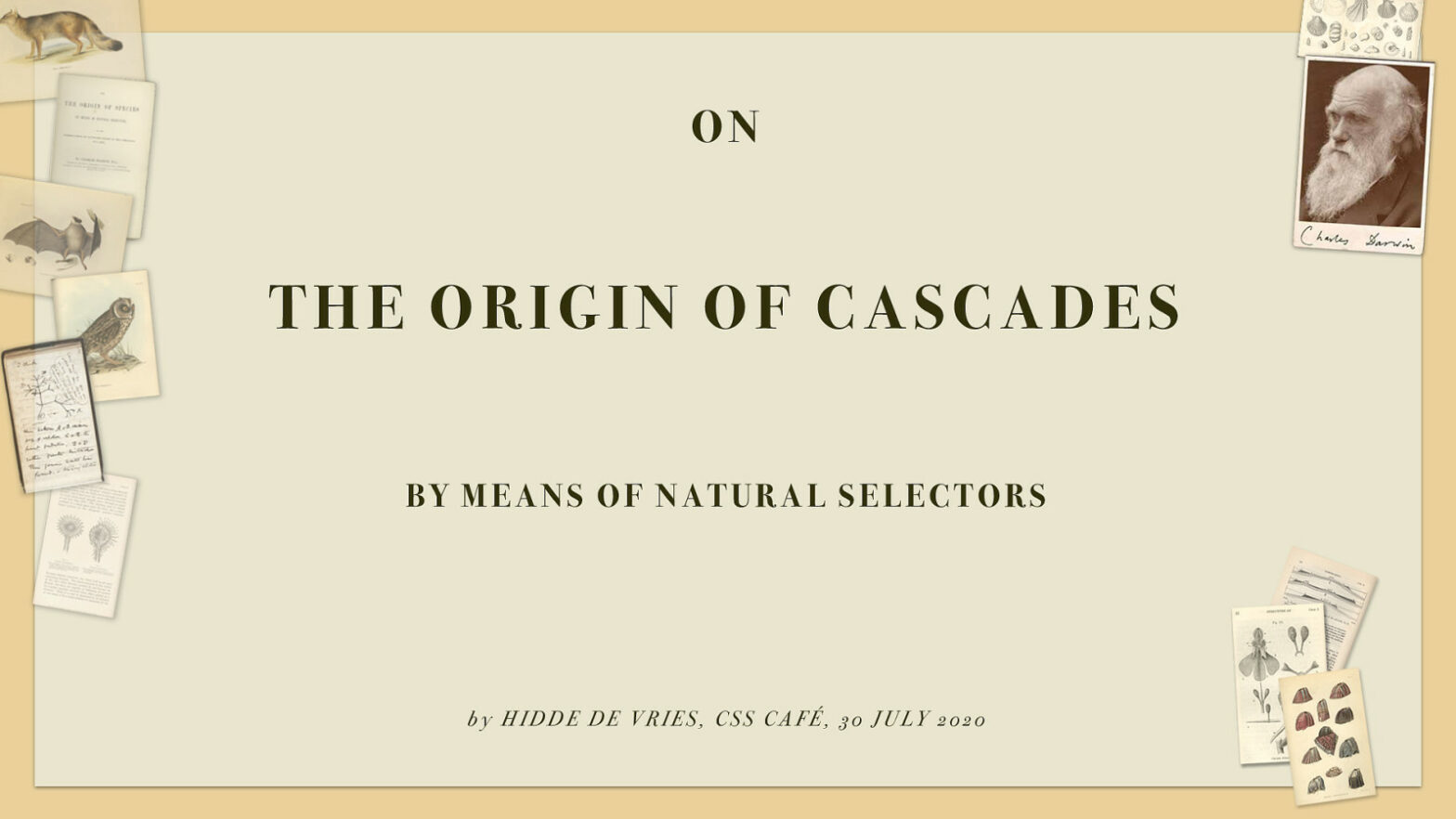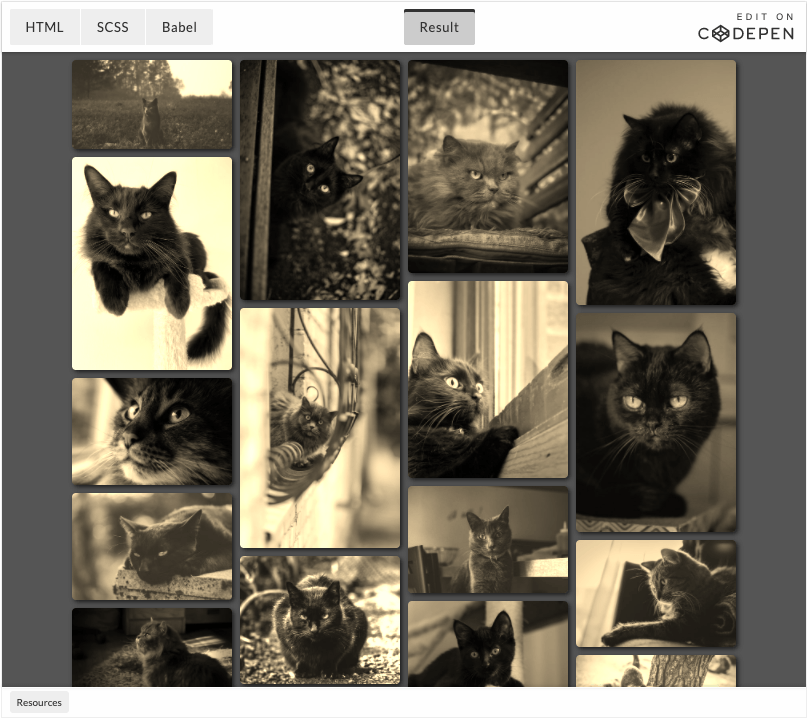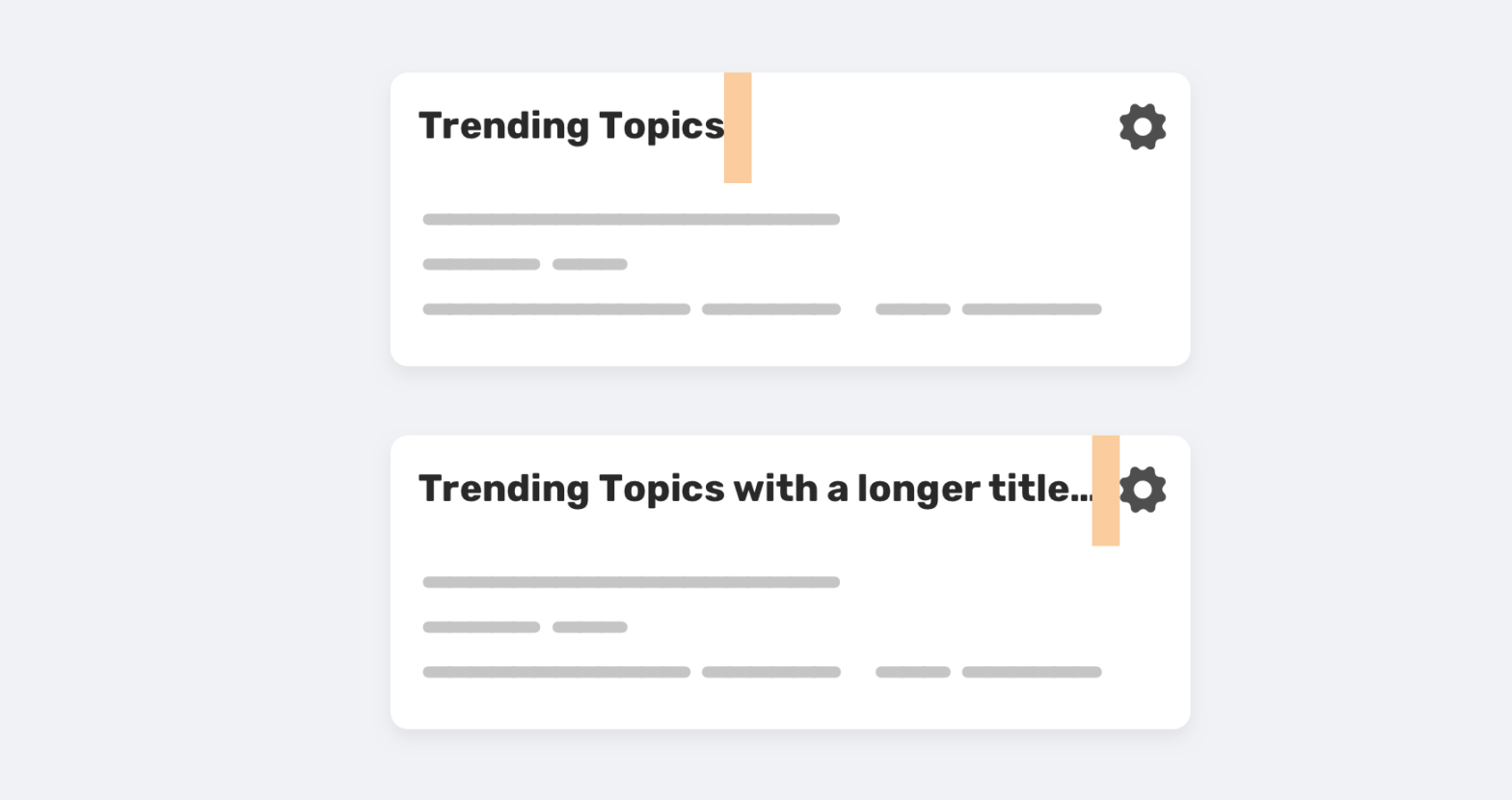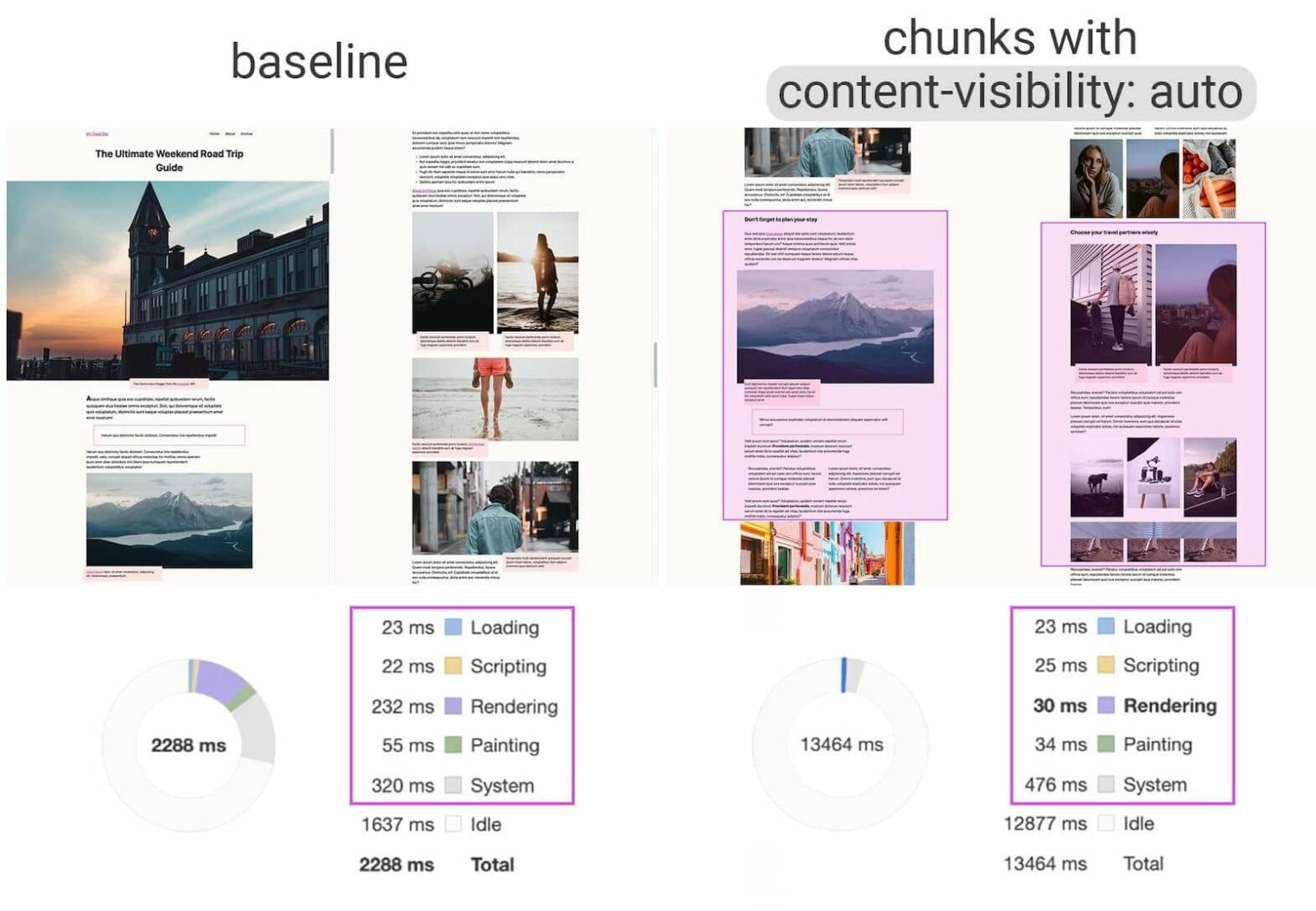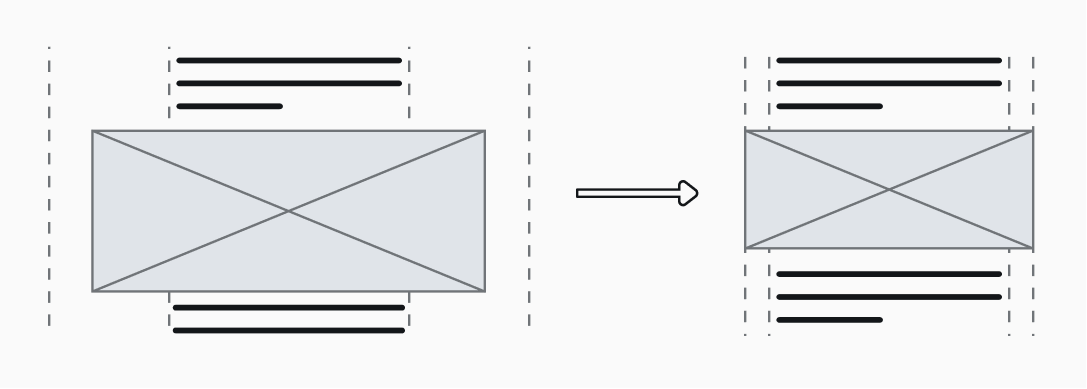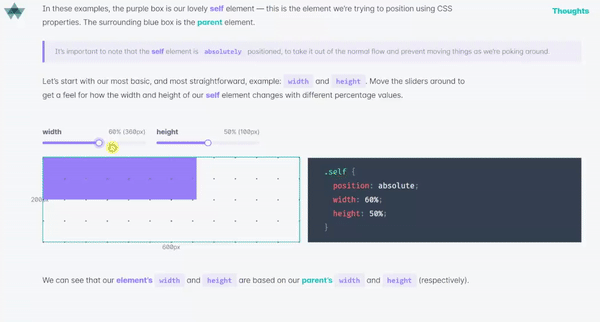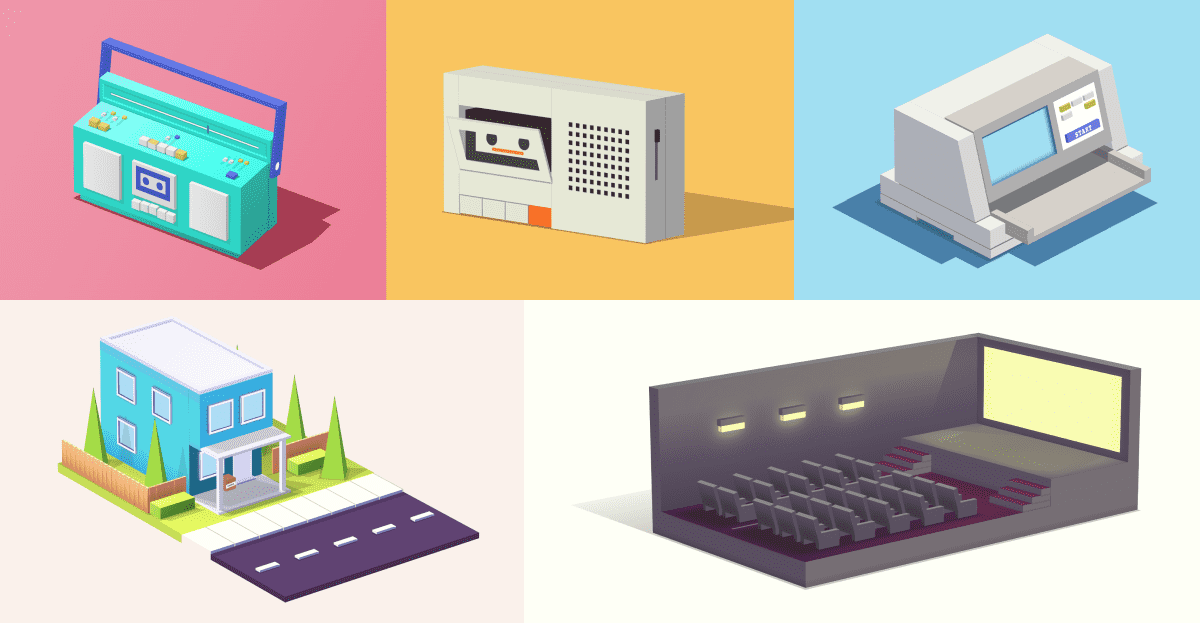
Alex Trost at Frontend Horse: One style I’ve been loving is the 3D work that Ricardo Oliva Alonso creates on CodePen. It’s a style that looks like it was drawn in Adobe Illustrator or modeled with Three.js. Ricardo will often find a piece on Dribbble and recreate it on CodePen, styling it entirely with HTML …