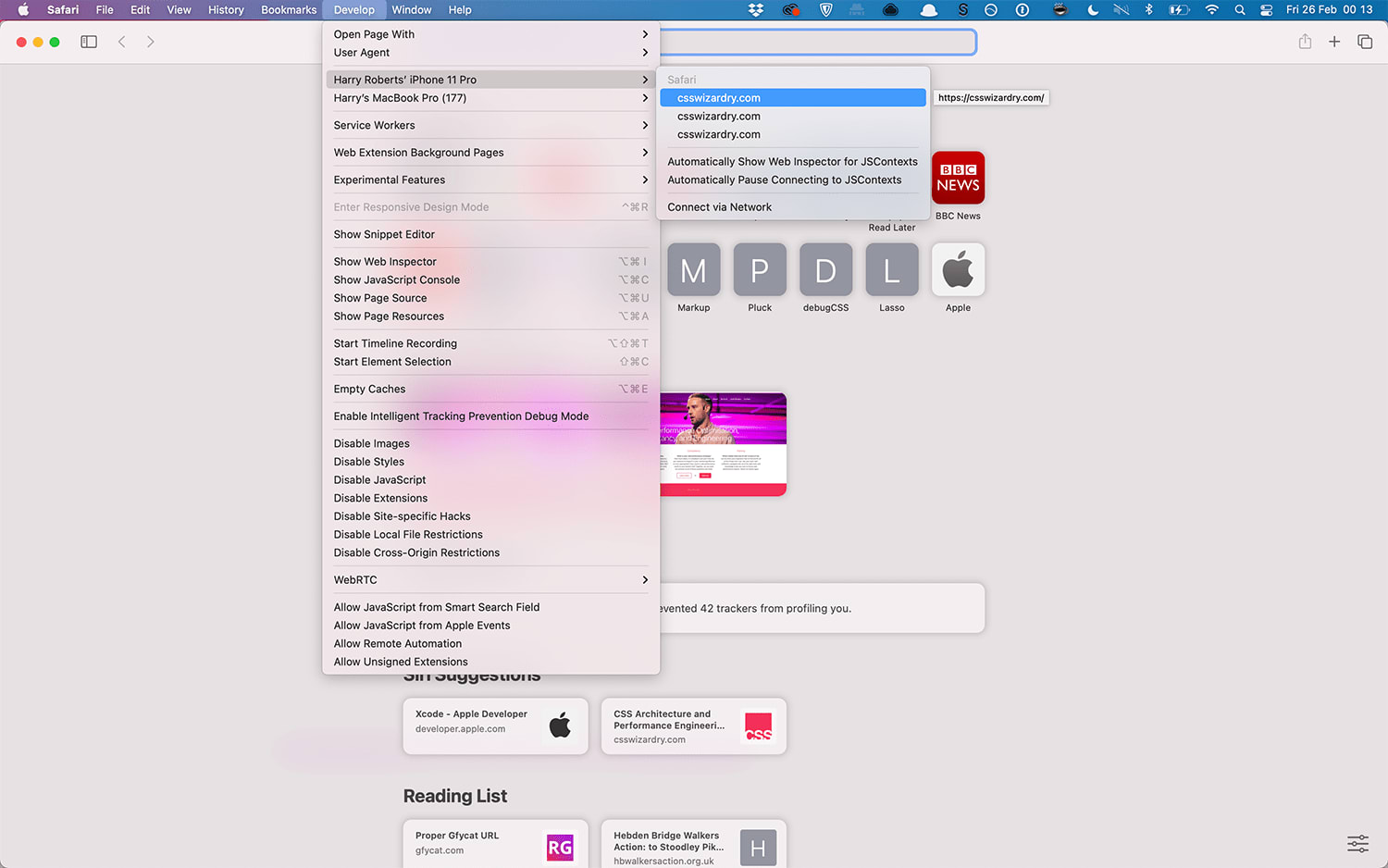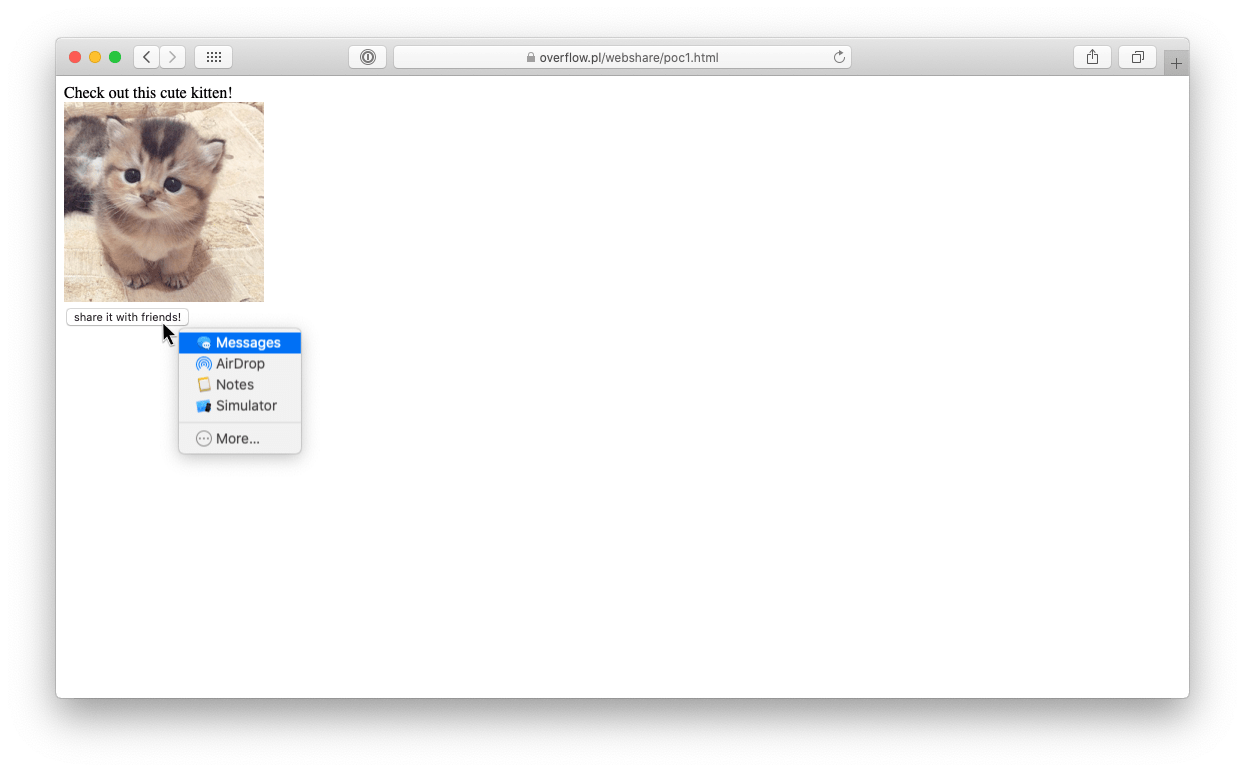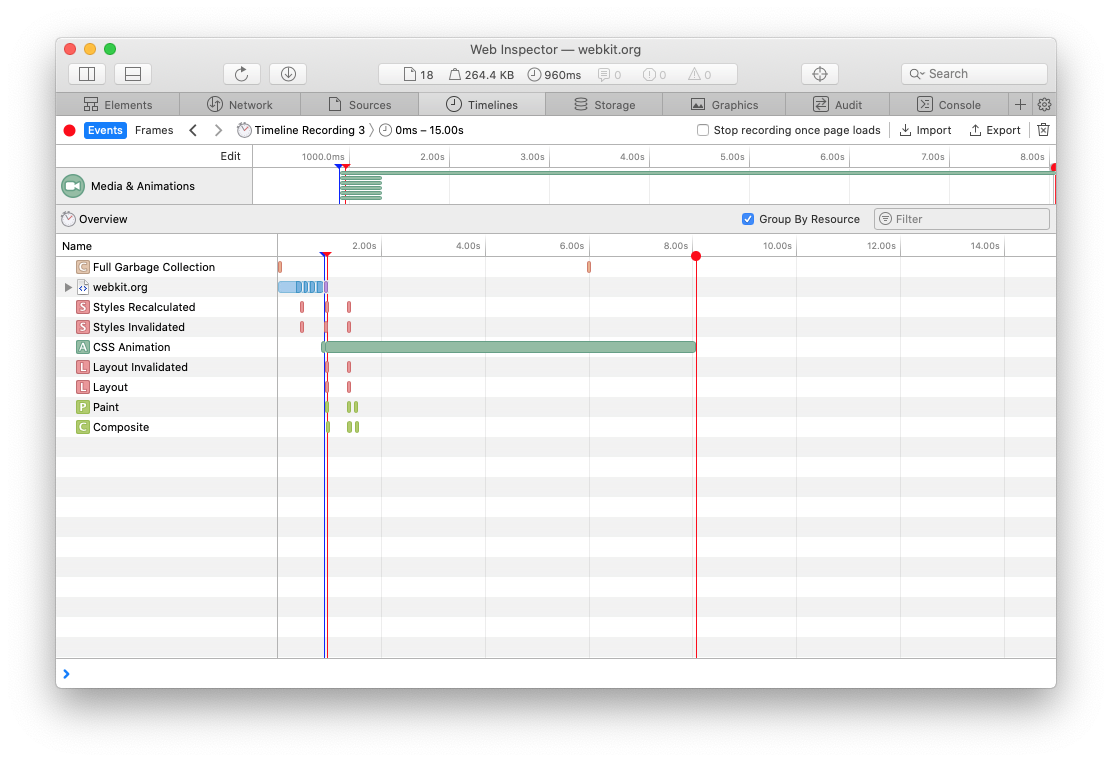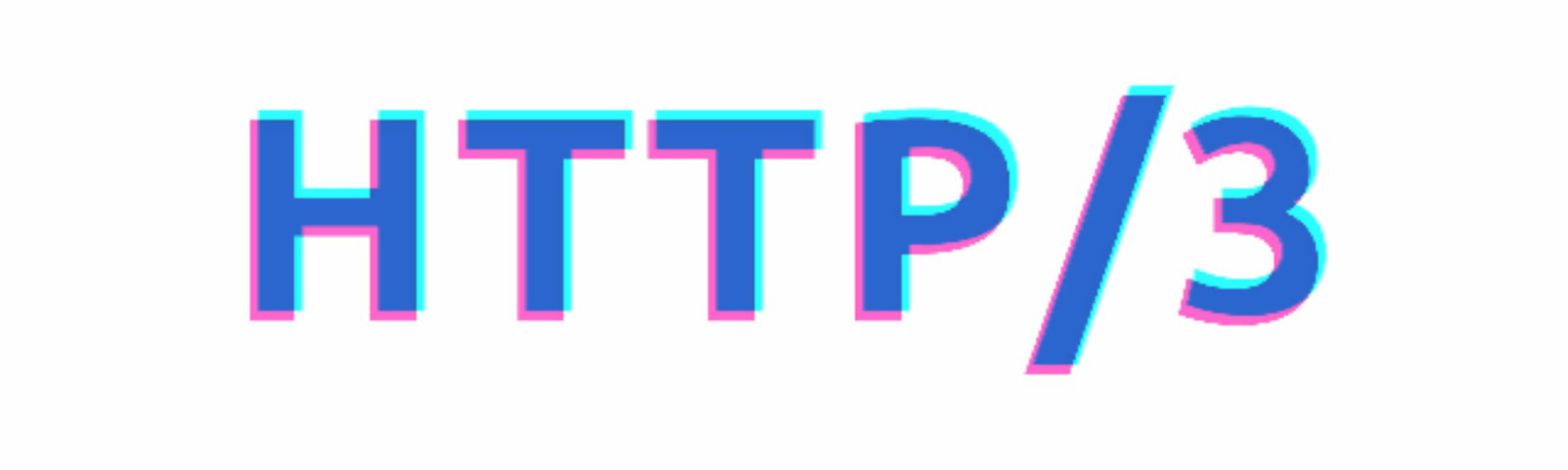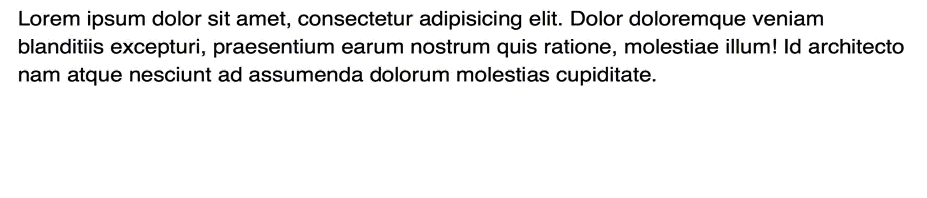
A common thing to do regarding font-sizing is to use Viewport Unit Based Typography, nowadays often combined with CSS min() or clamp(): :root { font-size: min(calc(1em + 1vw), 4em); } However, as Sara Soueidan details, Safari doesn’t co-operate here: In Safari on macOS, the fluid text wasn’t really fluid—resizing the viewport did nothing to the …
Continue reading “Viewport Unit Based Typography vs. Safari”