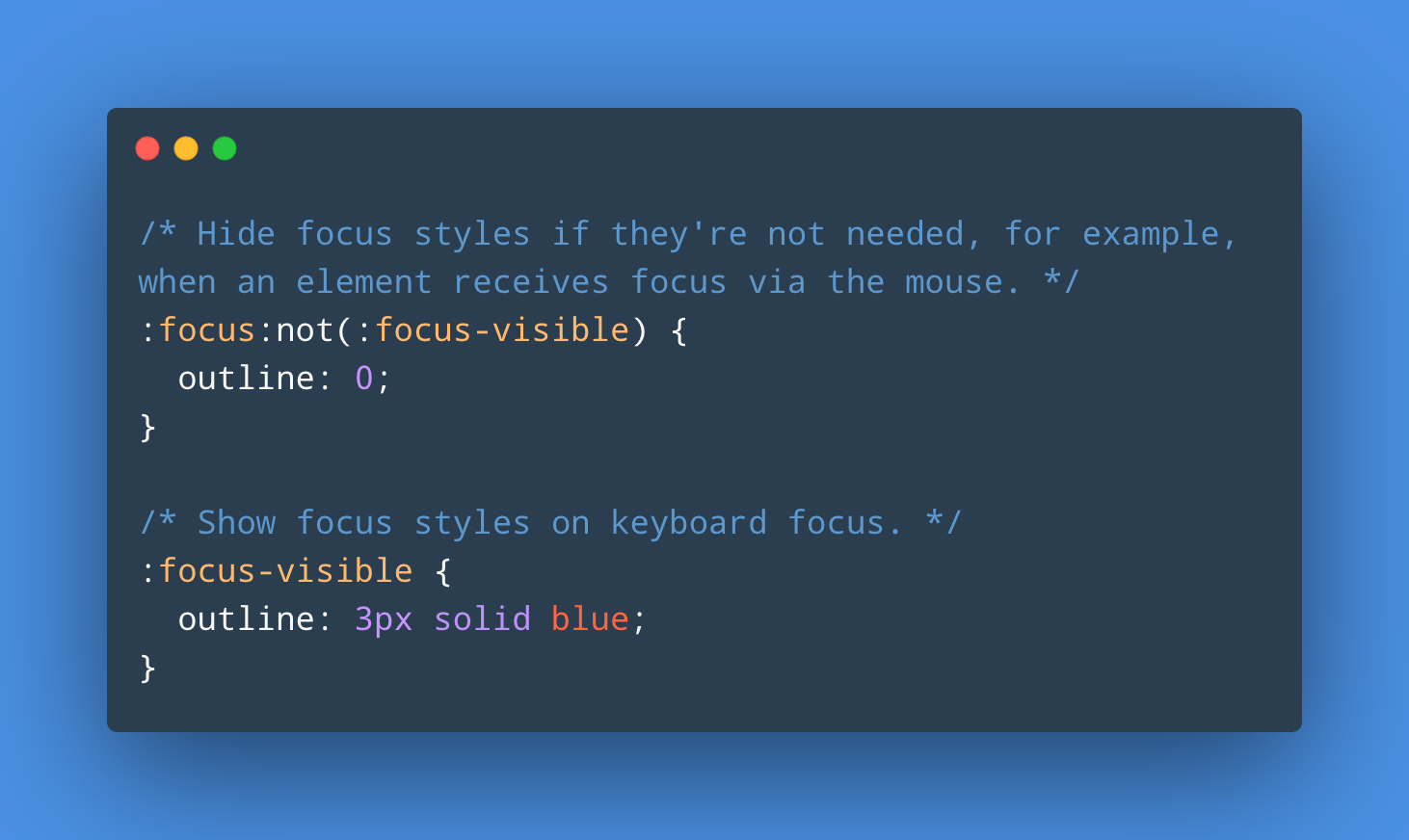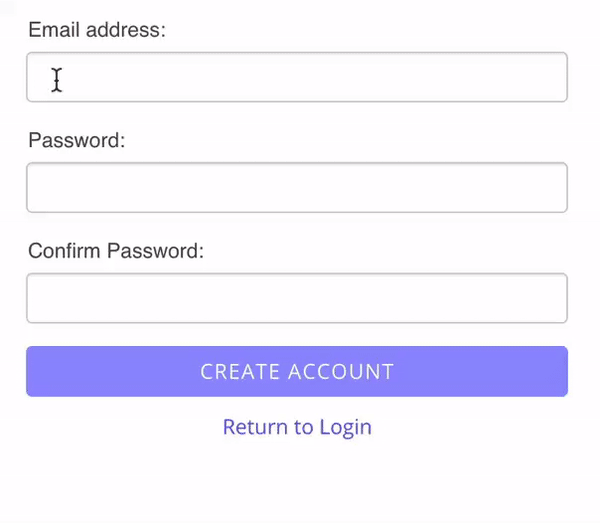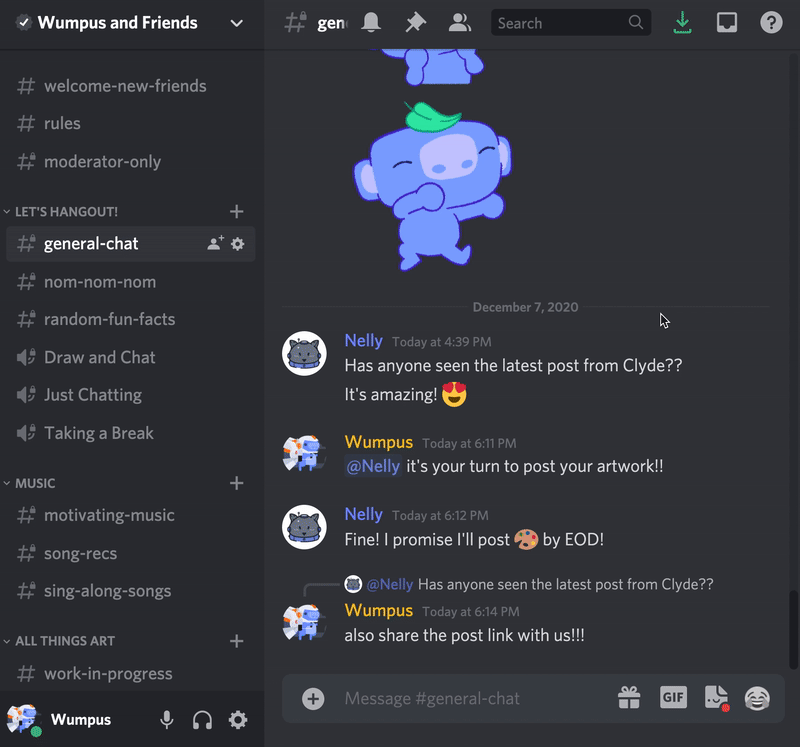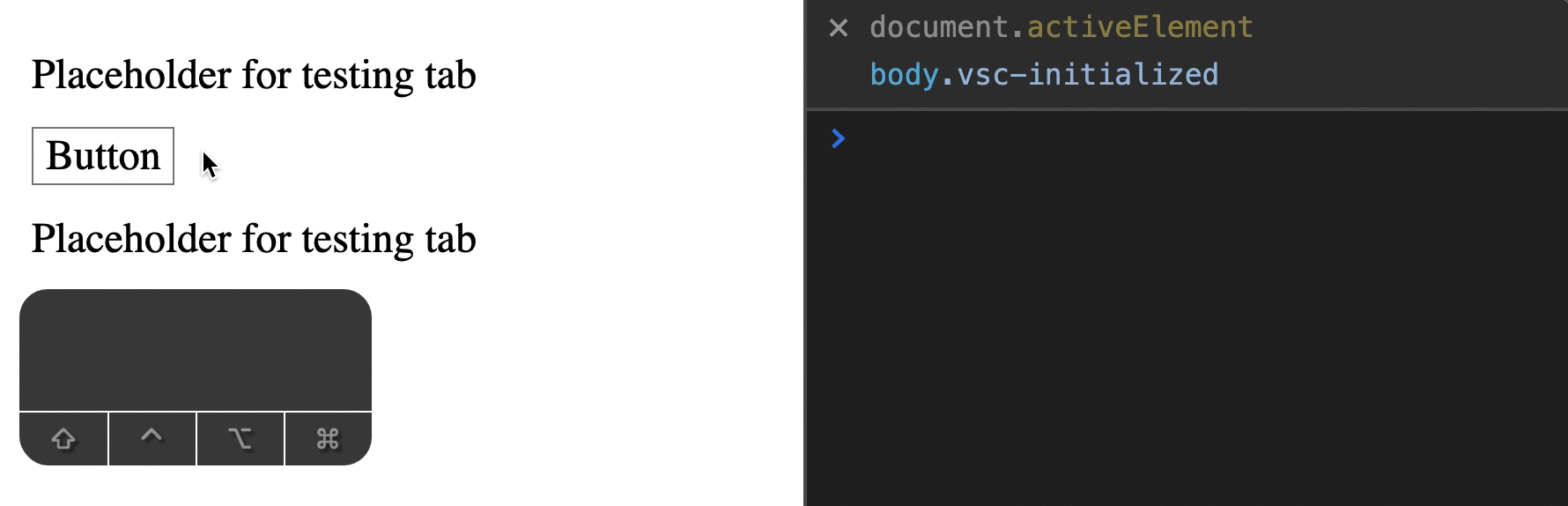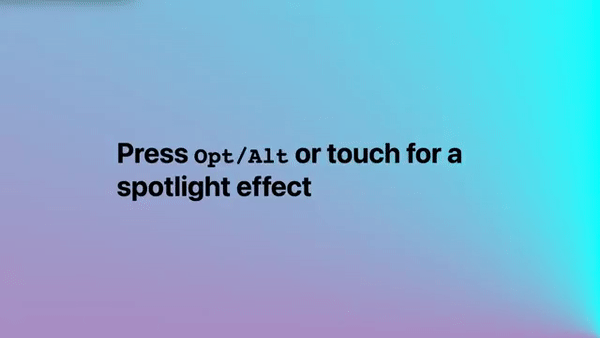
Very rad demo by Adam Argyle, which gives you a Spotlight / Focus effect upon pressing the Option/Alt key. Also works on Mobile. (Focus the CodePen embed first) See the Pen Radial focus effect with mask-image by Adam Argyle (@argyleink) on CodePen. It basically is a fixed grey overlay with a mask-image on top that …