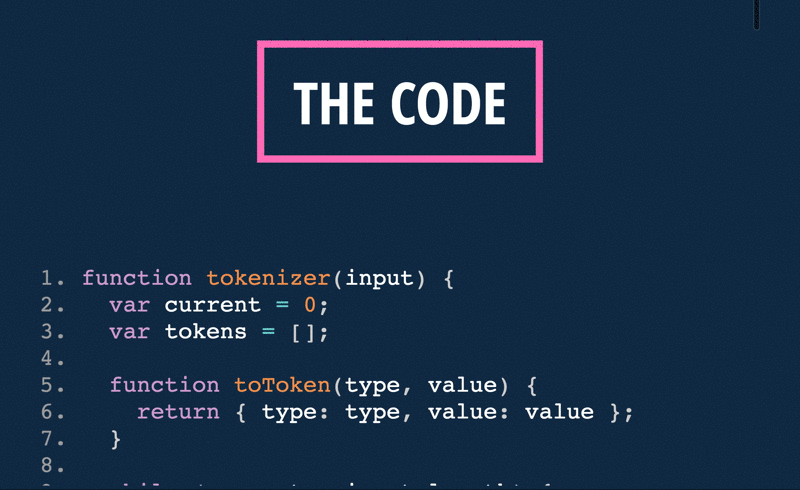
Present code with style using spectacle.
Awesome way to present code, and putting the focus of the reader where it needs to be. It also lets you jump to specific lines even if they’ve already been displayed before (because code tends to jump).
import React from 'react';
import { Spectacle, Deck } from 'spectacle';
import CodeSlide from 'spectacle-code-slide';
import shiaLabeoufMagicGif from "./shiaLabeoufMagic.gif"
import preloader from "spectacle/lib/utils/preloader";
preloader({
shiaLabeoufMagicGif
});
export default class Presentation extends React.Component {
render() {
return (
<Spectacle theme={theme}>
<Deck transition={[]} transitionDuration={0} progress="bar">
// ...
<CodeSlide
transition={[]}
lang="js"
code={require("raw!../assets/code.example")}
ranges={[
{ loc: [0, 270], title: "Walking through some code" },
{ loc: [0, 1], title: "The Beginning" },
{ loc: [1, 2] },
{ loc: [1, 2], note: "Heres a note!" },
{ loc: [2, 3] },
{ loc: [4, 7], image: shiaLabeoufMagicGif },
{ loc: [8, 10] },
// ...
]}/>
// ...
</Deck>
</Spectacle>
);
}
}Spectacle CodeSlide (GitHub) →
Spectacle CodeSlide Demo →
In the past – when I was still working in education – I worked with snippets that fade in when advancing, or code that is executed inline. Spectacle CodeSlide would’ve been a great addition to these two techniques, and could’ve formed a replacement for the laser pointer.