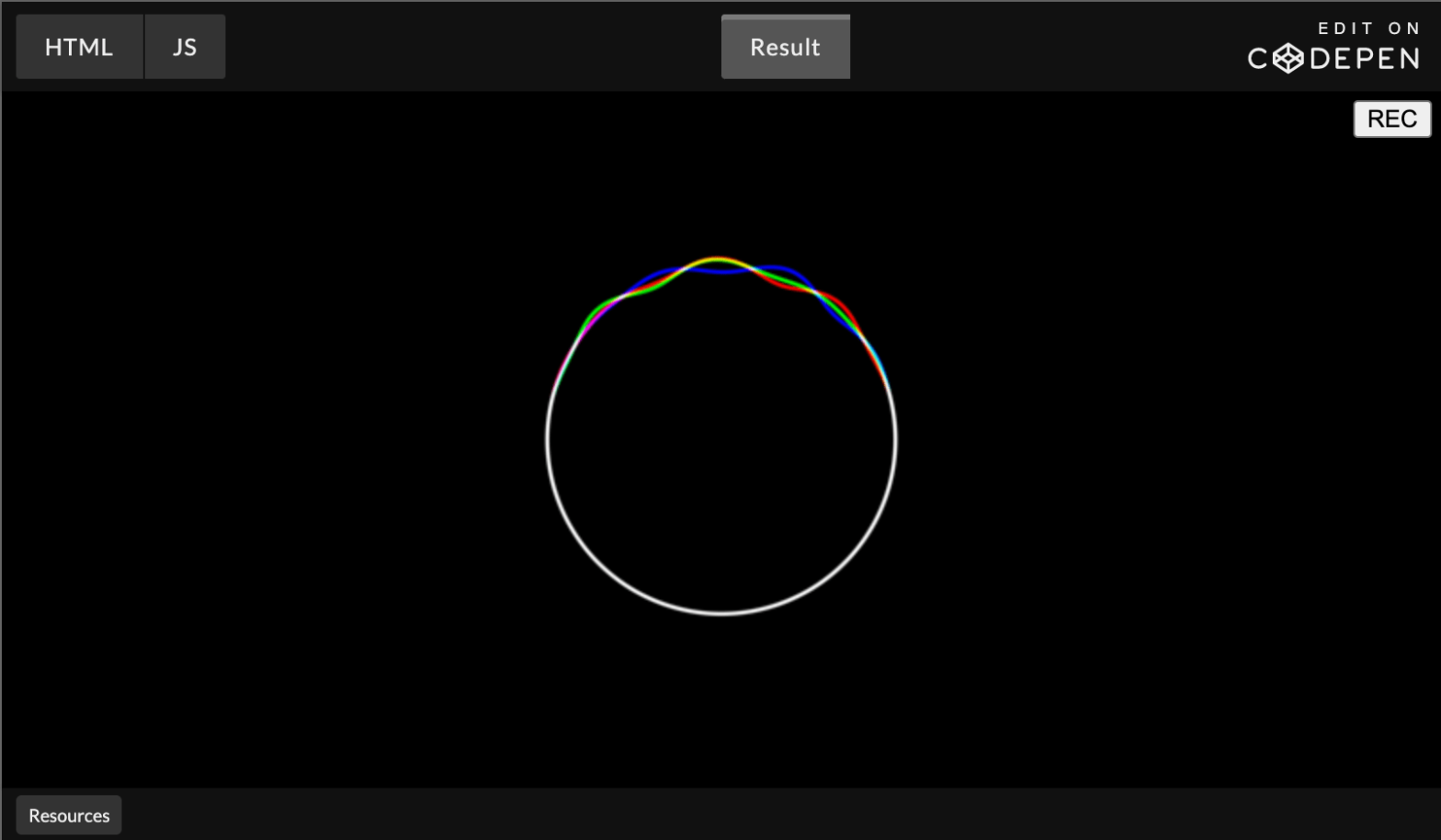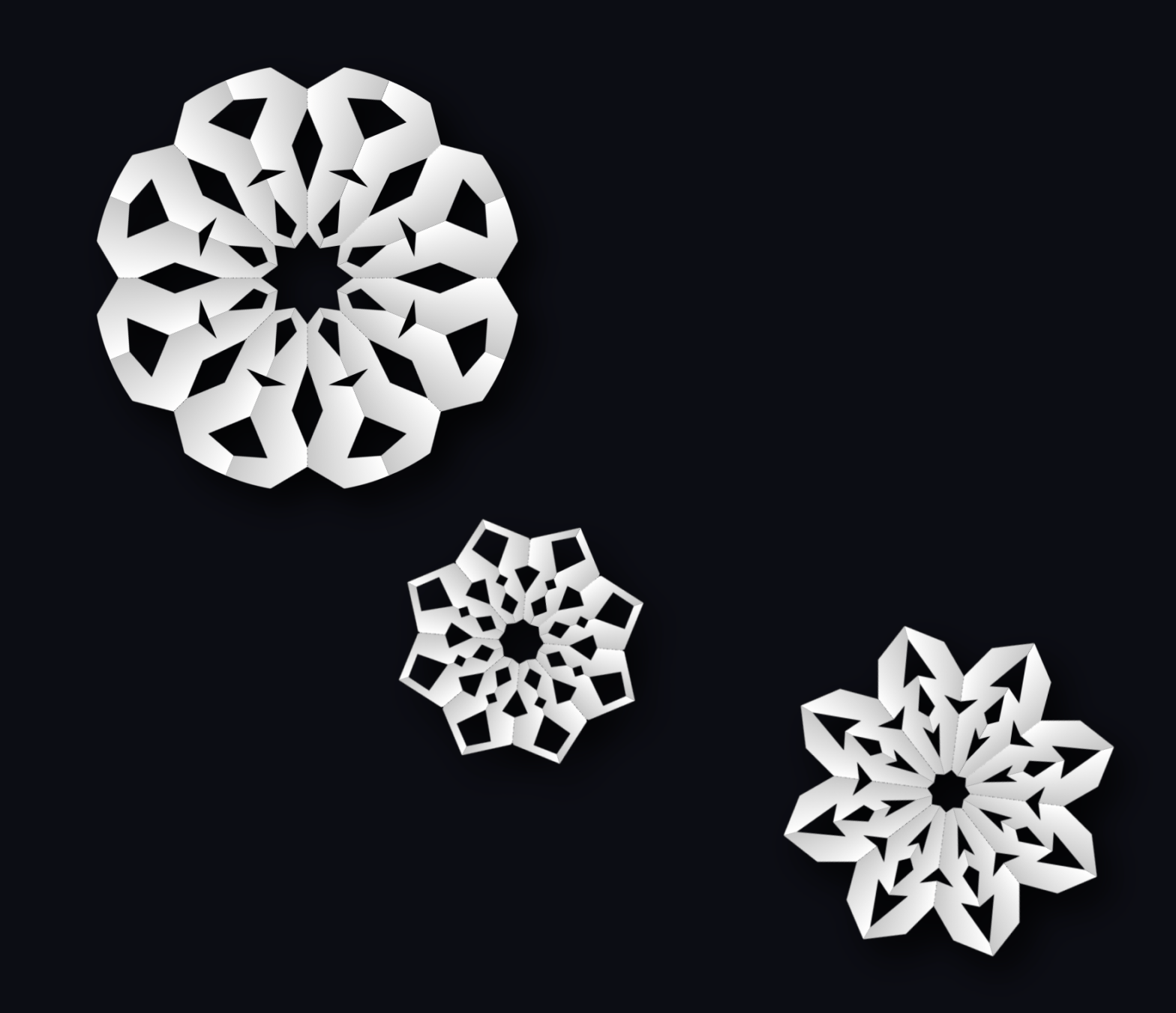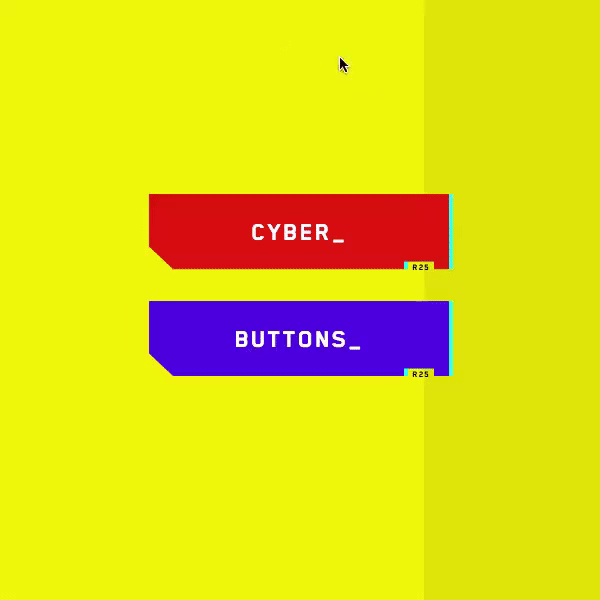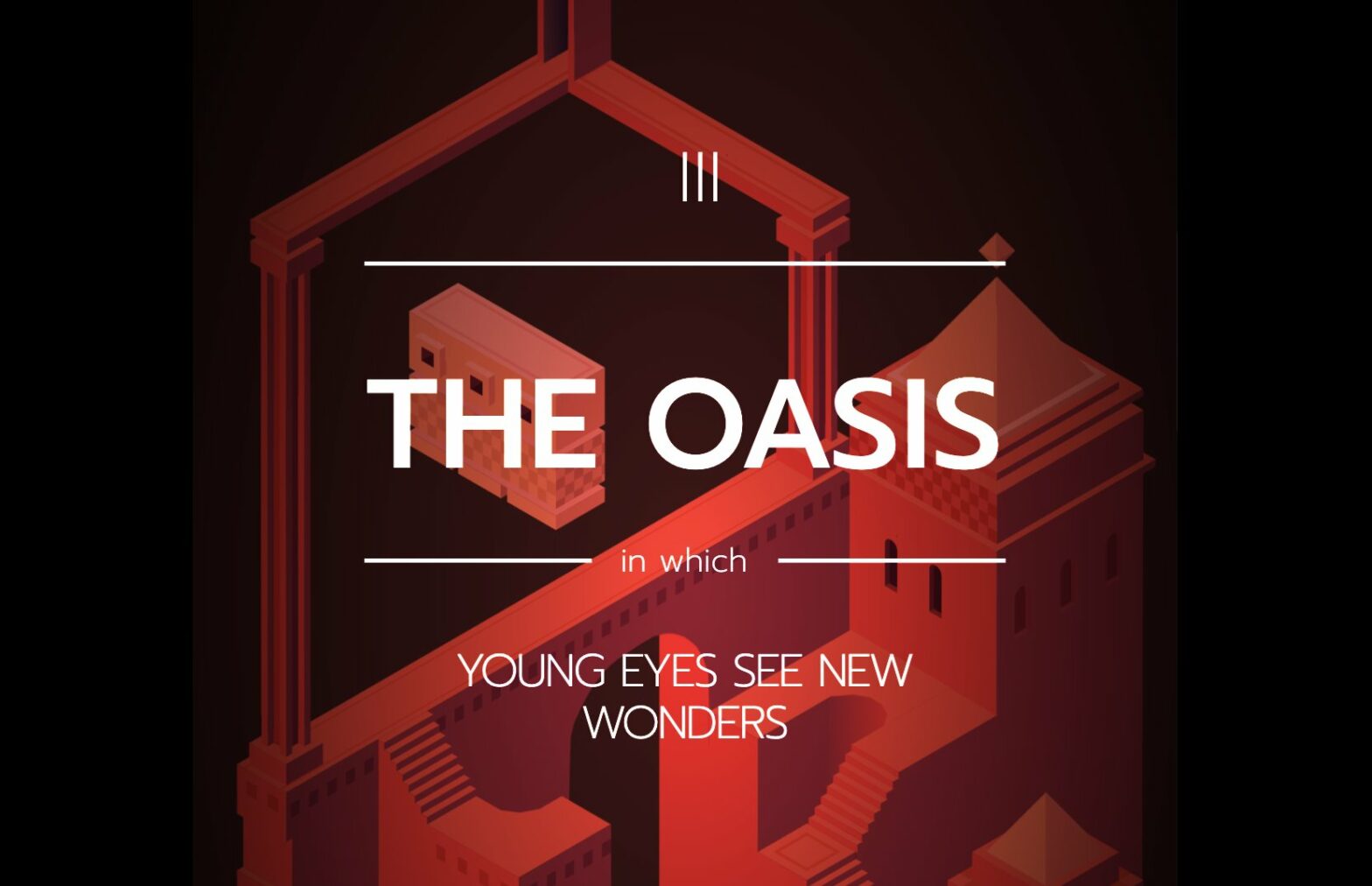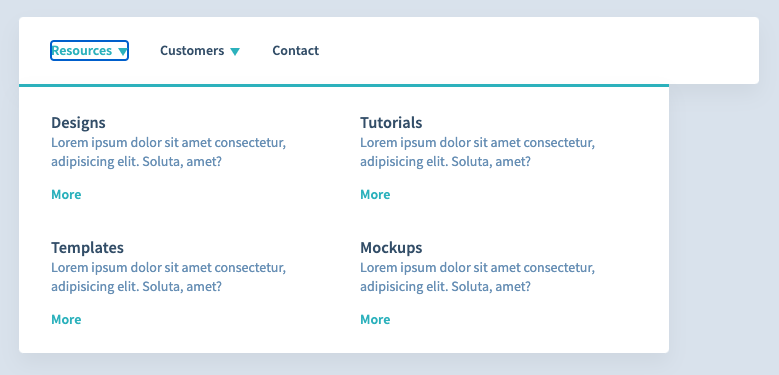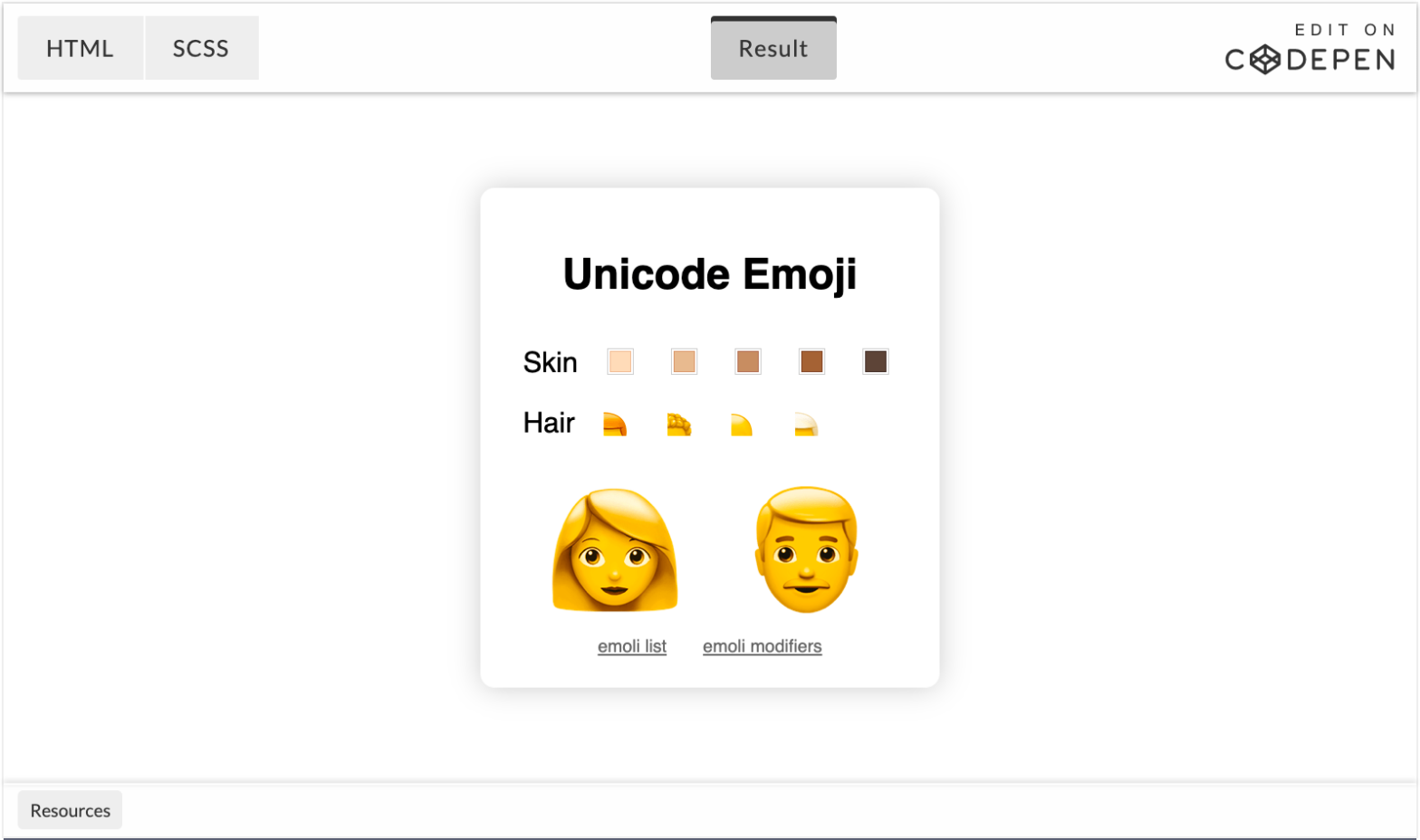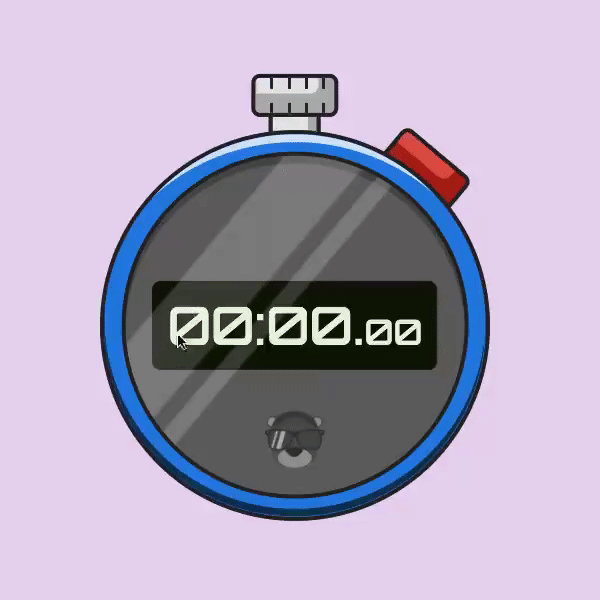
Nice demo by Jhey in which he created a Pure CSS Stopwatch: See the Pen Pure CSS Working Stopwatch 😎 (@property) by Jhey (@jh3y) on CodePen. It uses a clever combination of CSS Animations, CSS Counters, and @property: Each digit gets its own CSS Animation with its own timing. Inside each animation the value of …