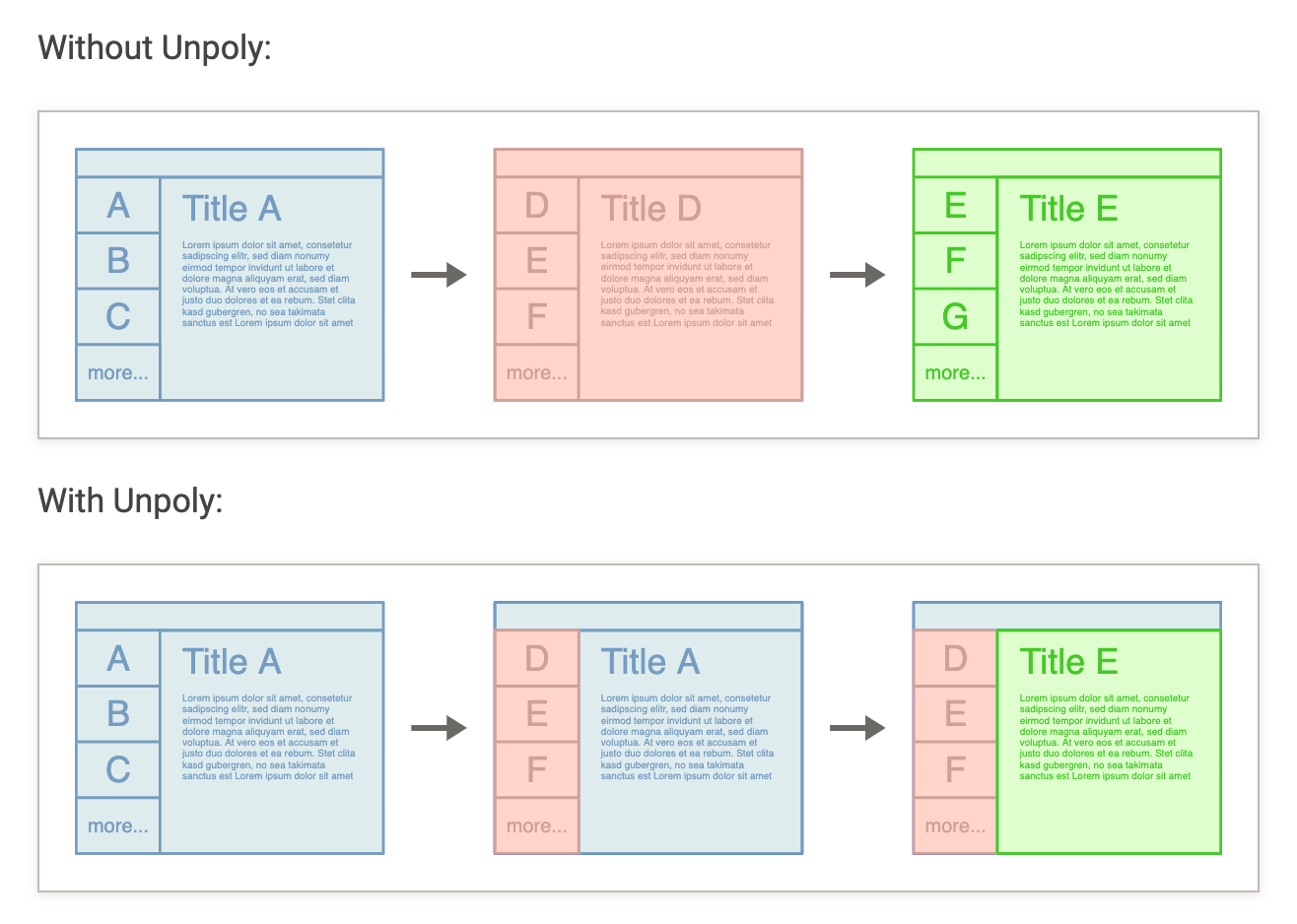Embedded above, but also available as a transcript, is Scott Jehl’s talk “Move Fast & Don’t Break Things” on how to keep your website performant. The talk starts of with Progressive Enhancement (of course!) and covers things such as Responsive Images, Native Lazy Loading of Images, font-display: swap;, Paint Metrics, etc. Move Fast & Don’t …