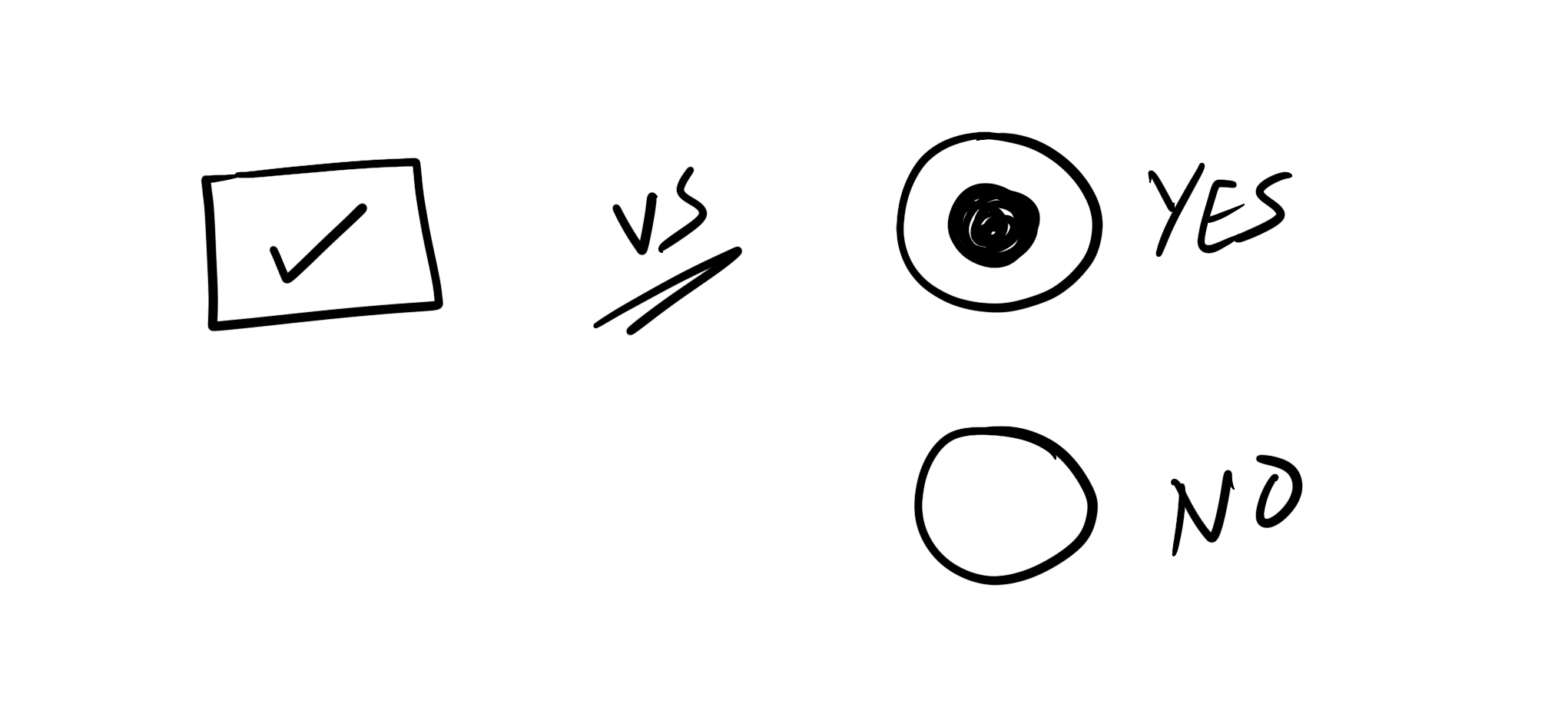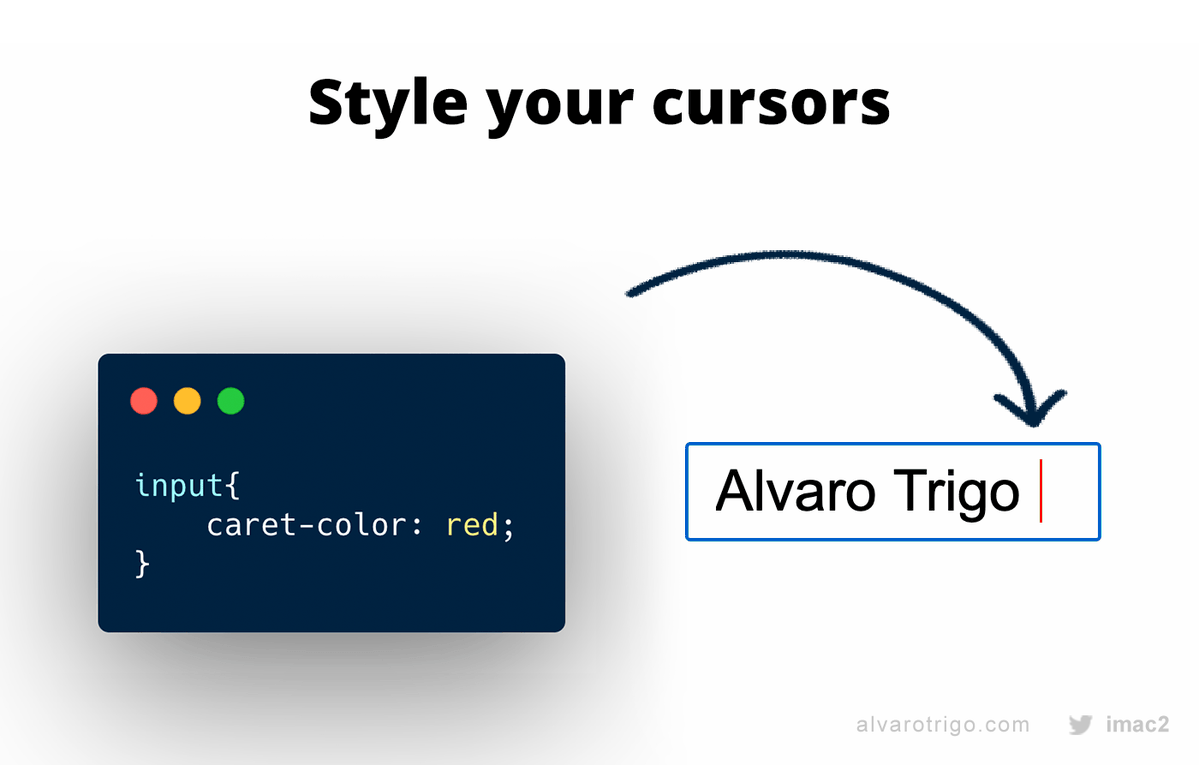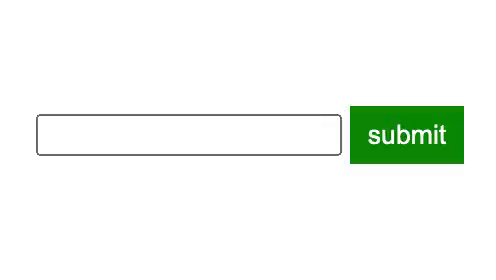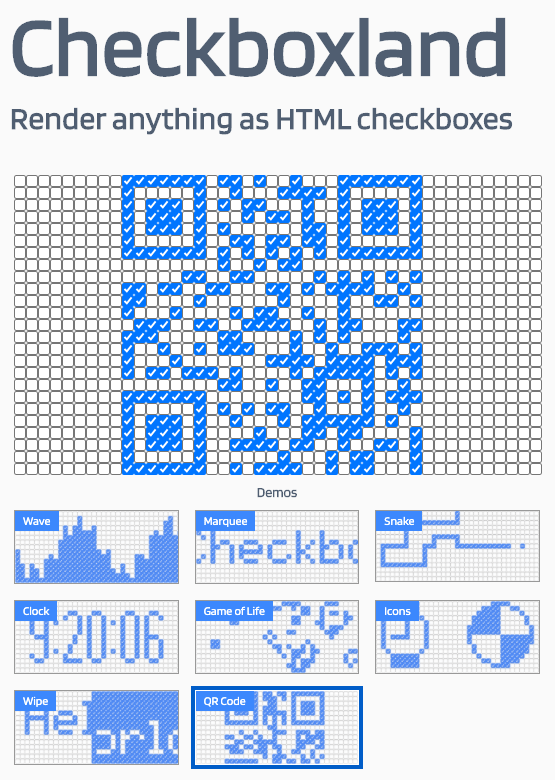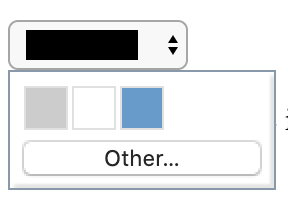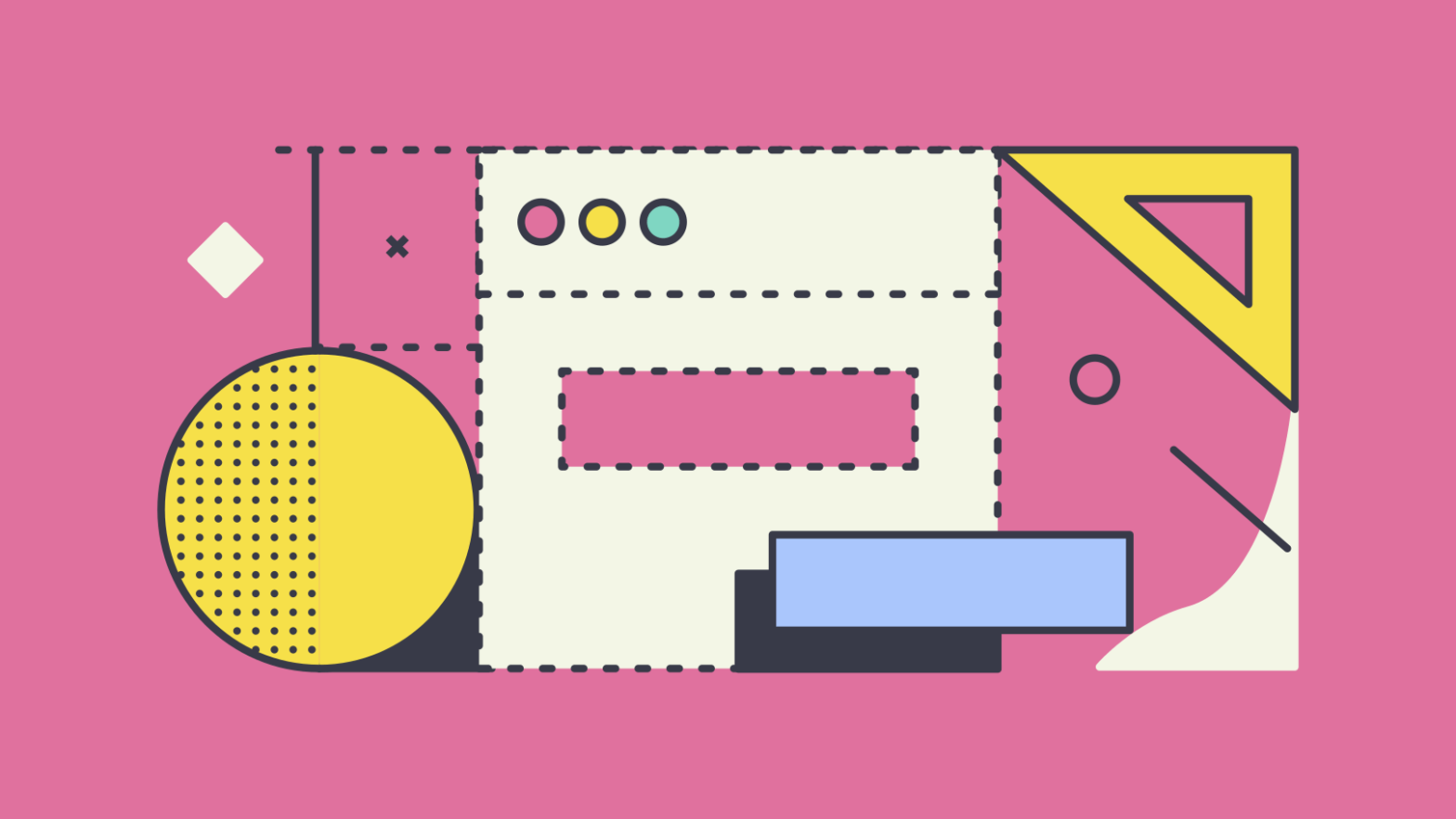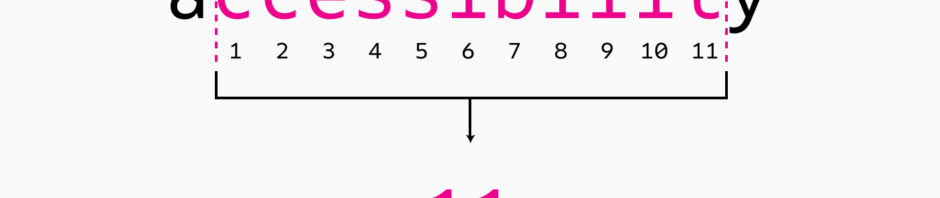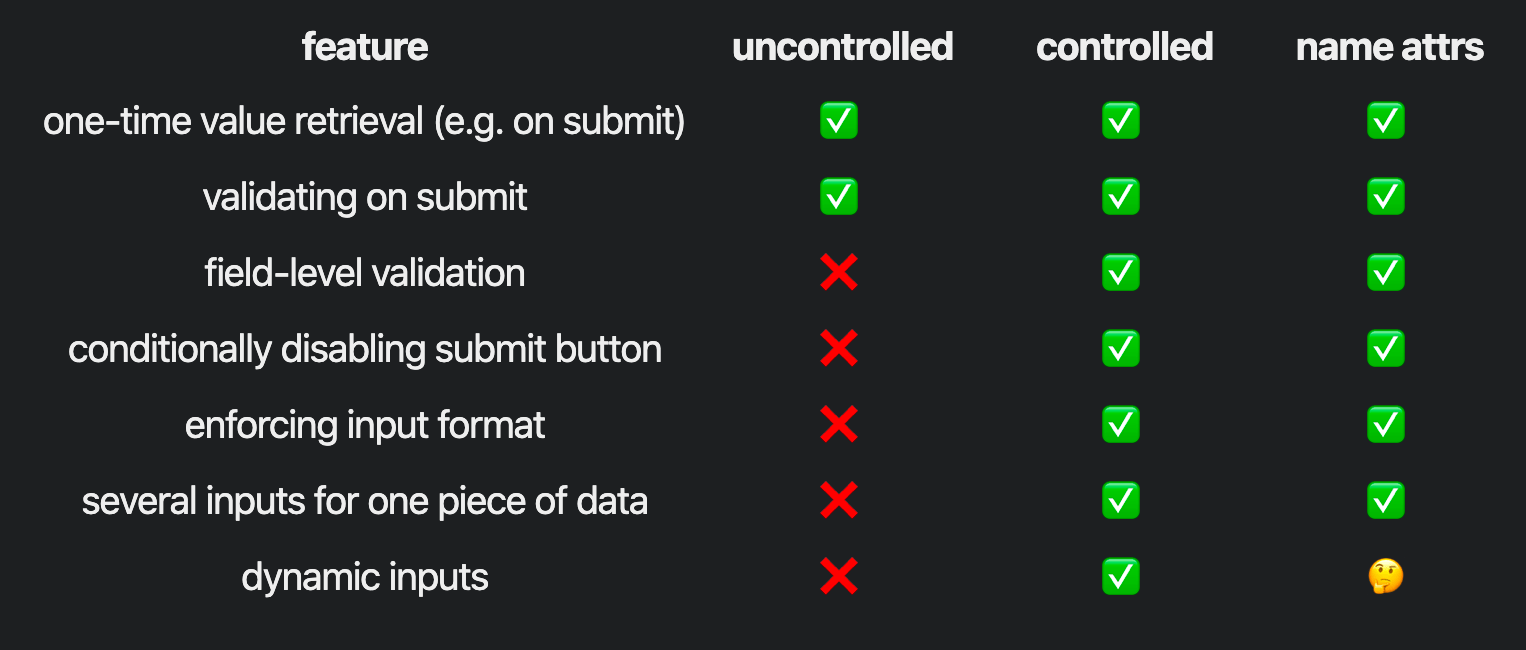I like that the daterange needs to be entered in one single input, and that the rendered datepicker is used as a progressive enhancement on top. Installation per NPM: npm i litepicker At its core, usage is really simple: import Litepicker from ‘litepicker’; const picker = new Litepicker({ element: document.getElementById(‘litepicker’) }); Highly configurable too! Litepicker …