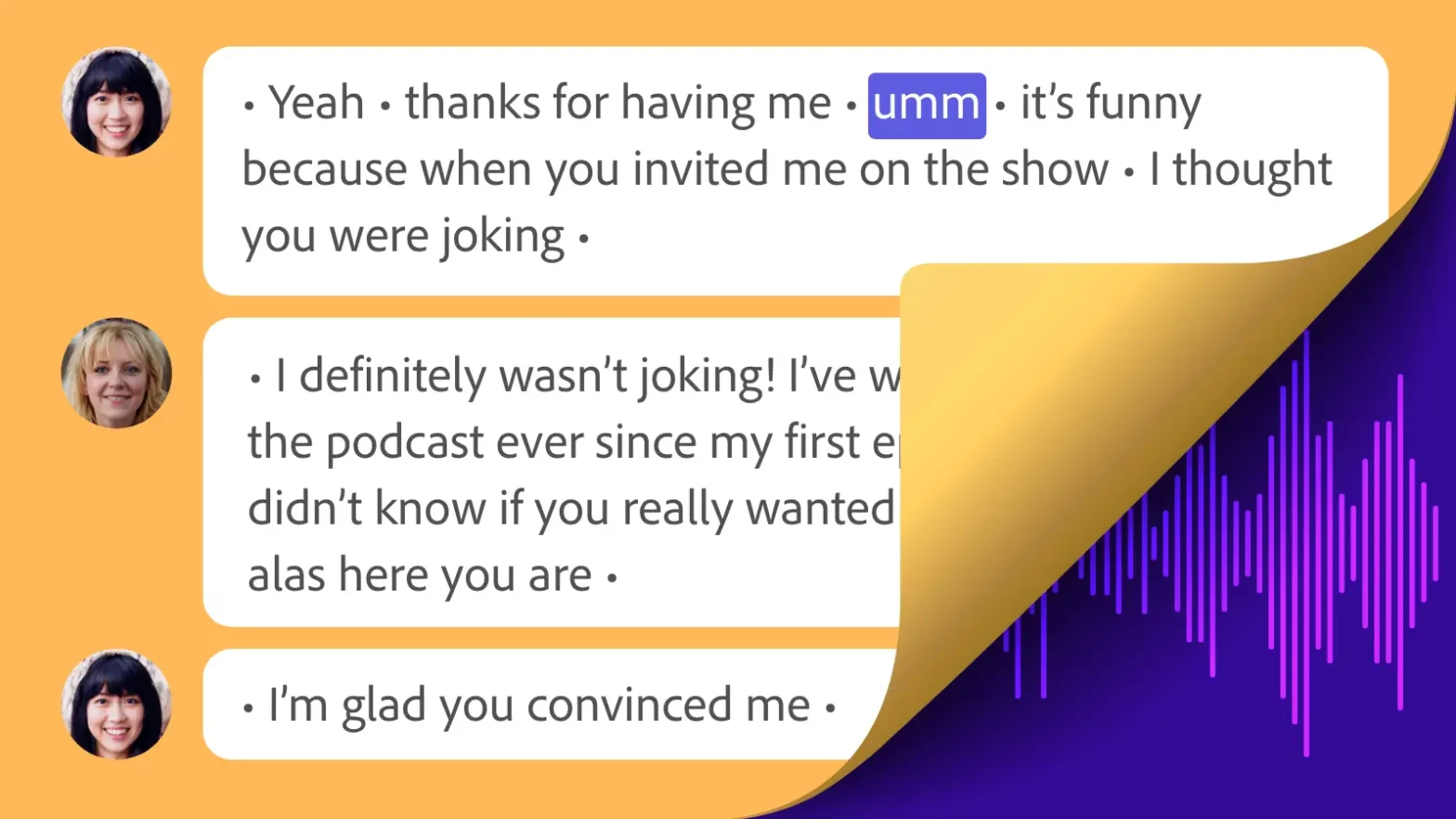
Next generation audio from Adobe is here. Record, transcribe, edit, share. Crisp and clear, every time. This is pretty crazy: it automagically transcribes the recorded audio, and allows you to alter the segments by removing words from the transcribed text. That Enhance Speech Filter also blew my mind there. Project Shasta →

