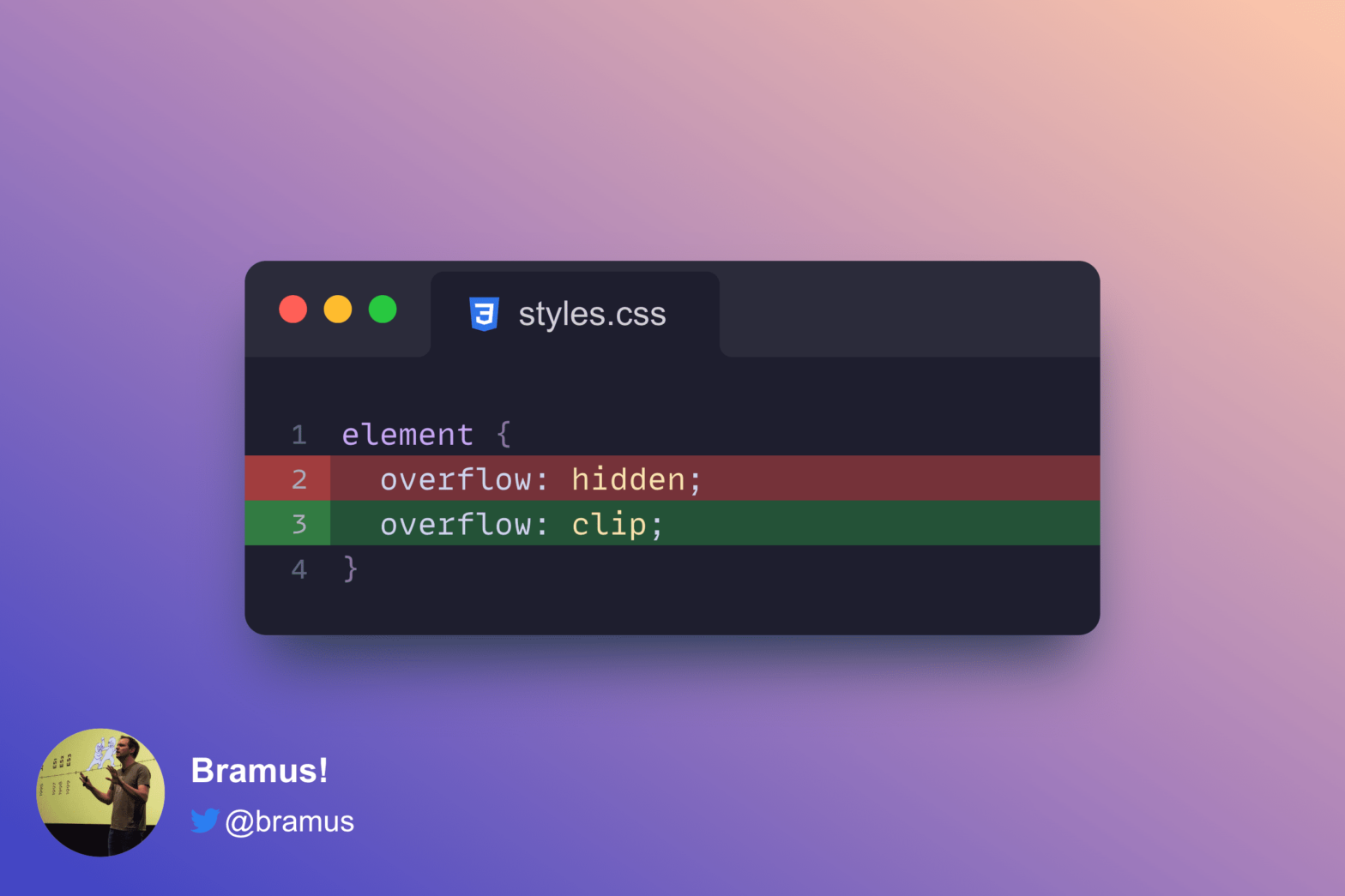
If you create a scroll-driven animation and find that scroll(nearest) is not working, check for overflow: hidden elements up the DOM tree and change them to overflow: clip.
A rather geeky/technical weblog, est. 2001, by Bramus
overflow: clip, not overflow: hiddenanimation-composition: accumulate on a scale transform@scope (2023.10.19 @ Full Stack Europe)light-dark()