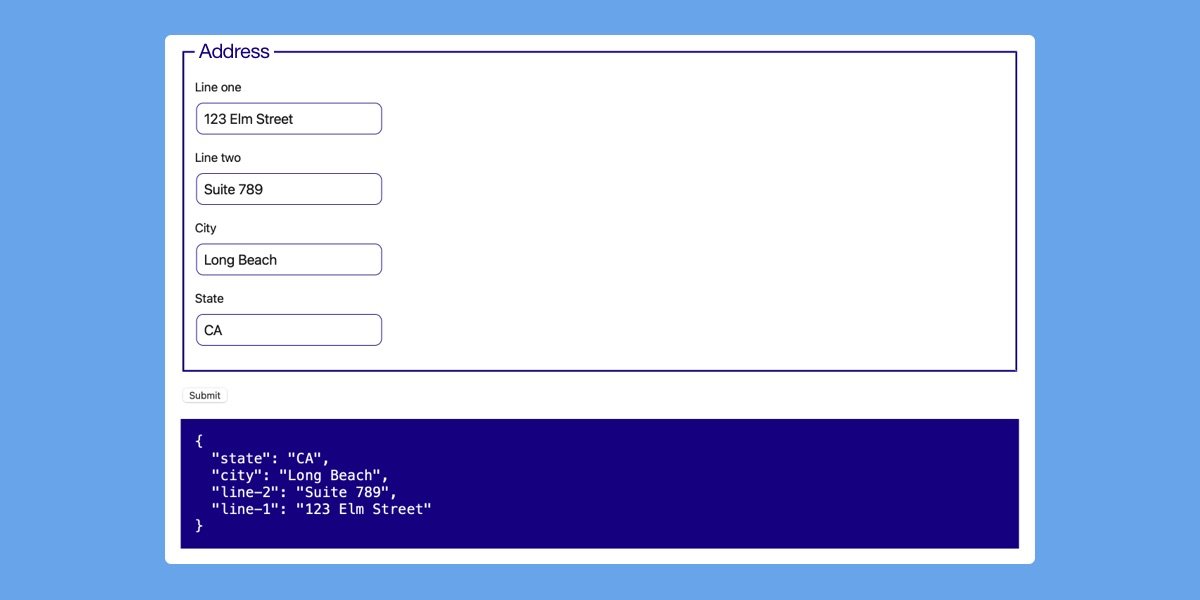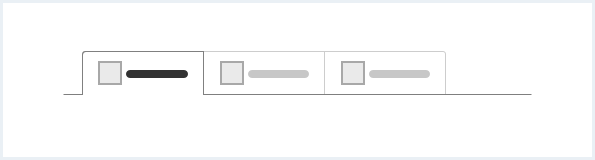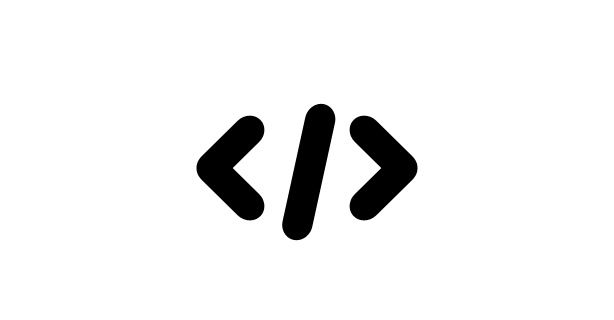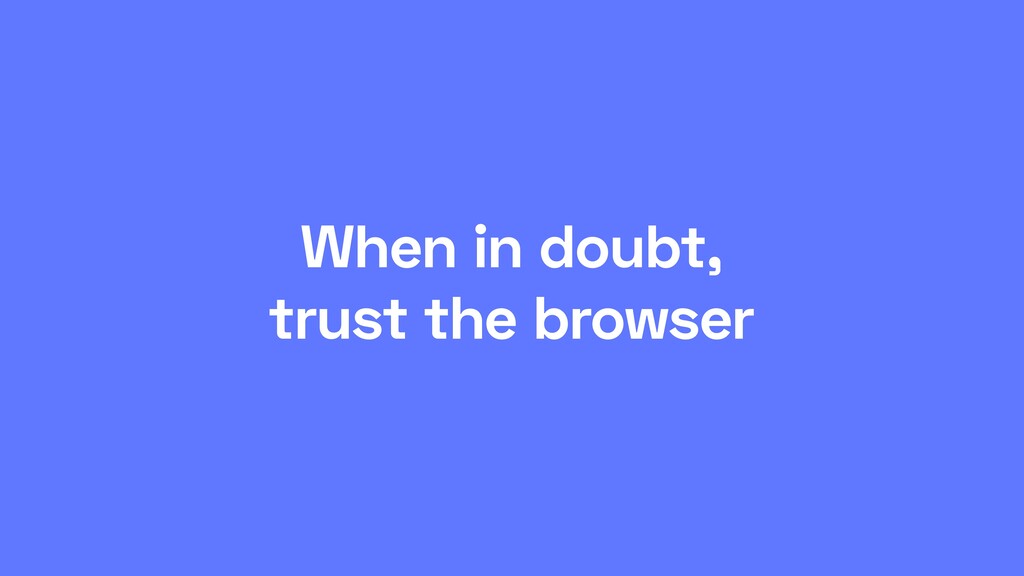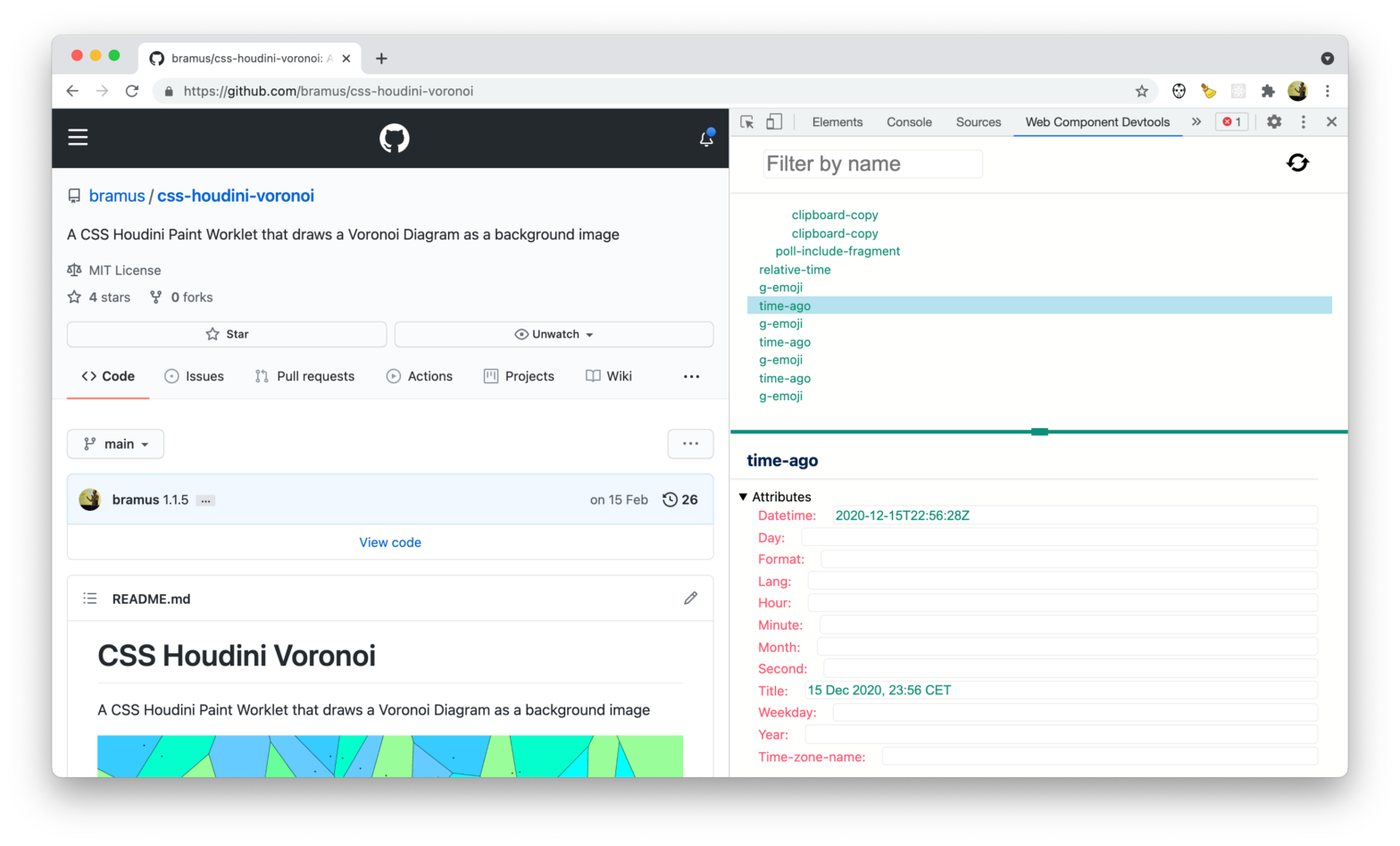
“Web Component DevTools” is a Chrome Extension for Chrome DevTools that adds support for Web Components / Custom Elements. Web Component DevTools is aimed at all developers working with Web Components. The tooling provided creates a new Chrome Devtools panel, which allows a quick look at the custom elements on the current page, and enables …
Continue reading ““Web Component DevTools” extension for Chrome DevTools”