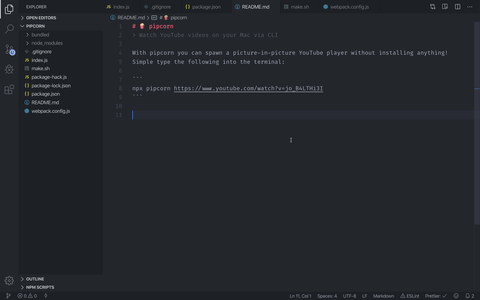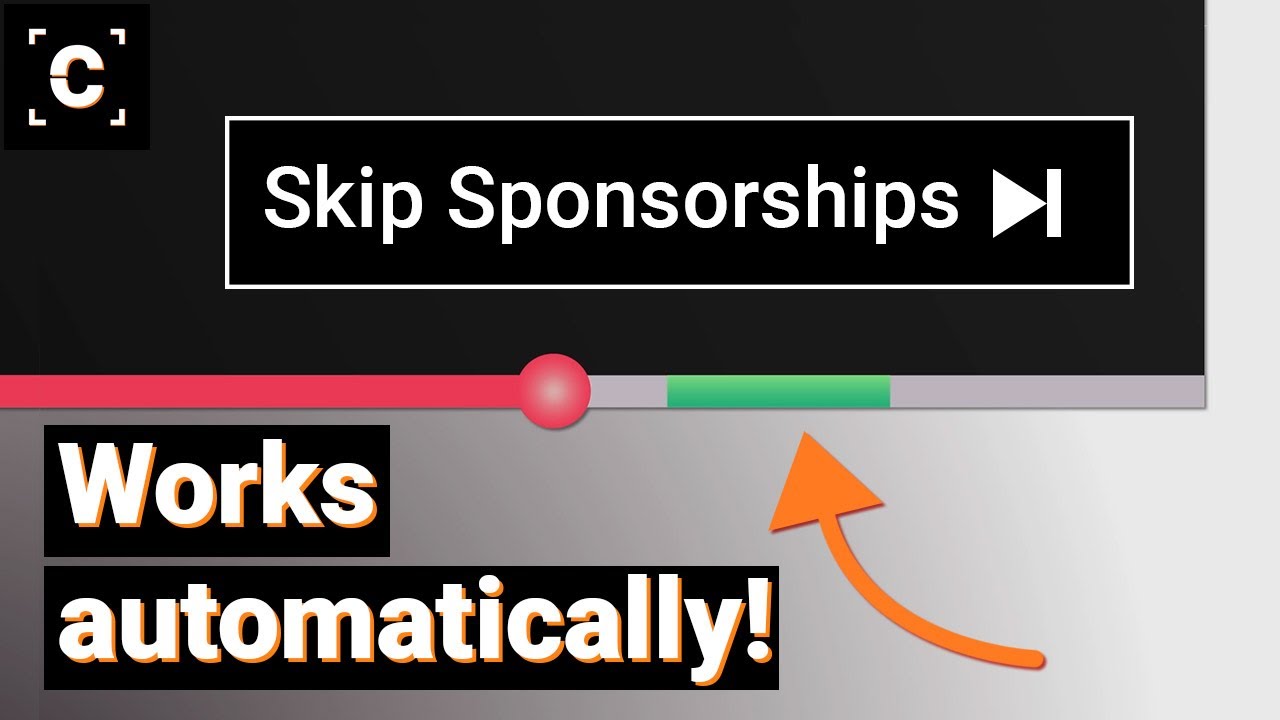
SponsorBlock is an open-source crowdsourced browser extension and open API for skipping sponsor segments in YouTube videos. Users submit when a sponsor happens from the extension, and the extension automatically skips sponsors it knows about using a privacy preserving query system. It also supports skipping other categories, such as intros, outros and reminders to subscribe, …
Continue reading “Automatically skip sponsored segments in YouTube videos with SponsorBlock”