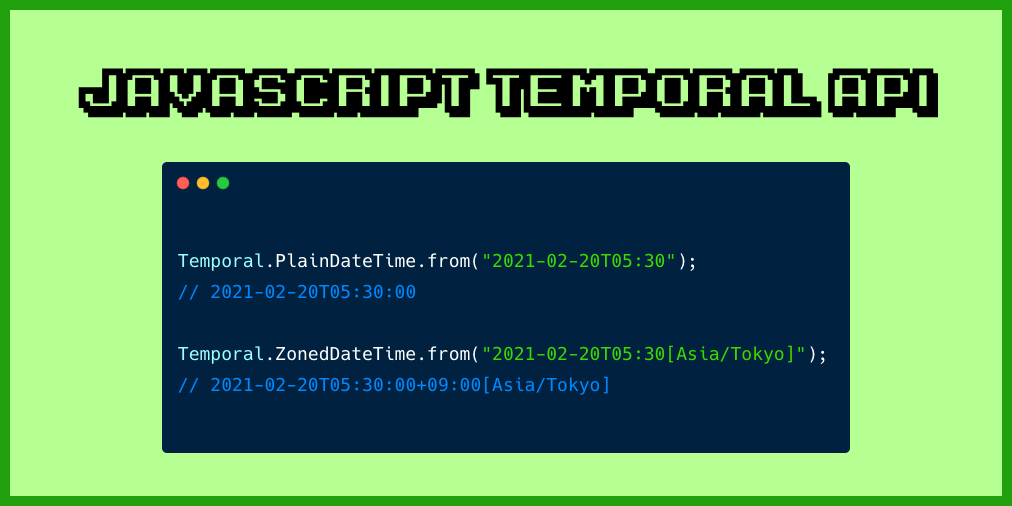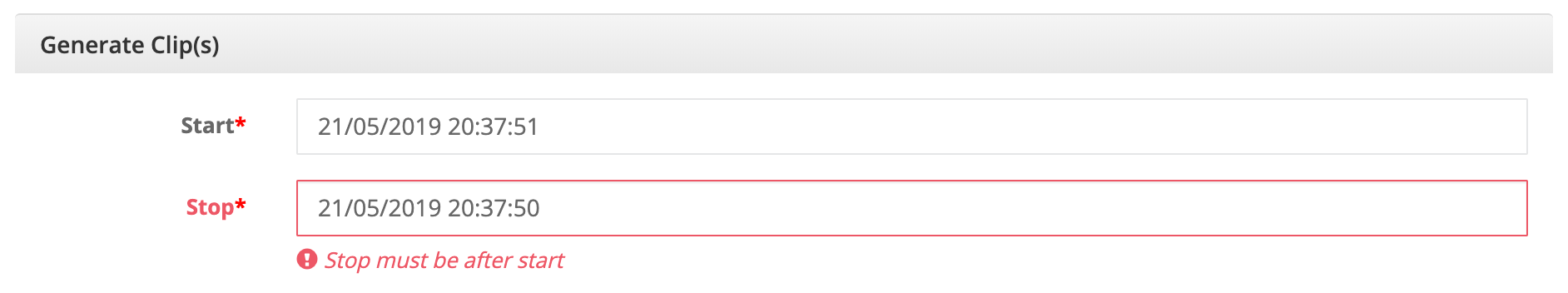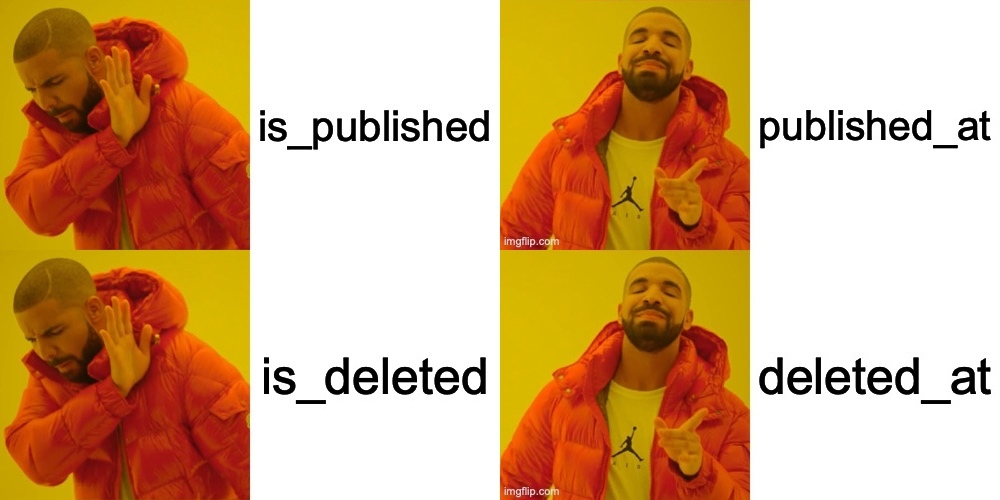
Jerod Santo: There are plenty of times in my career when I’ve stored a boolean and later wished I’d had a timestamp. There are zero times when I’ve stored a timestamp and regretted that decision. Hear hear! Over the years I’ve come to include 9 meta fields for most of the tables I create: added_at, …