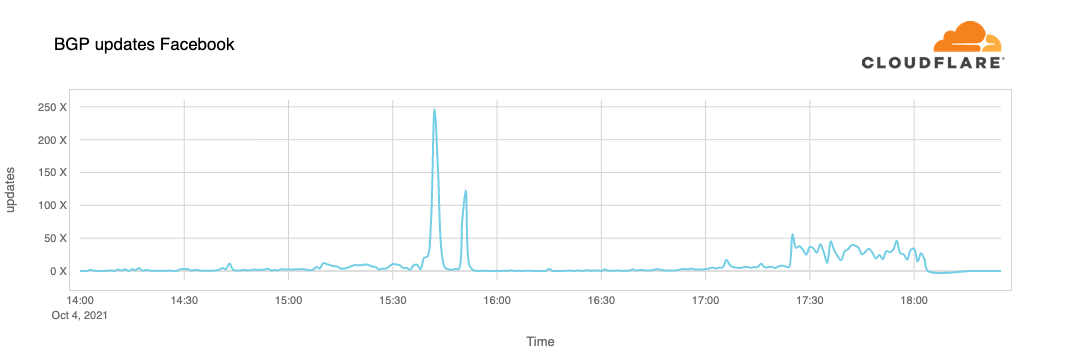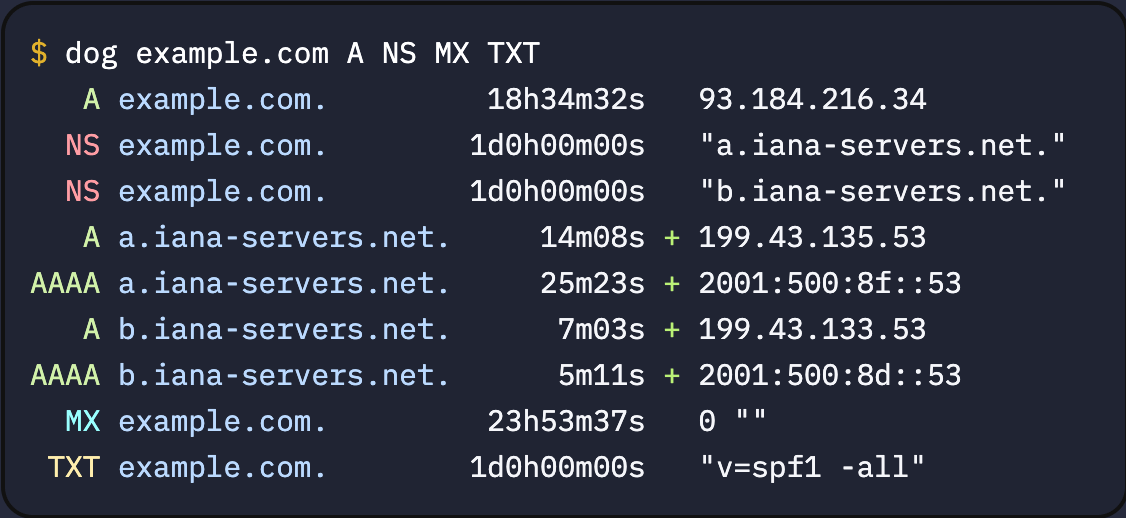It’s possible to force DNS resolving in cURL using the –resolve switch. The –resolve switch allows you to tell curl which address to request when it would resolve a given hostname. The format of the argument is domain:port:ip # HTTPS Example curl -I -L https://domain.example.org/ \ –resolve domain.example.org:443:192.168.0.1 # HTTP Example curl -I -L http://domain.example.org/ …
Continue reading “Force DNS resolving in cURL with the --resolve switch”