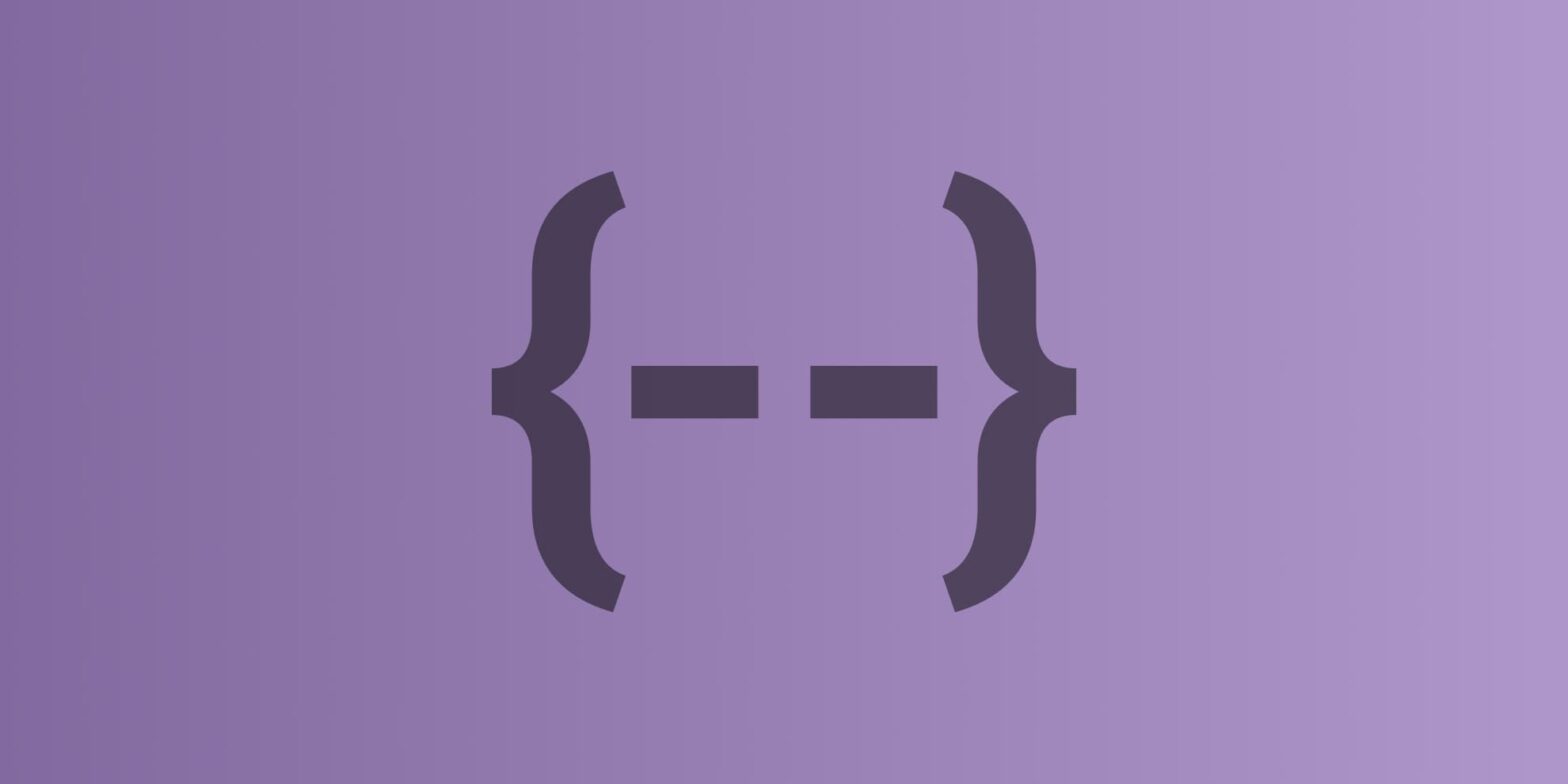
Learn all about “Invalid At Computed Value Time” or IACVT for short.
A rather geeky/technical weblog, est. 2001, by Bramus
overflow: clip, not overflow: hiddenanimation-composition: accumulate on a scale transform@scope (2023.10.19 @ Full Stack Europe)