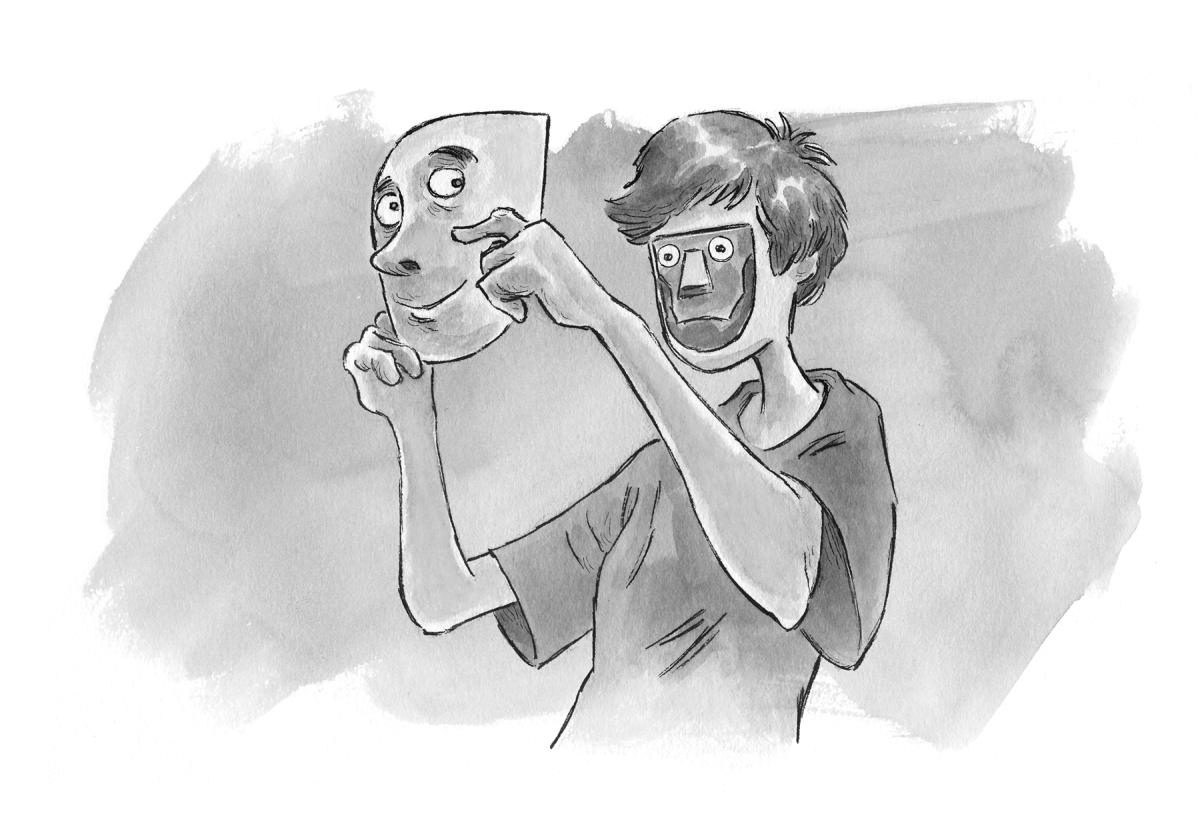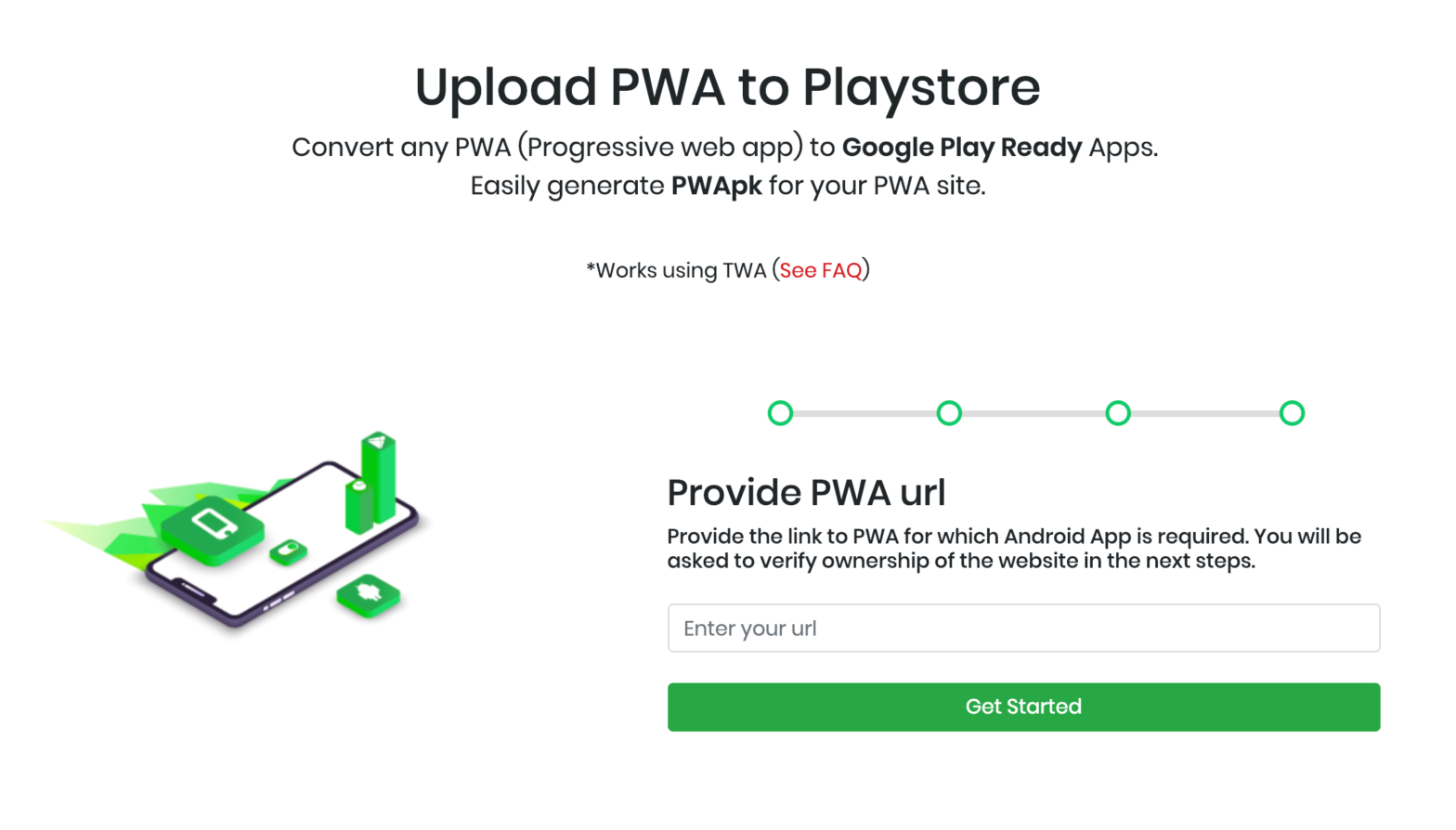Microsoft recently did a “30 Days of PWA” blog series. The posts got grouped per week, each week with a shared topic: Core Concepts: Learn the fundamental concepts and components of a PWA. Advanced Capabilities: Explore web capabilities APIs, status, and examples of use. Developer Tools: Learn about key authoring, debugging, auditing, testing and packaging …