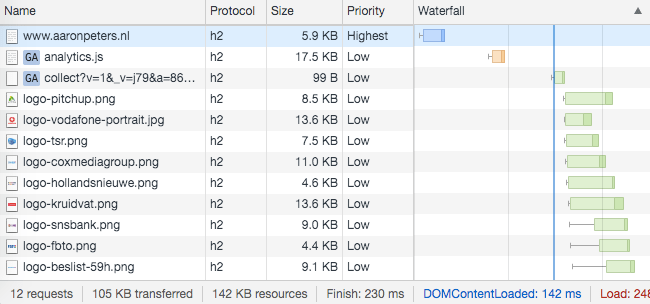Today, Rick Viscomi noted that some sites have set eagle – instead of eager – as the value for Native Image Lazy-Loading: Native image lazy loading landed months ago in Chrome 76. You can set img[loading] to auto, lazy, or eager. According to @HTTPArchive, 34 websites are setting it to loading="eagle" 🤔 There's a Lord …
Continue reading “Native Image Lazy-Loading: loading-attribute-eagle-polyfill“