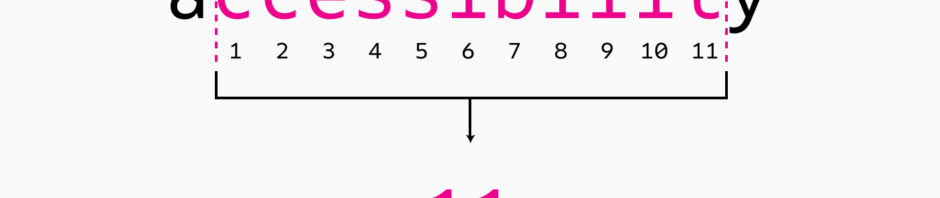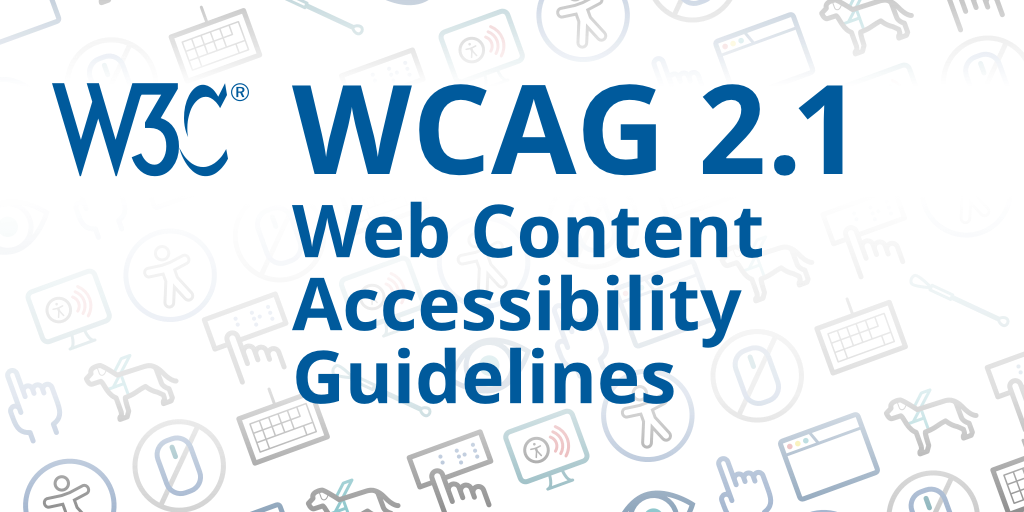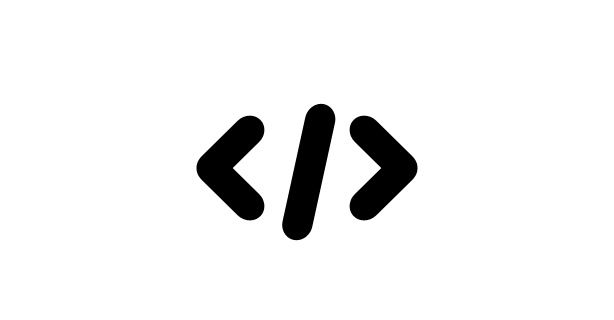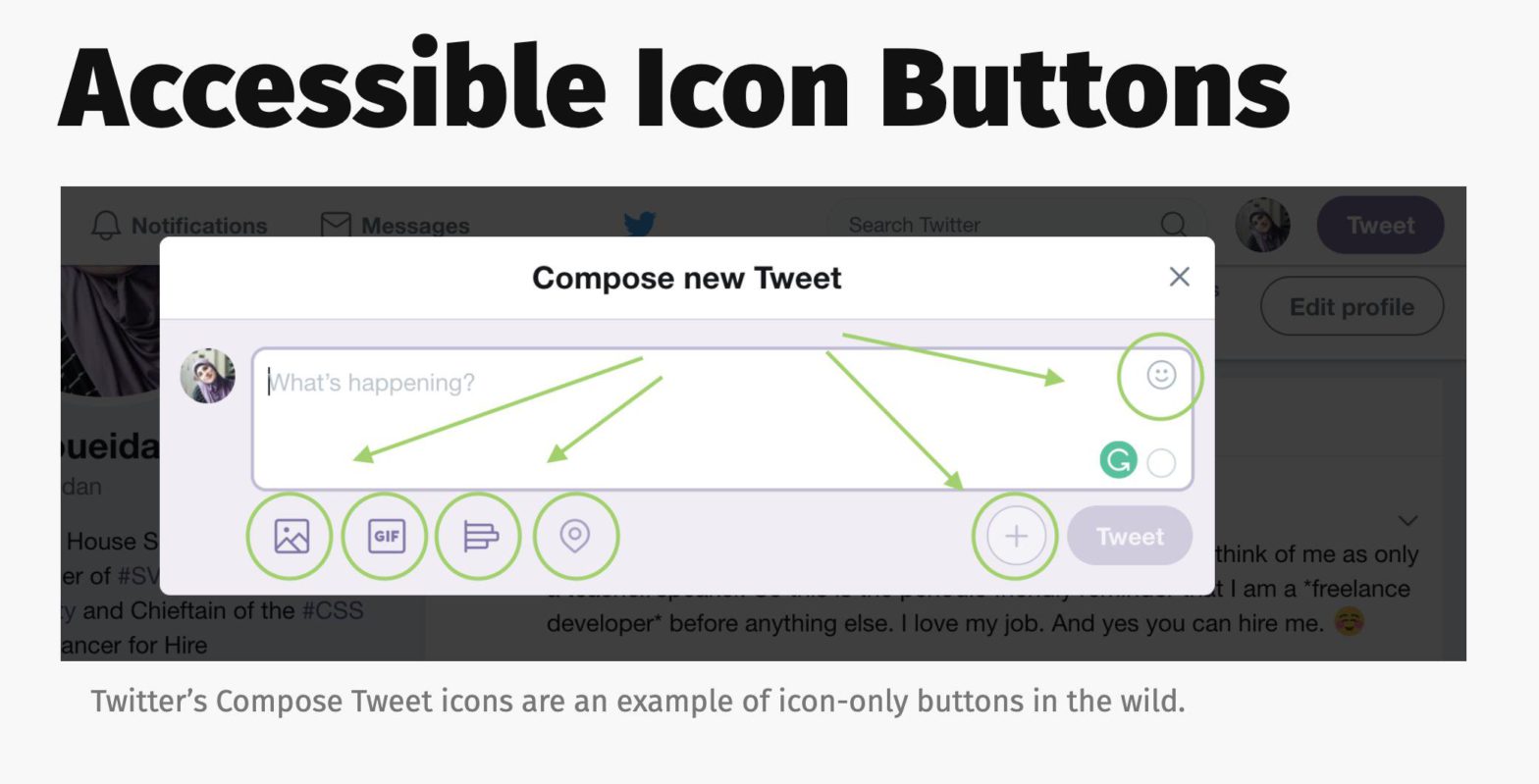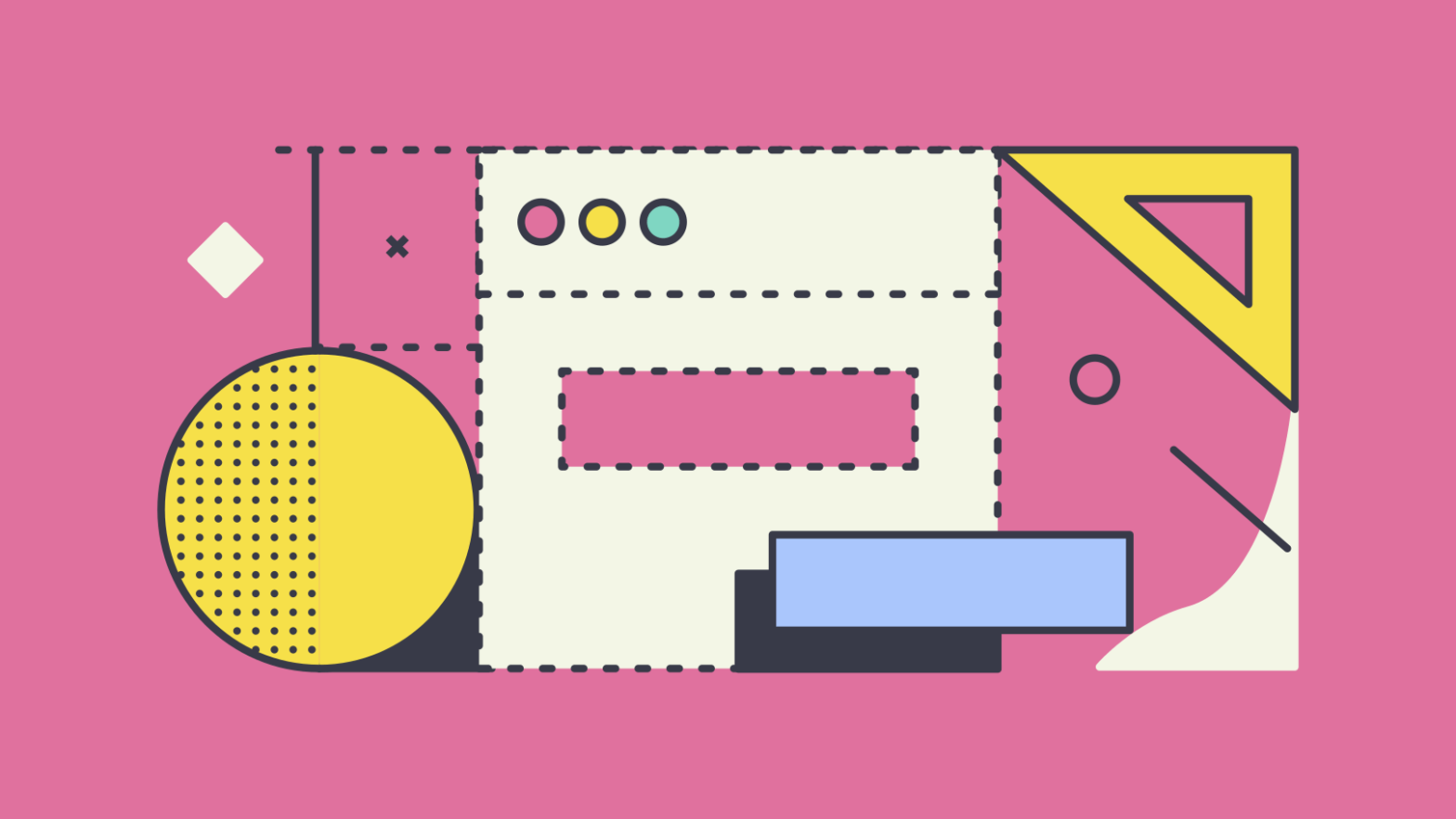
Text fields are probably one of the most used interface components; contact forms, payment details, account creation, lead generation. Users definitely need to interact with text fields when using your product. The purpose of this post is to highlight some of the key guidelines which I follow when it comes to designing better text fields. …