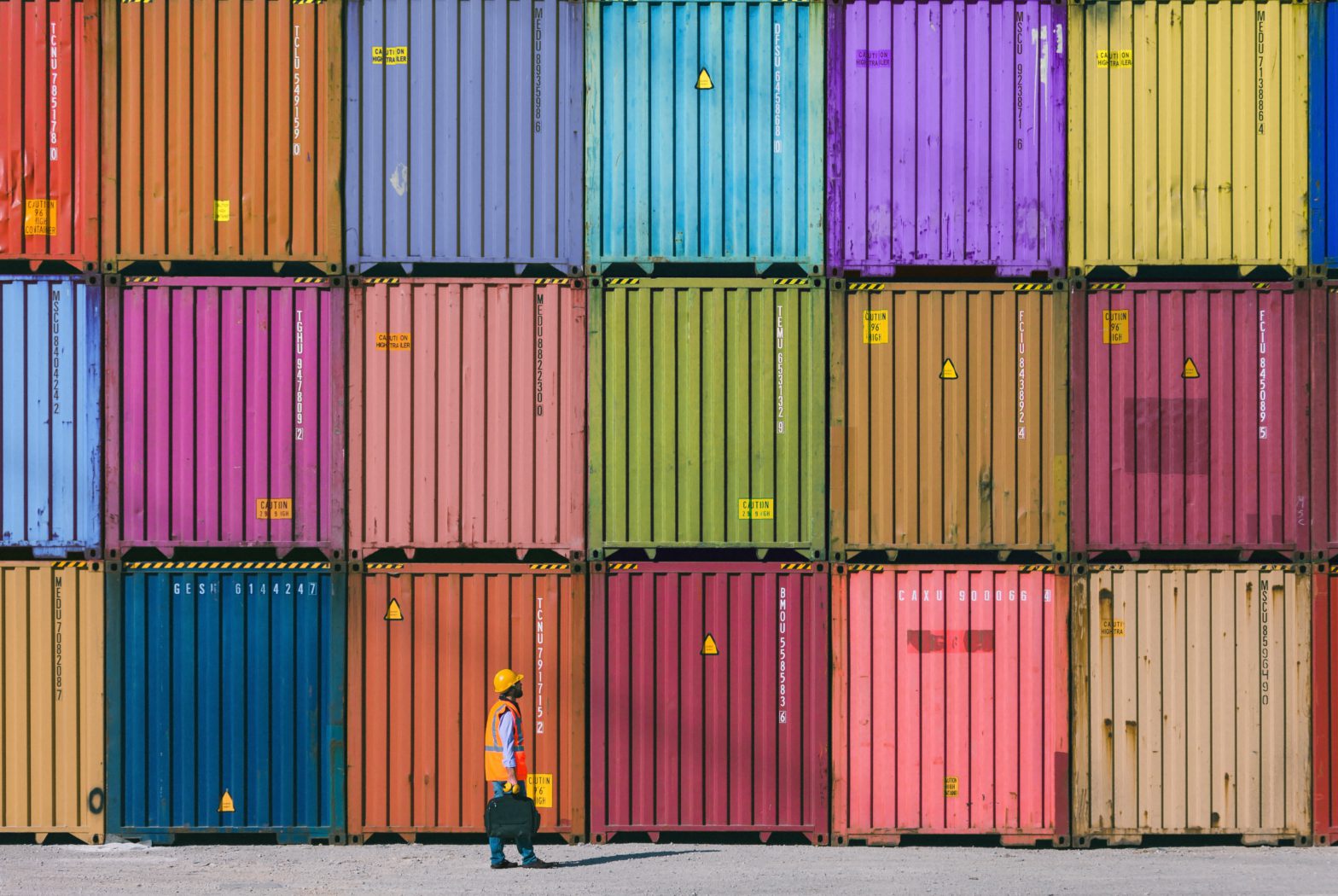GCR Cleaner deletes untagged images in Google Container Registry. This can help reduce costs and keep your container images list in order. GCR Cleaner is designed to be deployed as a Cloud Run service and invoked periodically via Cloud Scheduler. Clever! All commands to install this one are provided. gcr-cleaner →