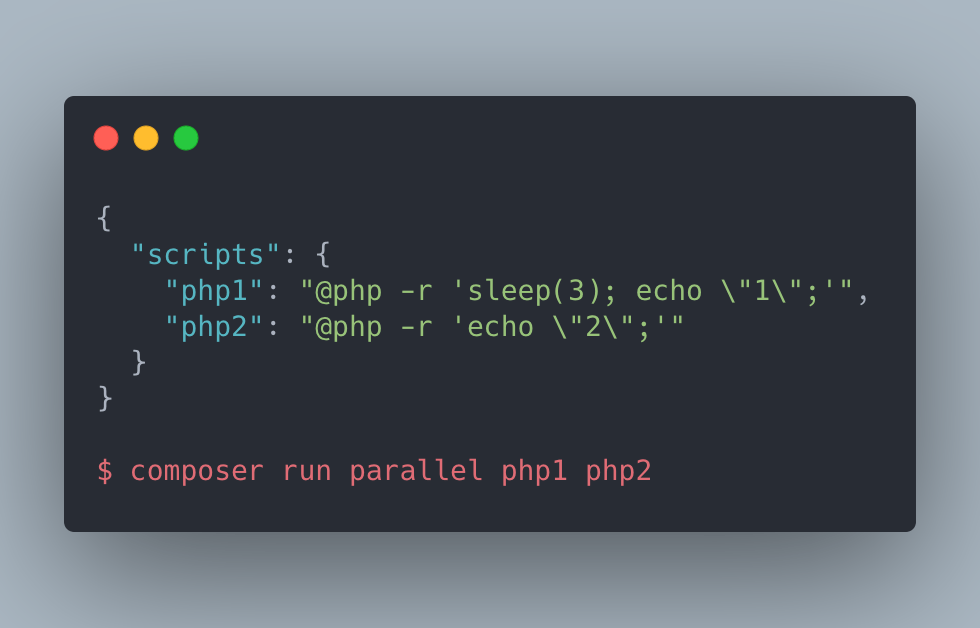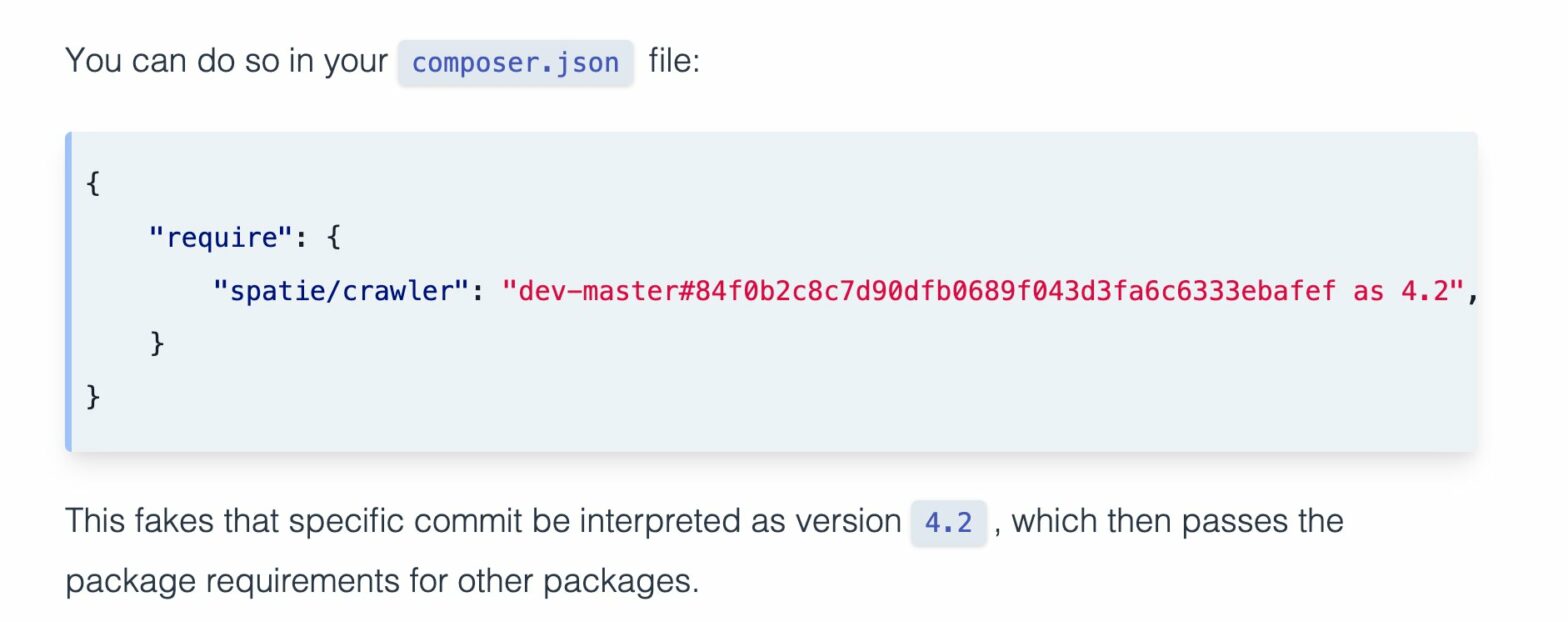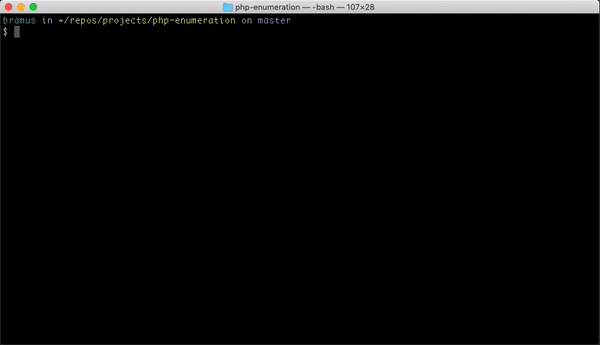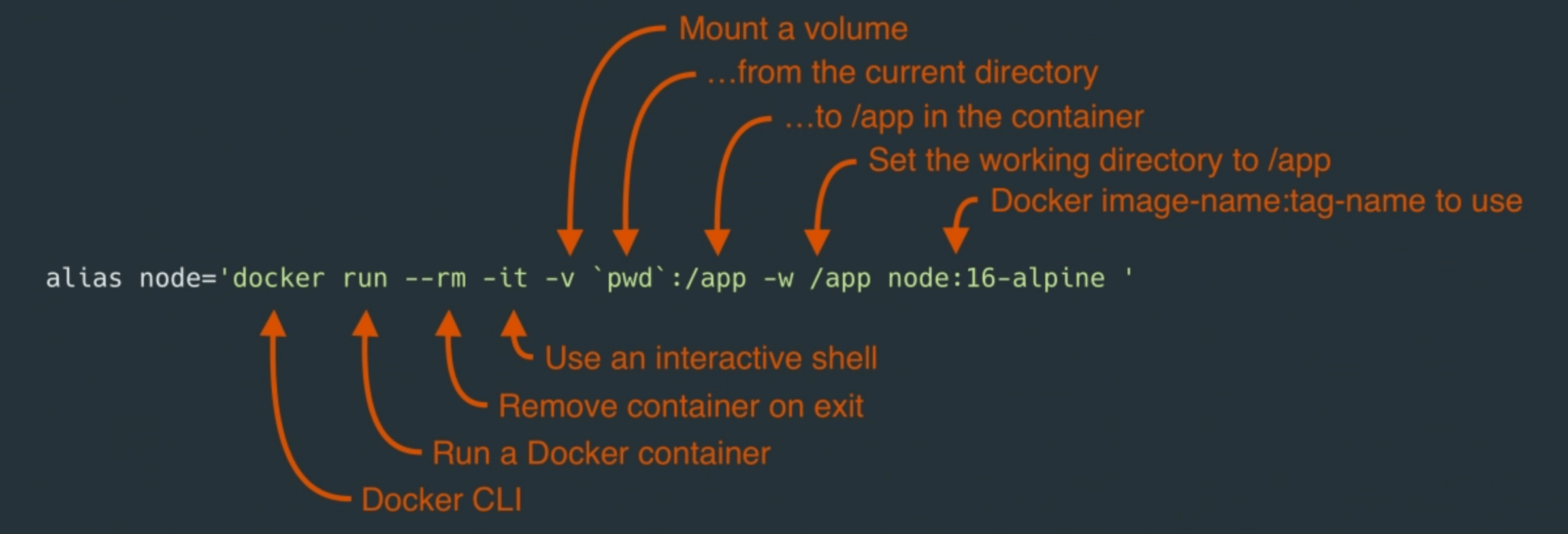
Interesting take by the folks at nystudio107: instead of installing things such as node locally, why not run it in a container with an alias linked to it? Instead of installing all of the tools & packages you’re used to using, we use Docker images that someone else has created that contain these tools & …
Continue reading “Dock Life: Using Docker for All The Things!”