Having seen a few single-page year in review minisites the past few weeks, it’s clear that Skrollr has become the de facto standard to implement parallax scrolling effects into your websites.
The idea behind Skrollr is straightforward: link a target CSS property+value to a given scroll position, via data-* attributes:
<div id="example" data-0="width:100%;" data-1500="width:0%;"></div>Skrollr will interpolate between the start and end value whilst you scroll.
Note that the resulting effect is different from the previously mentioned Scroll Animations. Whereas Scroll Animations triggers an effect when an elements scroll into view (and it cannot be undone once it was started), Skrollr is tightly linked to the actual scroll position/offset: scrolling up will revert the animation.
A really neat (and CPU intensive) example is Flat Design vs. Realism.
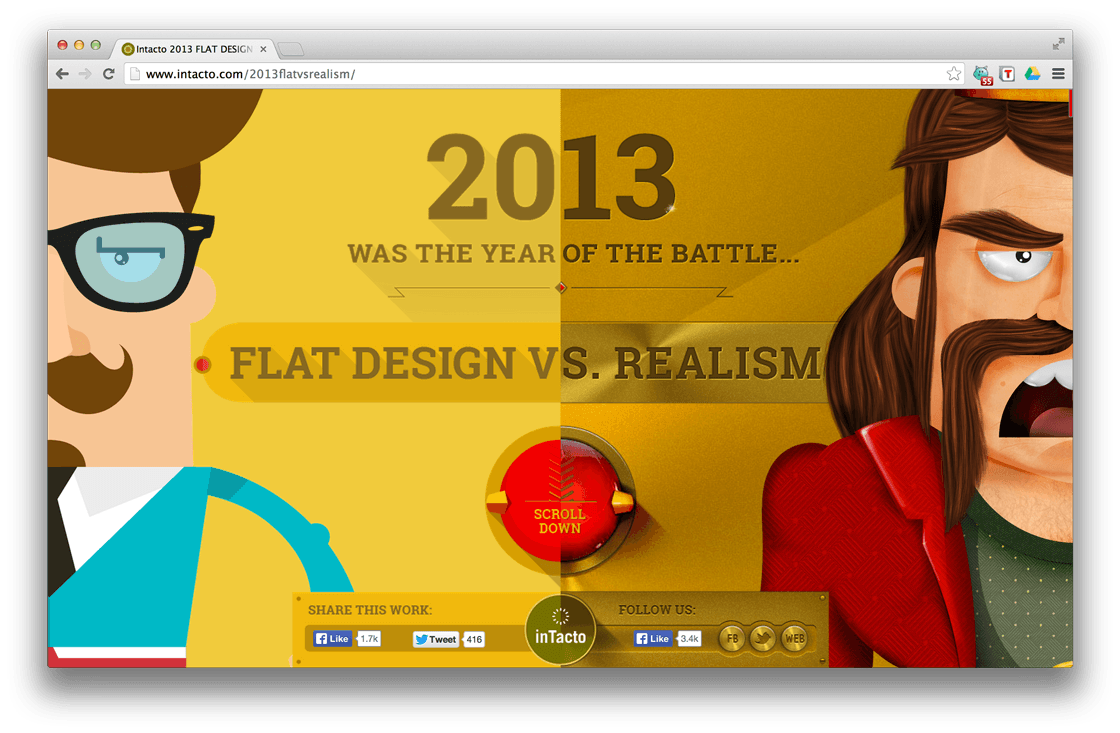
The folks over a Pingdom have created a little helper function, which they’ve used in their year in review page, to define all values via JavaScript. The essence of the function is this (simplified version of their code):
var setSkrollr = function($el, data) {
for (var i = 0, l = data.length; i < l; i++) { // loop all data entries (scroll positions + css property & value)
var d = data[i], // the current data entry
px = d[0]; // the scroll position (in pixels)
css = d[1]; // the css property + value to set
$el.attr('data-' + px, css);
}
}Usage is as follows:
setSkrollr($('#example'), [[0, 'width:100%'], [1500, 'width:0%']]);
setSkrollr($('#example2'), [[0, 'transform:translateY(-100%)'], [1500, 'transform:translateY(100%)']]);I've knocked up a quick demo on codepen:
The key part is position: fixed on all elements to prevent them from scrolling offscreen whilst you scroll. If you don't want to do this, you could wrap all elements into one wrapper div with position: fixed applied to it:
A nice and simple example to get some more inspiration from is this Christmas-themed page.
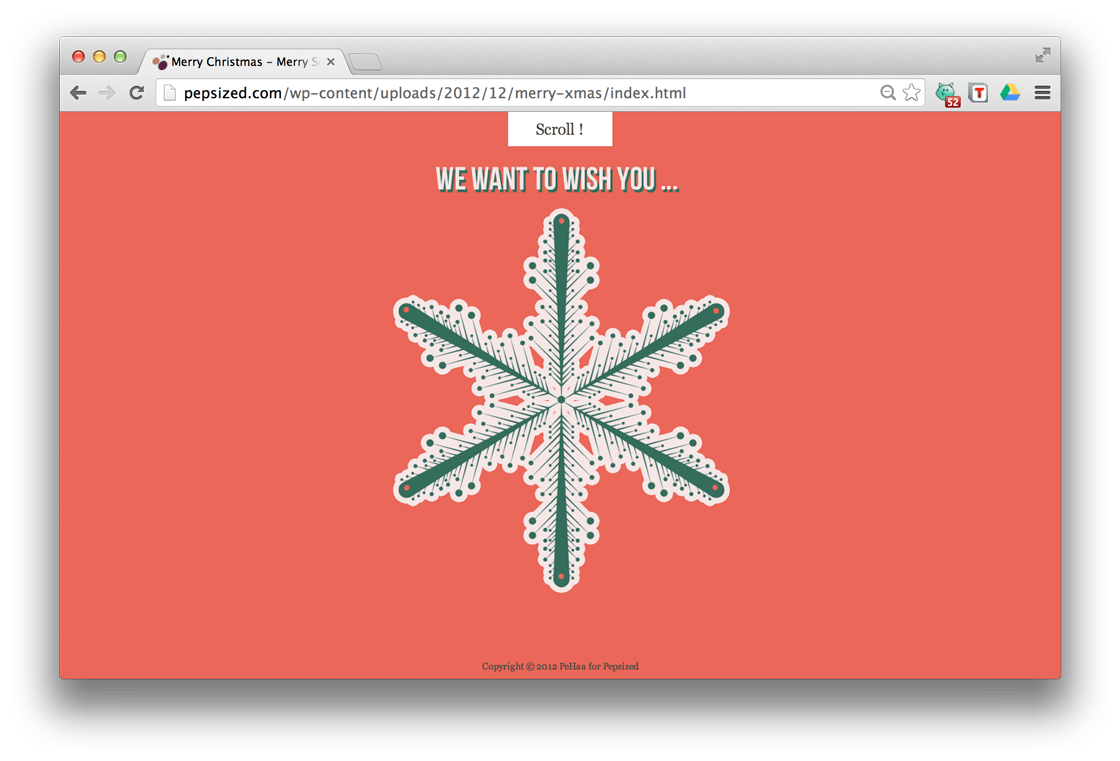
Skrollr →
Flat Design vs. Realism →
Pingdom: 2013 – year in review →
Merry Xmas Demo →
Related: The aforementioned Scrollorama does about the same
Consider donating.
I don't run ads on my blog nor do I do this for profit. A donation however would always put a smile on my face though. Thanks!
Hi, I’m using this method, but the scripts added this line: , creating a space under the body of about 500px. When I remove the scripts, line and space disappear. I can not find how to solve it and do not know if you’ll have the answer.
Greetings.
PS: sorry for my english (I write from Argentina).
The 500px is Skrollr creating extra white space. You’ll want to set forceHeight to false when you initialize skrollr.
skrollr.init({
forceHeight: false
});
Thanks c: this is nice and easy to use! <3
Hey, you guys know of any resources talking about using click events on internal links while using skrollr. Like click on a DOM element and scroll to y position or #target?
my heroe, i was looking for that trick all the evening, huge thanks!!
the 750/1500 values in the js – I can set them to a px value but would it be possible to have them be “middle of page” and “end of page”, respectively? for blog pages, where the height of a page isn’t s fixed number?
Just a typo in the variable declaration (semi-colon instead of comma)
var d = data[i], // the current data entry
px = d[0], // the scroll position (in pixels)
css = d[1]; // the css property + value to set
nell,
Use the guide from skrollr website to check what data attributes you should use depending on the positioning type of your elements (relative/absolute):
https://raw.github.com/Prinzhorn/skrollr/master/guide/anchor-position-guide.pdf
And in the script from this page, just add single quotes before and after the data attribute names:
ex: setSkrollr($(‘#myDiv’), [[‘start’, ‘top: 0%’], [‘-200-top-bottom’, ‘top: 40%’]]);
I hope it helps.
Hello,
I cannot seem to get this to work. When I use numeric values it works, but when I replace these with ‘start’ or ‘end’ etc. it does not work.
http://codepen.io/anon/pen/WQGbPp
Do you have any idea what needs to change?
Thank you