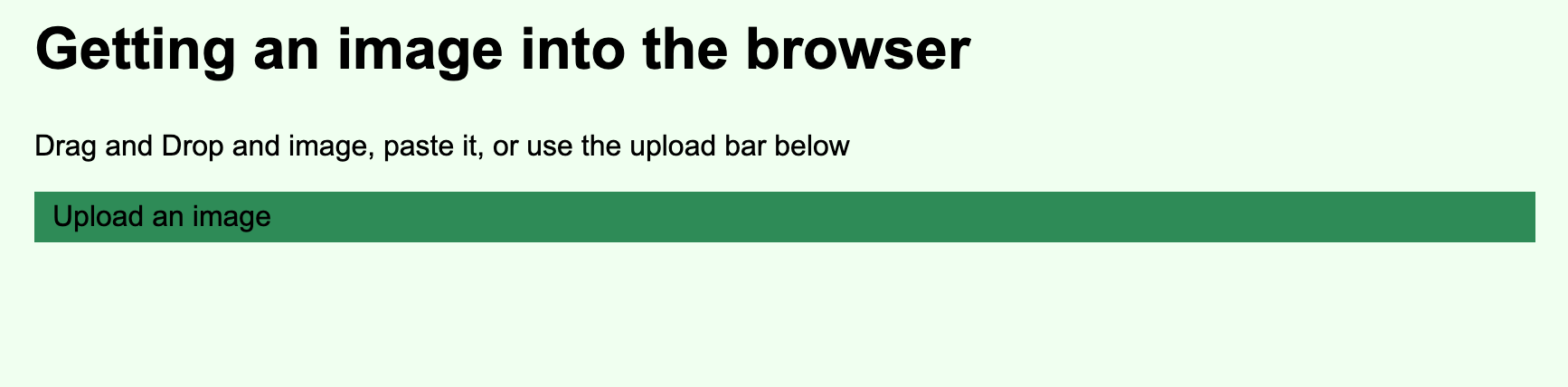
Christian Heilmann created a demo page where a user can add an image to the page through various ways. I gave myself the task to build an interface to make it as easy as possible for a user to add an image into the document. I wanted to support: Image upload Drag and Drop Copy …
Continue reading “Fun with browsers: how to get an image into the current page”