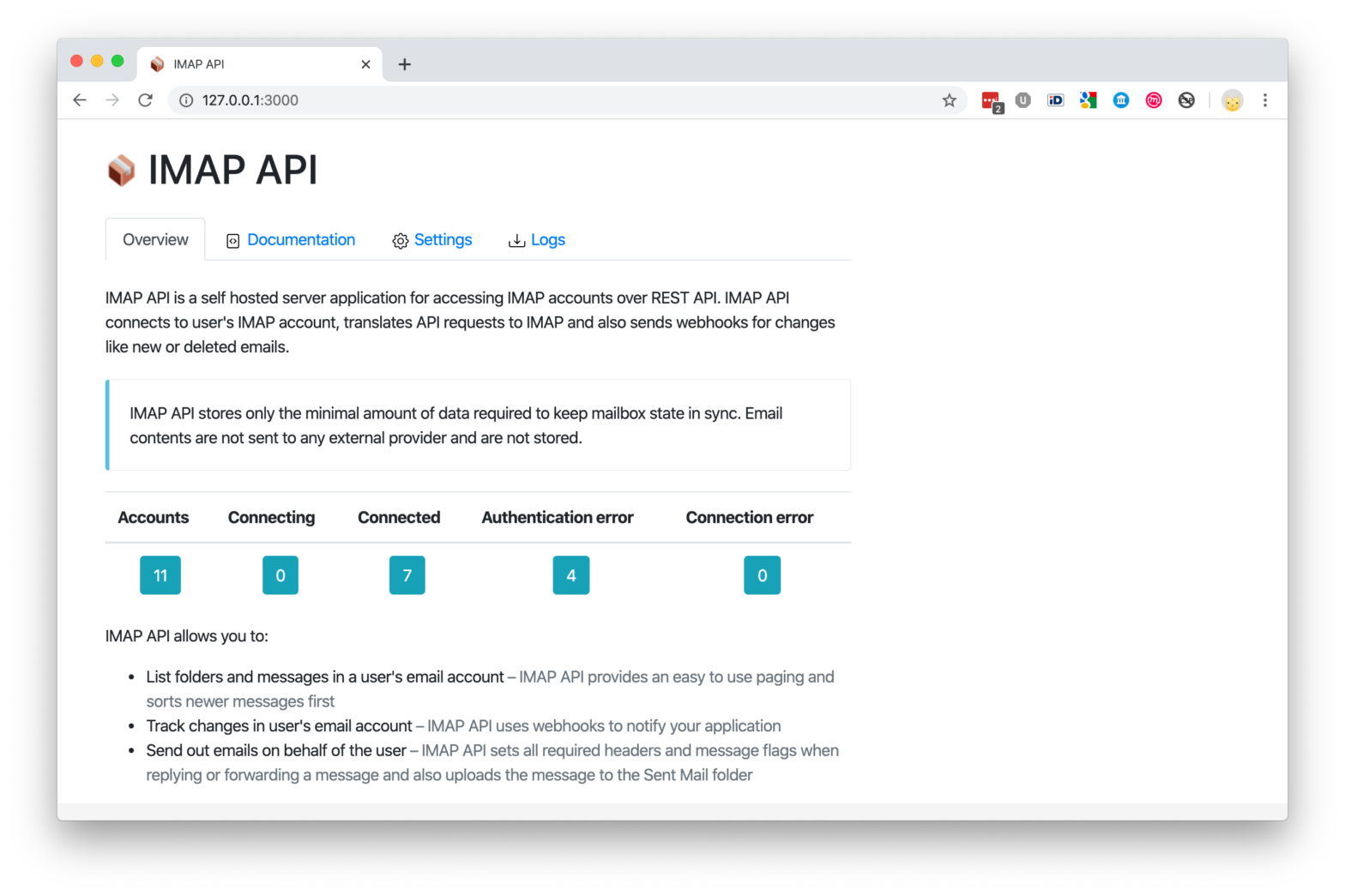
IMAP API is a self hosted application for accessing IMAP accounts over REST API. IMAP API daemon connects to user’s IMAP account, translates API requests to IMAP and also sends webhooks for changes like new or deleted emails. IMAP API → Via cron.weekly
