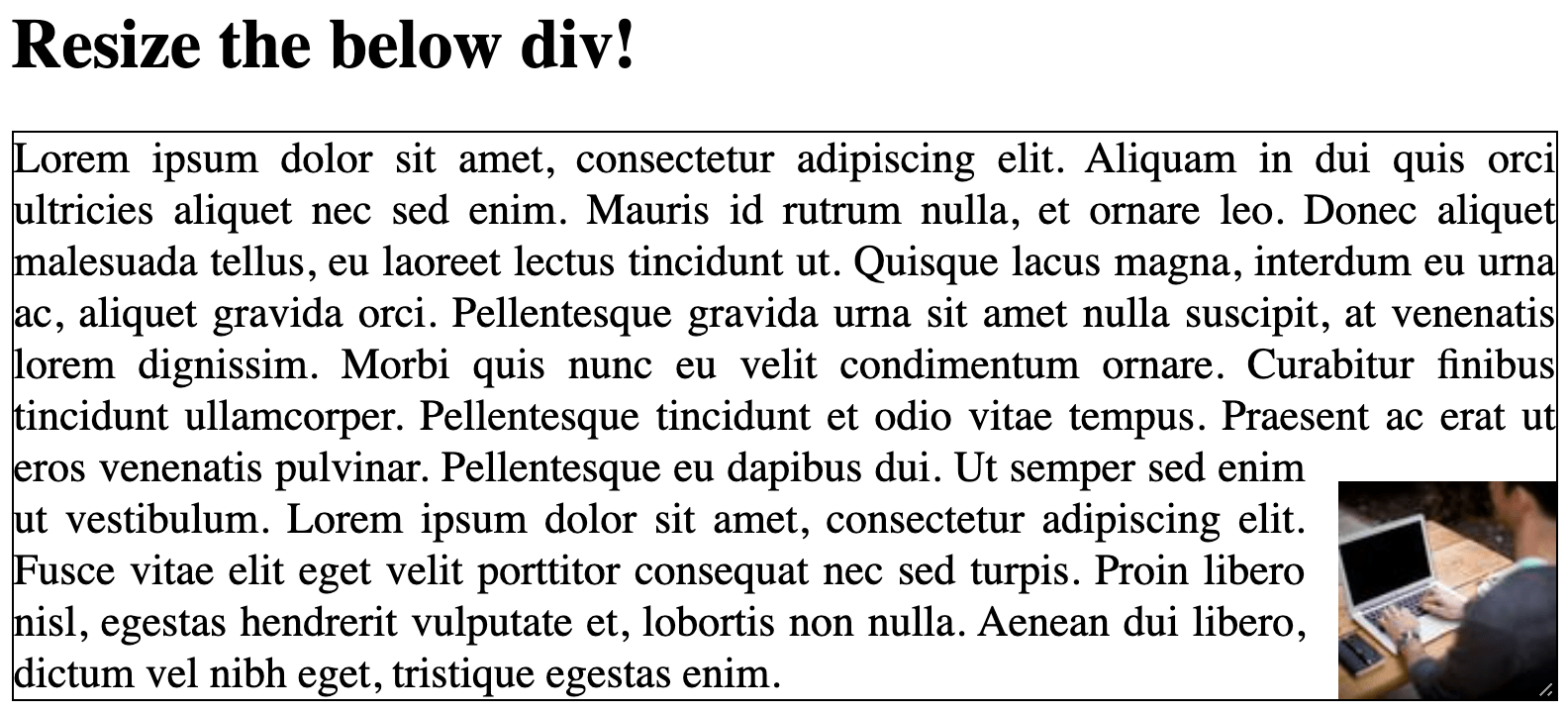Floating UI is a low-level library for positioning “floating” elements like tooltips, popovers, dropdowns, menus and more. Floating UI exposes primitives which enable a floating element to be positioned next to a given reference element while appearing in view for the user as best as possible. Features include overflow prevention (or collision awareness), placement flipping, …
Continue reading “Floating UI – Positioning for tooltips, popovers, dropdowns, and more”