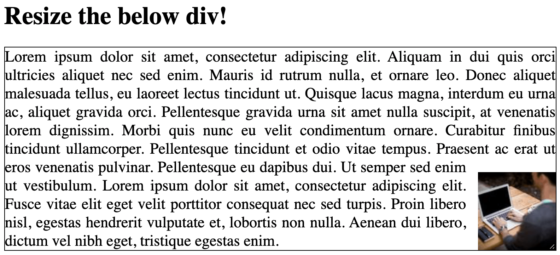Temani Afif shares this clever trick to float an element to the bottom corner of a container.
The solution is threefold:
- Float a full-height wrapper (which contains the image) to the right
- Use flexbox to place the image at the bottom inside that wrapper
- Use
shape-outsideto clip the wrapper
Clever!
Float an Element to the Bottom Corner →
☝️ Did you know that to resize the container in the pen above, only one line of CSS is needed?!