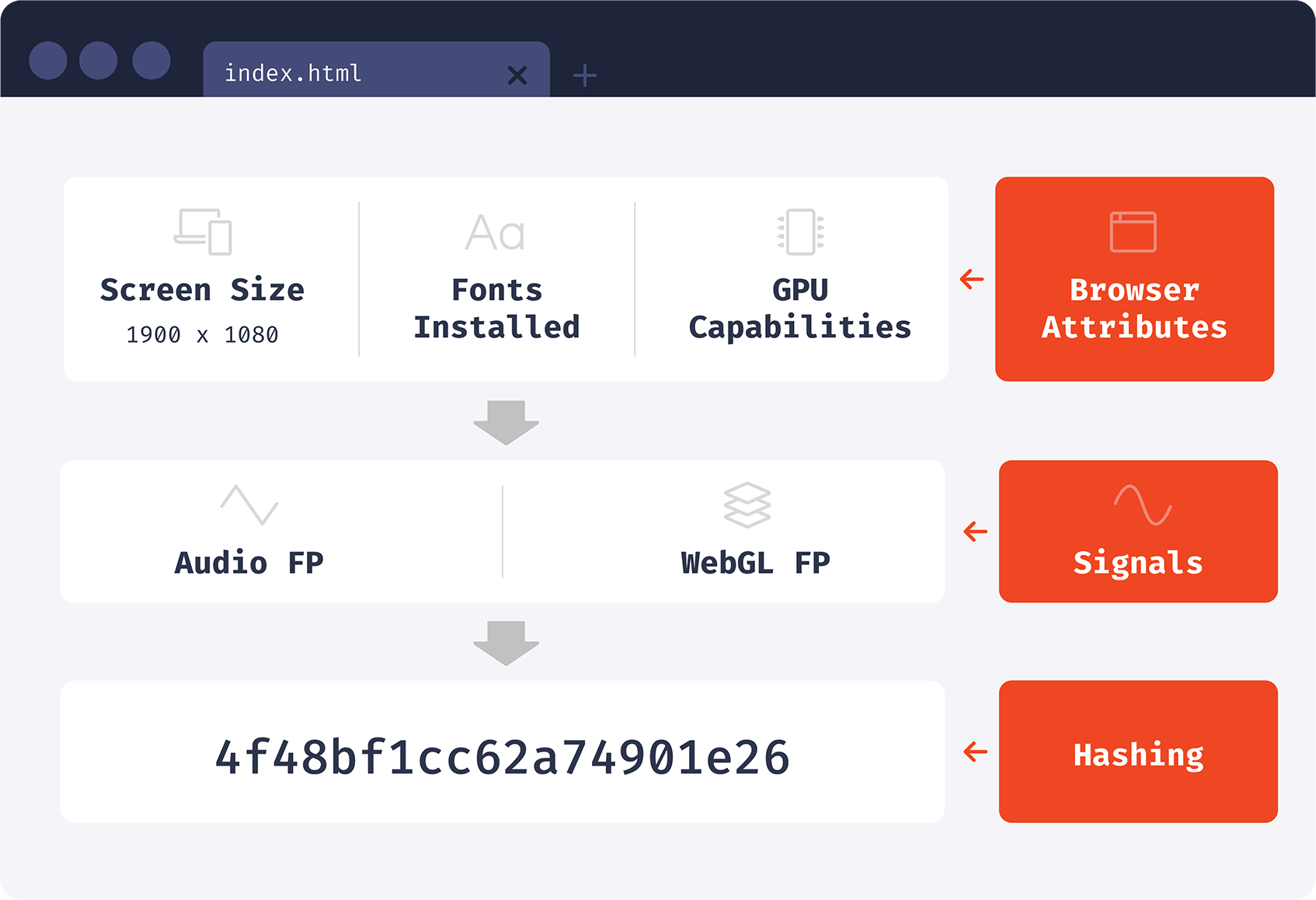
When generating a browser identifier, we can read browser attributes directly or use attribute processing techniques first. One of the creative techniques that we’ll discuss today is audio fingerprinting.
Using an Oscillator and a Compressor they can basically calculate a specific number that identifies you.
Every browser we have on our testing laptops generate a different value. This value is very stable and remains the same in incognito mode.
And this only takes a few ms to calculate! 🤯
This is a huge deal Bram. I believed for years that there is a way to identify each browser as unique.
From your point of view, is there is way to avoid unique identification? What about browsers that run from cloud servers that don’t have audio?