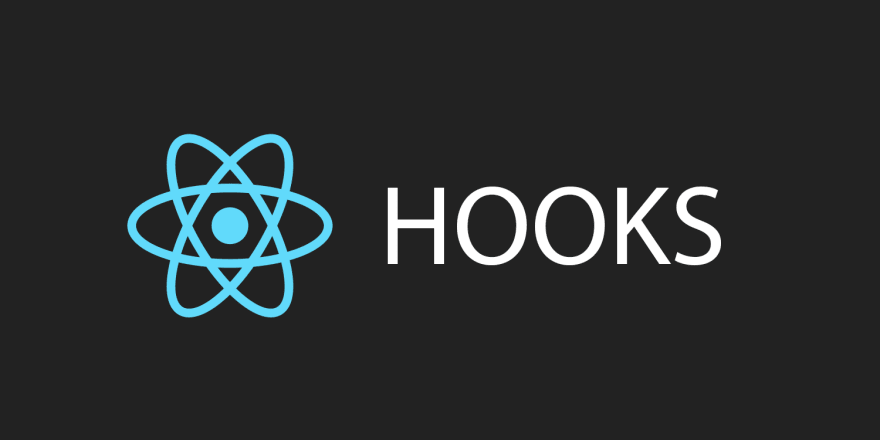
Once you’ve set up a QueryParamProvider high up your component tree, you can start using useQueryParam to get (and set) querystring parameters
import * as React from 'react';
import { useQueryParam, NumberParam, StringParam } from 'use-query-params';
const UseQueryParamExample = () => {
// something like: ?x=123&foo=bar in the URL
const [num, setNum] = useQueryParam('x', NumberParam);
const [foo, setFoo] = useQueryParam('foo', StringParam);
return (
<div>
<h1>num is {num}</h1>
<button onClick={() => setNum(Math.random())}>Change</button>
<h1>foo is {foo}</h1>
<button onClick={() => setFoo(`str${Math.random()}`)}>Change</button>
</div>
);
};
export default UseQueryParamExample;Also ships with an HOC and Render Props approaches.