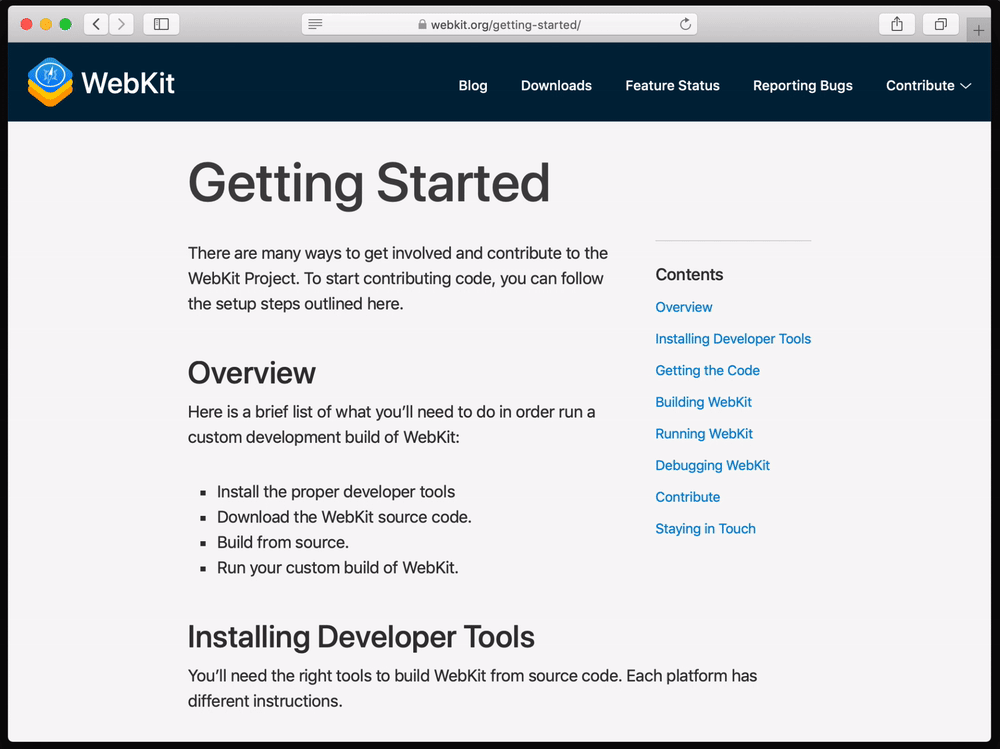
Next to Safari 12.1 earlier this month, Firefox 67 now also supports “CSS Color Scheme Queries”.
The
prefers-color-schememedia feature allows sites to adapt their styles to match a user’s preference for dark or light color schemes, a choice that’s begun to appear in operating systems like Windows, macOS and Android.
Chrome will support + enable it by default in Chrome 76 (the current Canary build at the time of writing)
~
Defining a “Dark Mode” for your websites becomes really easy when you combine prefers-color-scheme with CSS Custom Properties (“CSS Variables”):
:root {
color-scheme: light dark;
--special-text-color: hsla(60, 100%, 50%, 0.5);
--border-color: black;
}
@media (prefers-color-scheme: dark) {
:root {
--special-text-color: hsla(60, 50%, 70%, 0.75);
--border-color: white;
}
}
.special {
color: var(--special-text-color);
border: 1px solid var(--border-color);
}~
If you’re too lazy, then you can somewhat fake it by abusing mix-blend-mode: difference;, but it’s not perfect. Here’s an adjusted snippet, which injects the hack on the body using ::before:
@media (prefers-color-scheme: dark) {
body::before {
content: '';
display: block;
width: 100vw;
height: 100vh;
position: fixed;
top: 0;
left: 0;
background: white;
mix-blend-mode: difference;
z-index: 1;
pointer-events: none;
}
}~
A nice touch of Safari is that its DevTools also change when Dark Mode is enabled:
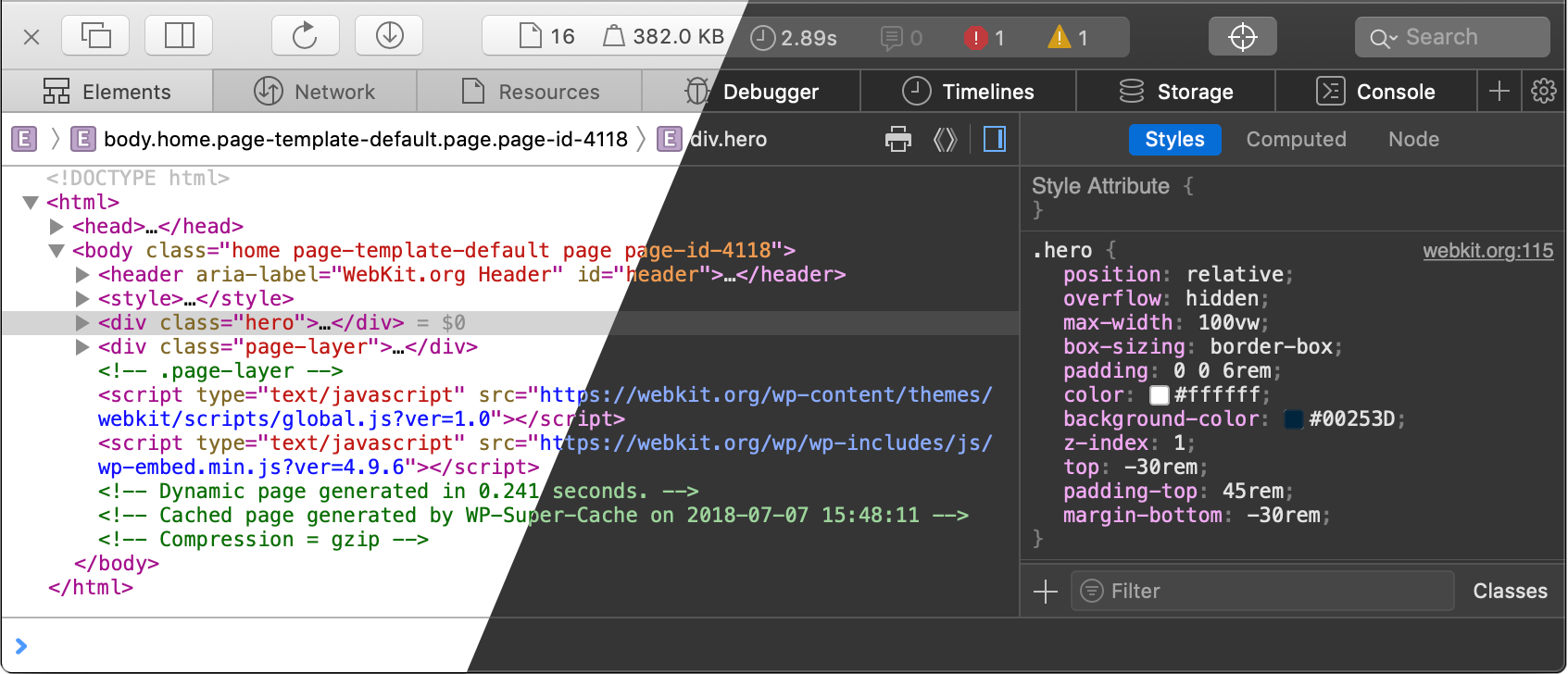
WebKit: Dark Mode Support in WebKit →
WebKit: Dark Mode Support in Web Inspector →Firefox 67: Dark Mode CSS, WebRender, and more →
Leave a comment