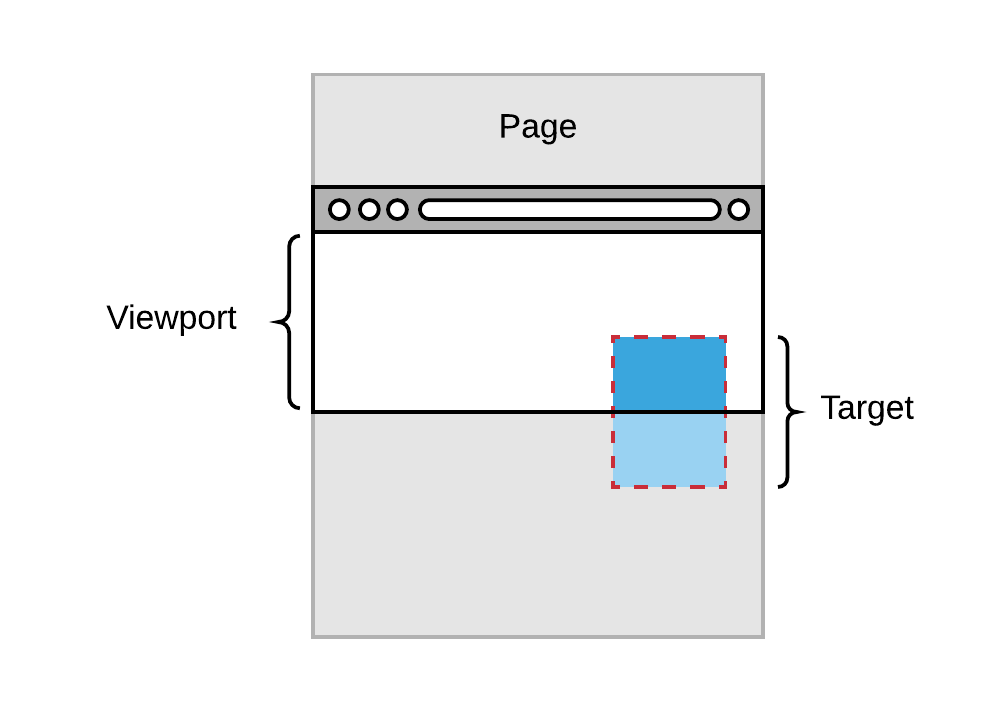
With the Intersection Observer coming to Firefox, a nice article covering it appeared on Mozilla Hacks.
The
IntersectionObserverinterface of the Intersection Observer API provides a way to asynchronously observe changes in the intersection of a target element with an ancestor element or with a top-level document’s viewport.
To use it, create a new instance of IntersectionObserver, and then let it observe a given element (target):
let observer = new IntersectionObserver((entries, observer) => { /* … */});
observer.observe(target); // <-- Element to watchHere's a demo pen:
See the Pen Hello IntersectionObserver by Dan Callahan (@callahad) on CodePen.
To not watch the target's relation to the viewport, but to another element, use the root option.
let observer = new IntersectionObserver((entries, observer) => { /* … */}, {
root: parentElement,
});
observer.observe(target); // <-- Element to watchWorks in Edge 15, Chrome 51, and soon Firefox 55. For browsers that don't support it you can use a polyfill.
Intersection Observer comes to Firefox →
IntersectionObserver Polyfill →
Leave a comment