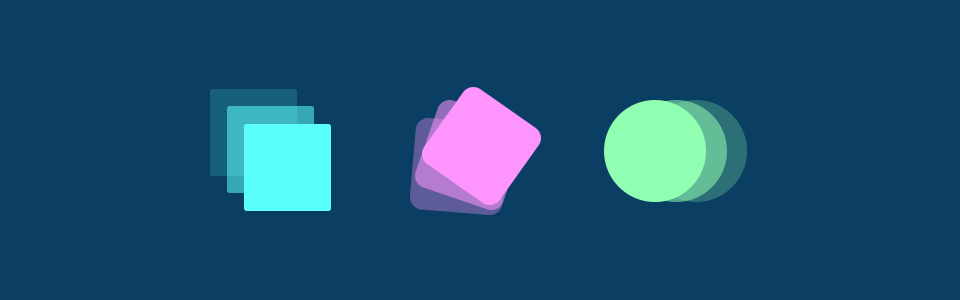
Recently built a demo that demonstrated a specific animation. Only problem: if you missed it, you had no way of restarting it. Instead of forcing the visitor to reload the page, this little JavaScript-snippet – attached to a button click – did the trick:
const restartAnimations = ($el) => {
$el.getAnimations().forEach((anim) => {
anim.cancel();
anim.play();
});
};Pass in an Element, and it will will loops all attached animations bound to it. For each animation it restarts them by triggering a cancel + play.
~
Demo
See the Pen
JavaScript Restart Animations by Bramus (@bramus)
on CodePen.
~
🔥 Like what you see? Want to stay in the loop? Here's how:
Leave a comment