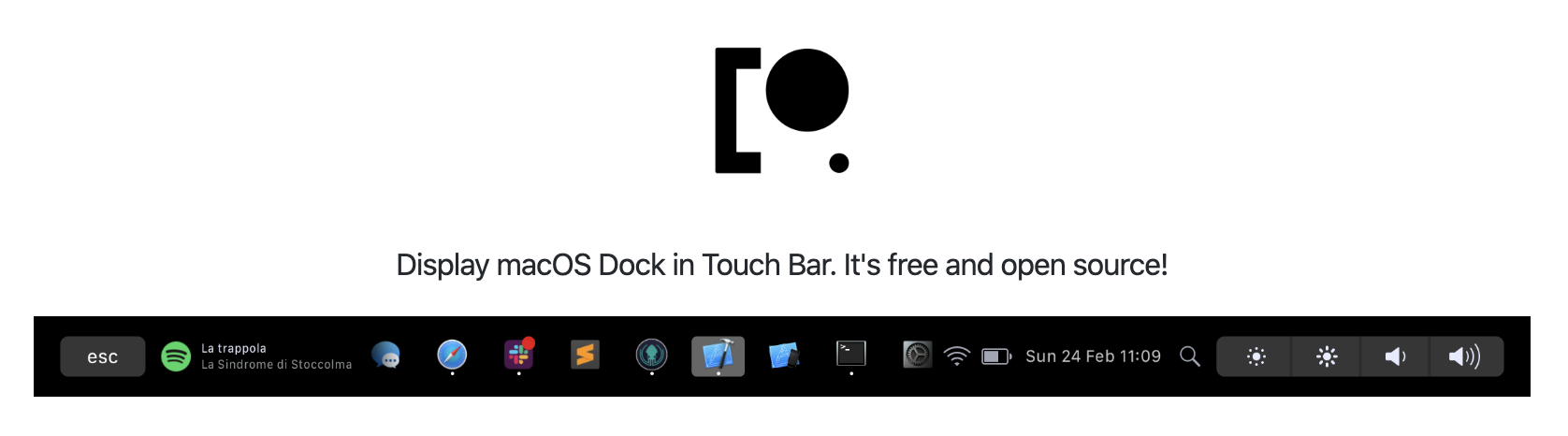
Display macOS Dock in Touch Bar. It’s free and open source!
Not that I’d use it (I always use the “Expanded Control Strip” to make the Touch Bar show the “regular” keys), but I found this one quite interesting and it looks really cute.
Installation possible per brew cask:
brew cask install pockYou can opt to show all Dock icons in there, or only those of the active applications. App thumbnailing also possible. And oh, a Kit to write your own Pock plugins is in the making.
⚠️ If you’re running Catalina 10.15, it will ask you for a few permissions. These are explained in the Pock docs.