When working in web, you can be left with several lost node_modules (JS) and vendor (PHP) folders spread across your filesystem, unnecessarily taking up space.
To find these, I use the following command:
# List all node_modules (from current directory down) and their size
$ find . -name 'node_modules' -type d -prune -print | xargs du -chsTo remove all these, I use the following command:
# Remove all node_modules folders (from current directory down)
$ find . -name 'node_modules' -type d -prune -print -exec rm -rf '{}' \;ℹ️ Replace node_modules with vendor to search for vendor folders (PHP)
But what if you only want to delete only a select few of those folders? Enter npkill, a tool that offers a UI to allow you to do just that in quick way:
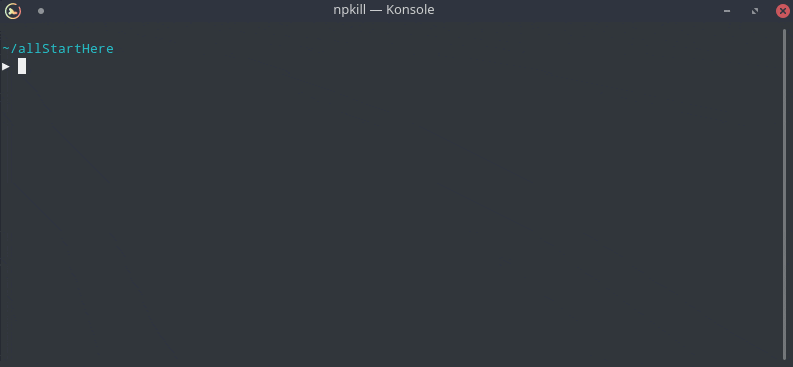
This tool allows you to list any node_modules directories in your system, as well as the space they take up. You can then select which ones you want to erase to free up space. Yay!
You could install it globally, or leverage npx to run it immediately:
$ npx npkillUsing its --target option, you can use it to target vendor folders
$ npx npkill --target vendorNPKILL – Easily find and remove old and heavy node_modules folders →
Leave a comment