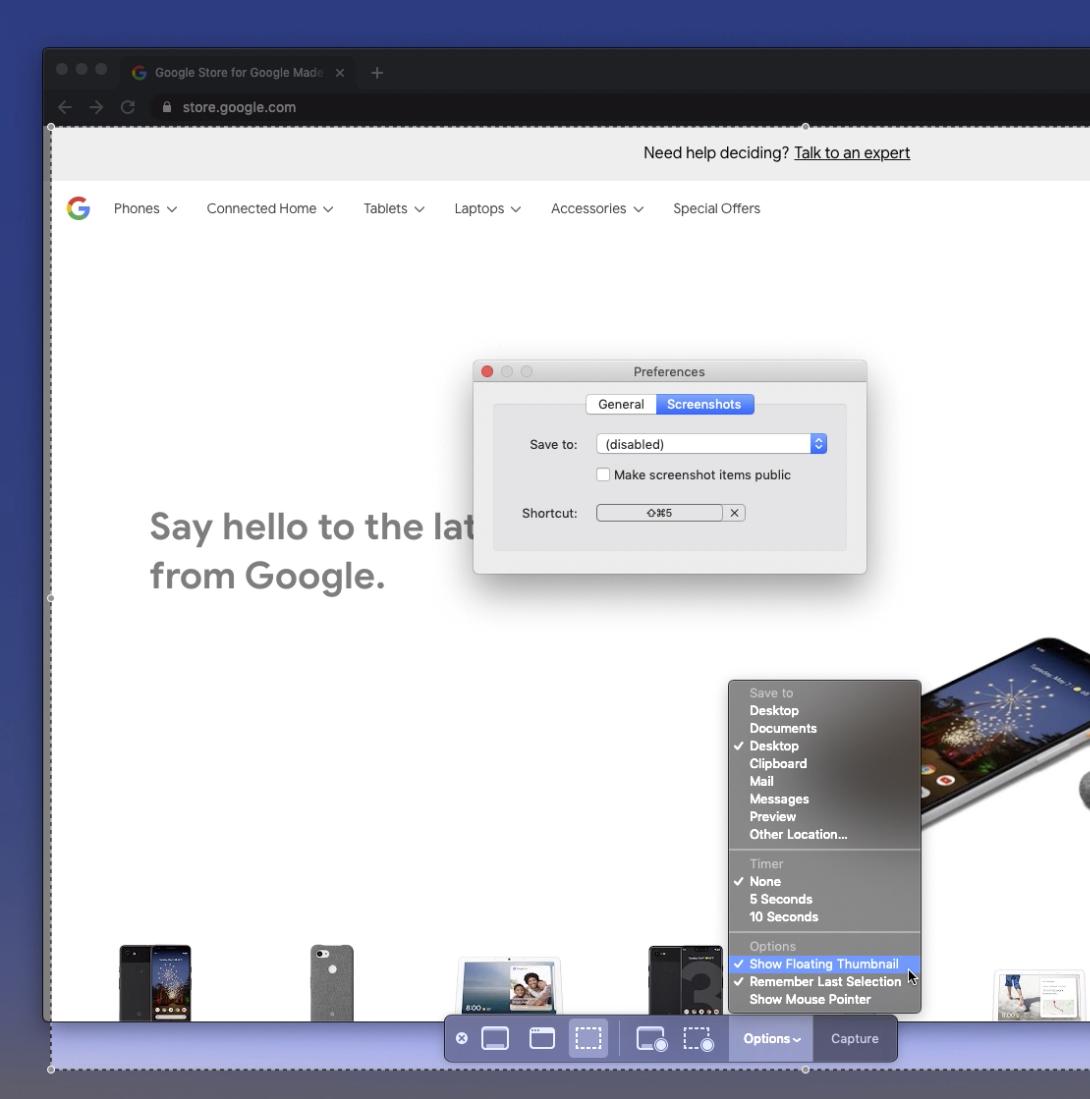A tweet that’s been making rounds this week is on how to disable macOS Mojave’s floating screenshot preview thumbnail (and remove that delay along with it).
PSA: If you’re on macOS Mojave, you can revert to the old, good, screenshot behavior
(no floating screenshot thumbnail, no delay before file shows on desktop)
✨
1: ⌘+Shift+5
2: Click “options” on the toolbar
3: Uncheck “Show floating thumbnail”
✨— manik (@ManikRathee) May 28, 2019
Nice, but there’s also a way to do this from the CLI:
defaults write com.apple.screencapture show-thumbnail -bool FALSE
killall SystemUIServerThere, much better 😉
Happy Screenshotting! 📸
☝ I’ve also added this tweak to ./freshinstall, a tool which I built to automatically configure my MacBook (Preferences, Dotfiles, Installed Software, etc)
Thank me with a coffee.
I don\'t do this for profit but a small one-time donation would surely put a smile on my face. Thanks!
To stay in the loop you can follow @bramus or follow @bramusblog on Twitter.