Recently I configured my new MacBook Pro. I decided to start with a clean slate and not migrate anything from my old MacBook. To configure macOS I whipped up ./freshinstall, which automates that process.
Steps included are:
- Configure macOS Preferences and the like
- Generate and load SSH keys
- Install the essentials: XCode, Git, Homebrew
- Copy over my (starter) dotfiles (also contained in the repo)
- Install (and sometimes also configure)
allmost of the software that I use.
The heavy lifting is done by defaults and Homebrew + Homebrew-Cask. Thanks to the aforementioned mas-cli, I’m also able to automatically install software from the Mac App Store.
Many of the settings are inspired upon the work of others. Mainly Mathias Bynens his dotfiles repo came in handy, along with a few other repos and of course the use of a few Google Search Coupons.
Consider donating.
I don’t run ads on my blog nor do I do this for profit. A donation however would always put a smile on my face though. Thanks!
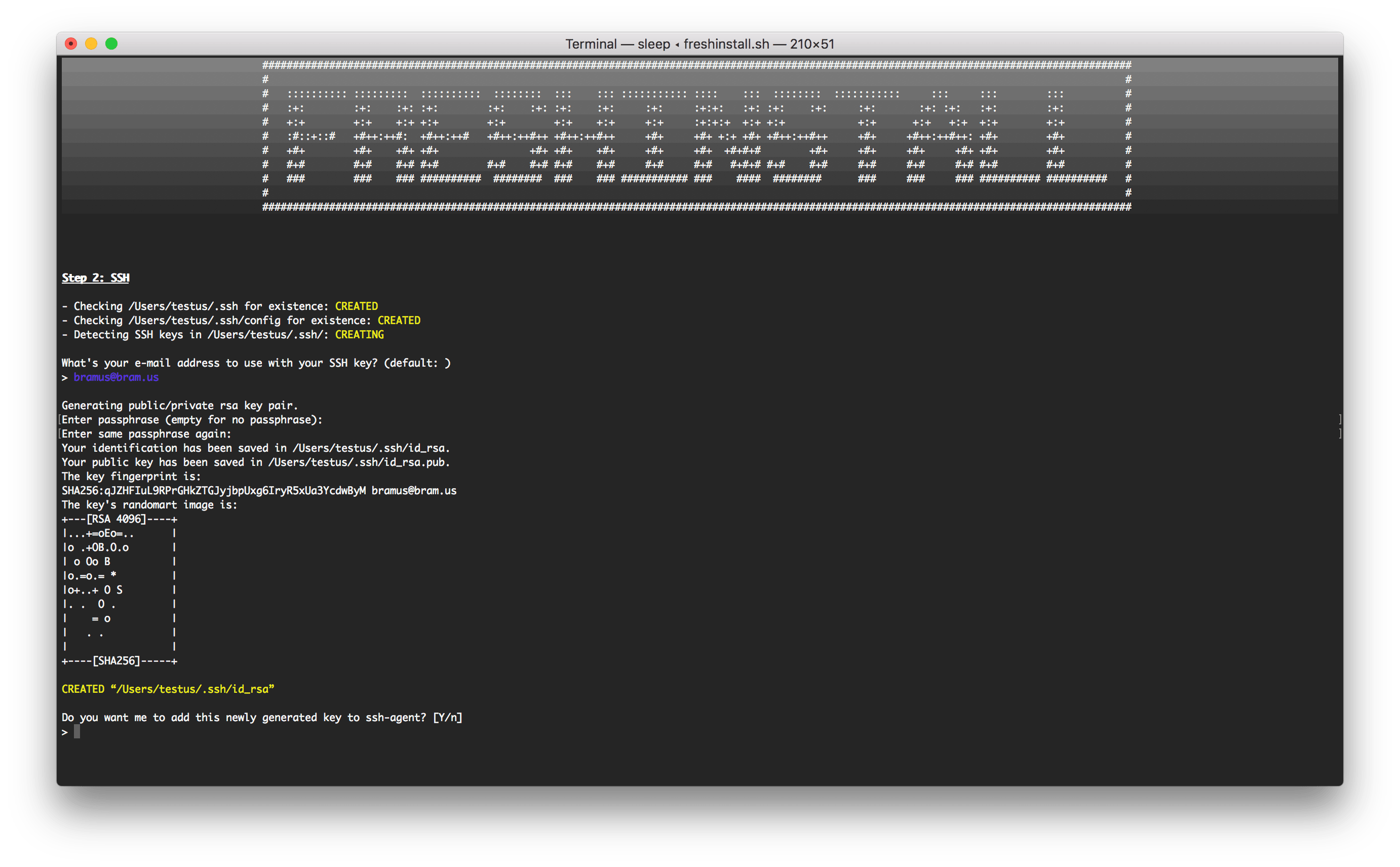
Leave a comment