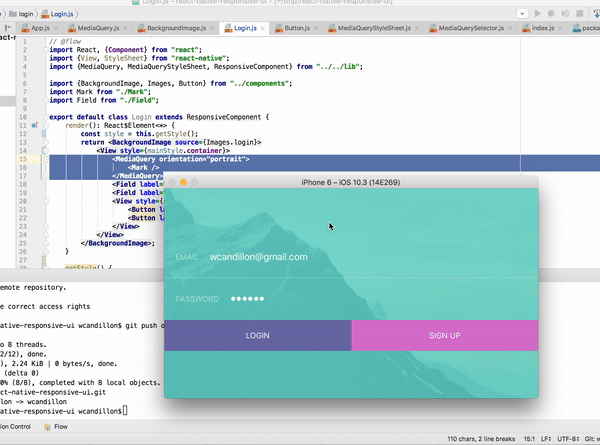
On the web it is – by now – obvious that you make your website responsive (*). Using a listener listening to the change event of the Dimensions API, it’s also possible to implement this kind of behaviour in React Native.
import {Component} from "react";
import {Dimensions} from "react-native";
export default class LogDimensionChanges extends Component {
state = Dimensions.get("window");
handler = dims => this.setState(dims);
componentWillMount() {
Dimensions.addEventListener("change", this.handler);
}
componentWillUnmount() {
// Important to stop updating state after unmount
Dimensions.removeEventListener("change", this.handler);
}
render() {
const {width, height} = this.state.window;
const mode = height > width ? "portrait" : "landscape";
console.log(`New dimensions ${width}x${height} (${mode})`);
return null;
}
}This logic is applied into the react-native-responsive-ui package, which provides you with a <MediaQuery /> component, ResponsiveStyleSheet class, etc.:
import React, {Component} from "react";
import {View} from "react-native";
import {MediaQuery} from "react-native-responsive-ui";
export default class Login extends Component {
render(): React$Element<*> {
return <View>
<MediaQuery minHeight={450} orientation="portrait">
<Logo />
</MediaQuery>
</View>;
}
}Responsive UIs in React Native →react-native-responsive-ui →
(*) I know, this site still uses a non-responsive WordPress theme … shame on me