Neat experiment by Roman Komarov in which he orders tabular data using just HTML/CSS, thanks to the use of CSS Custom Properties (CSS Variables):
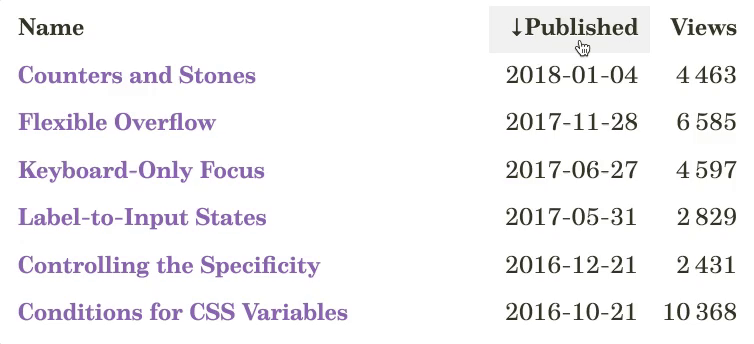
Each cell of each row is given a specific value to sort on.
<tr
class="table-row"
style="
--order-by-published: 161221;
--order-by-views: 2431;
">
<th class="table-cell">
<a href="http://kizu.ru/en/fun/controlling-the-specificity/">Controlling the Specificity</a>
</th>
<td class="table-cell">2016-12-21</td>
<td class="table-cell">2 431</td>
</tr>When selecting a specific column, that value is aliased to the --order CSS Variable
#sort-by-published:checked ~ .table > .table-body > .table-row {
--order: var(--order-by-published);
}
#sort-by-views:checked ~ .table > .table-body > .table-row {
--order: var(--order-by-views);
}And that --orderorder of each row:
.table-row {
order: var(--order);
}Add in an extra condition to use in the calculation and you can achieve a reverse sorting:
.table-row {
order: calc(var(--order) * var(--sort-order, -1));
}Very nice!
As Roman notes though, this isn’t great when it comes to a11y:
This solution is not really a solution, but an experiment, and can be bad for accessibility — right now its not possible to reorder stuff in a way it would be accessible with keyboard (without confusing teleporting focus) or screen readers.