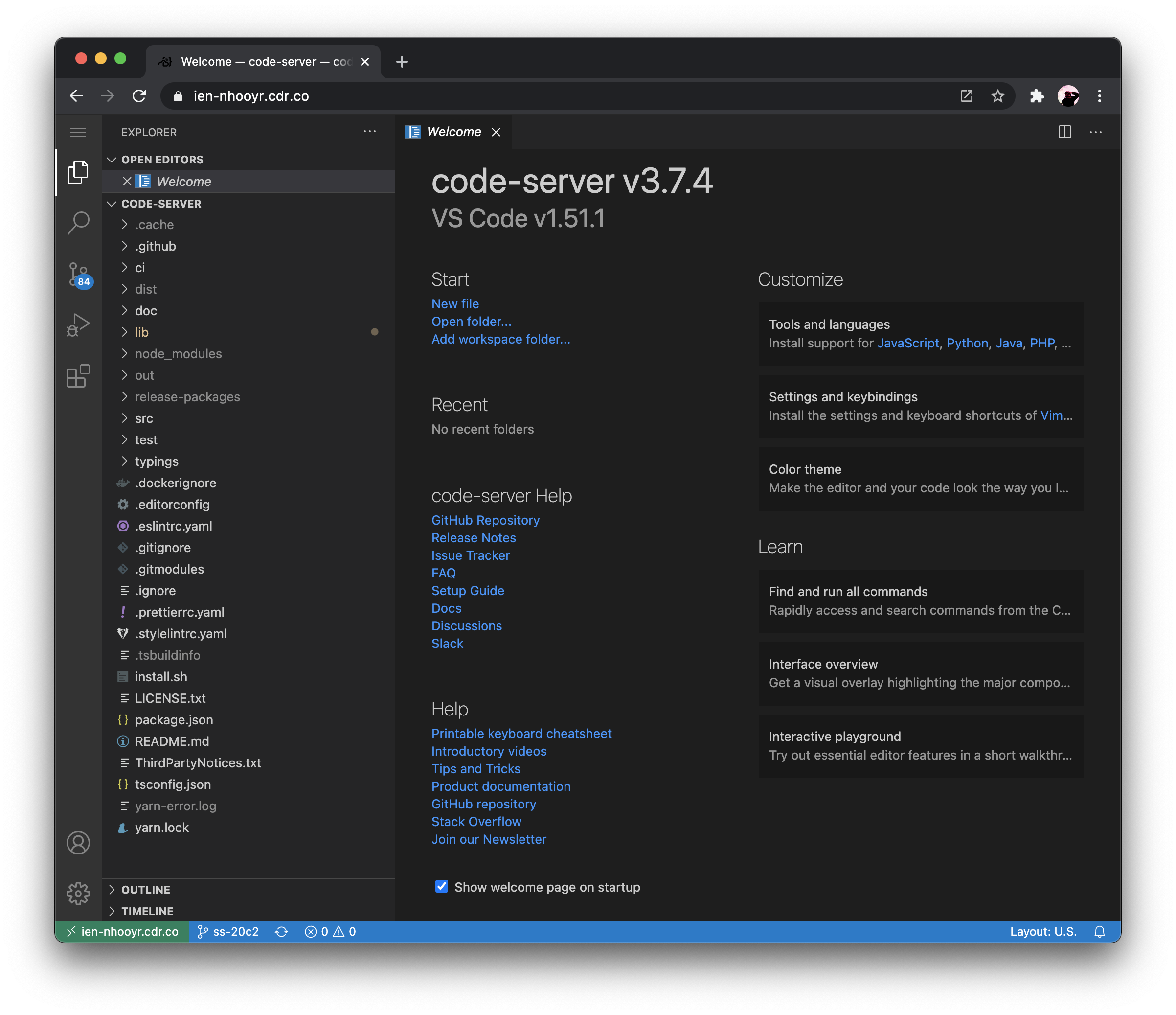
code-serverallows you to run on any machine, preferably on a Cloud Server, and access it from anywhere.
Yes, that means you can use VS Code on your iPad for example 😉
Once installed you’ll also need to set up authentication and the like. Alternatively you can run code-server --link and get a .cdr.co subdomain, protected by logging in using your GitHub account.
If you want to test it out locally, you can also install it locally using brew install, after which it’ll run on port 8080. Docker image also available.
code-server →code-server Setup Guide →
Via Tim Broddin