It’s been over 10 years that I’ve been using macOS (then OS X) and every now and then I notice that the audio balance of my Bluetooth headset is off for no apparent reason.
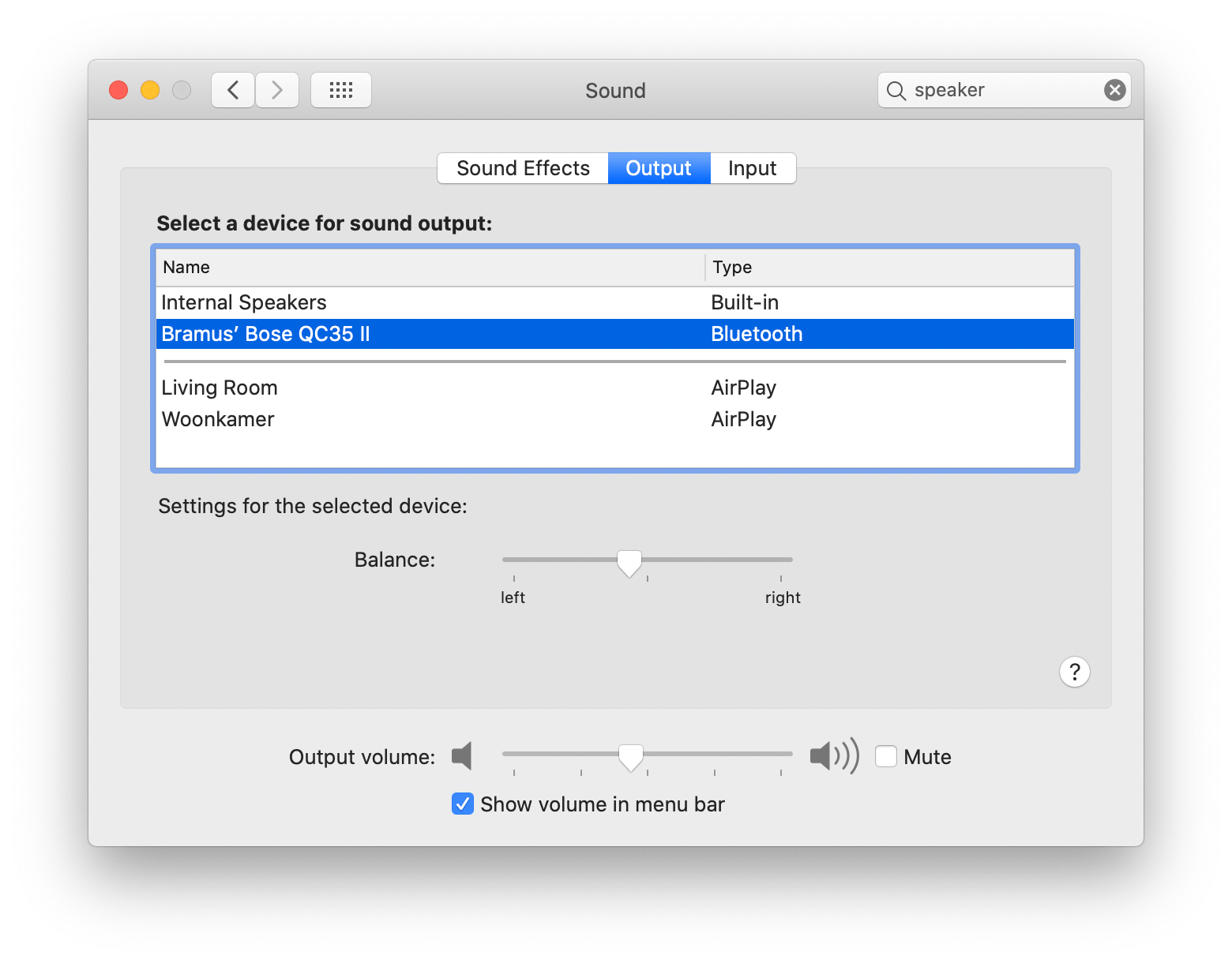
Hmm, why is the balance for my headphone suddenly off?
Back in 2014 I was lucky enough to see this tweet by Shaun Inman float by, in which he linked to a manual solution using macOS’s built-in Audio Midi Setup.app:
My retina MacBook Pro shipped with different settings for the left and right audio channels. _Just_ found a solution: http://t.co/pihPy1DrNn
— Shaun Inman (@shauninman) September 8, 2014
Ever since then I’ve been taking those manual steps to fix it whenever the issue occurred (which is quite often).
☝️ I know, you can also do it through the System Preferences nowadays. Back then that wasn’t the case though.
~
As I encountered the issue again today, I wondered if there was no automatic way to fixing this issue. Turns out there is, with the utility app Balance Lock
Headphones a little off or noticing your audio isn’t quite centered? Balance Lock will keep your audio centered and fix the annoying left/right drift bug.
It’s simple to use and runs in the background un-intrusively.
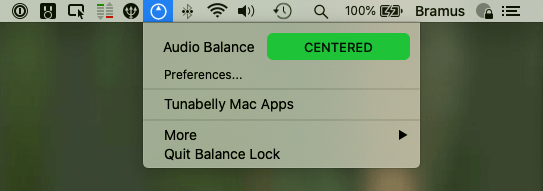
You can find Balance Lock for free on the App Store, or install it using mas
mas install 1019371109Come on Apple, fix this longstanding bug or Sherlock the shit out of this app 😉
💁♂️ I’ve also added this handy tool to ./freshinstall, a tool which I built to automatically configure macOS (Preferences, Dotfiles, Installed Software, etc).
~
Thank me with a coffee.
I don\'t do this for profit but a small one-time donation would surely put a smile on my face. Thanks!
To stay in the loop you can follow @bramus or follow @bramusblog on Twitter.